
Get Connected
Step by step instructions on connecting to the campus network from your devices.
The University supports a variety of online tools that will help maintain academic continuity in your classes. The first and foremost method to maintain contact with your students, and continue your classes is the use of our Learning Management System Brightspace. Within our LMS you can email students, upload files, record lectures, and even conduct virtual classes.
Below you will find a list of resources and best practices for utilizing these tools, as well as contact information for further technology help should you need it.
For other types of support, please contact Betsy Sandlin.
*Check out: classrooms.sewanee.edu, a new resource this year to view classroom pictures, seating capacity, and technology information.

Step by step instructions on connecting to the campus network from your devices.

See our instructions here for changing your single sign-on password at the University.

Learn how to activate the University's 2-step verification requirement.

Instructions for using the University's internal links page for current employees.

Our administrative portal with links to Banner self-service, Argos reporting, Chrome River Expenses, and more.

A portal to easily manage and adopt course materials.

Learn more about the University's Learning Management System Brightspace.

Technology information, seating capacity, and pictures of University teaching spaces.

Instructions for clearing your Internet browser's cache and cookies.
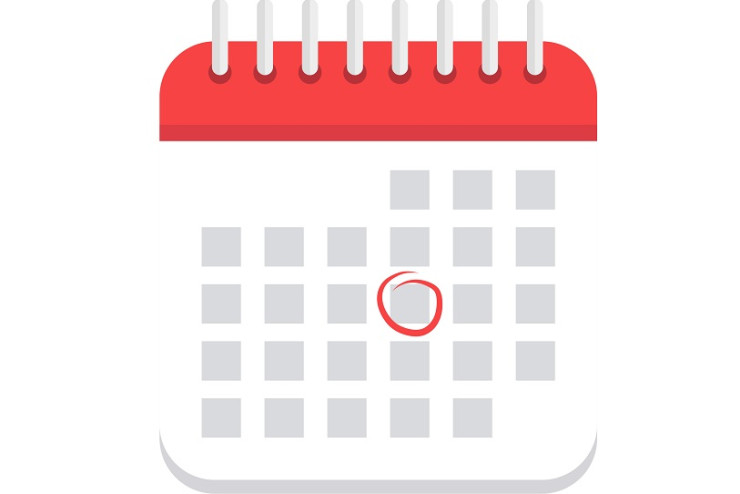
Download course planning calendars and attendance sheets with breaks and adjustment days reflected.
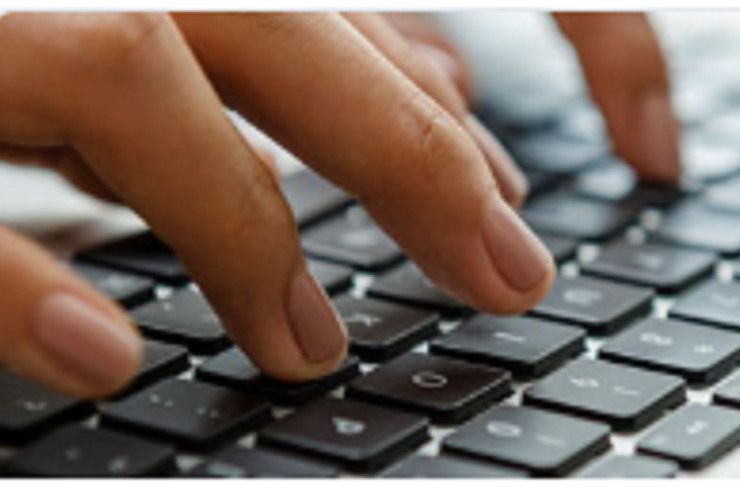
Complete the University's required Cybersecurity Awareness Training in Brightspace.

A list of faculty support staff by academic building. Email facultysupport@sewanee.edu with any general inquiries.

Use our F180 Faculty Reporting platform to update your research, scholarship, and teaching as well as complete your required annual activity report.

Specifications on University-provided computer hardware for faculty and staff.
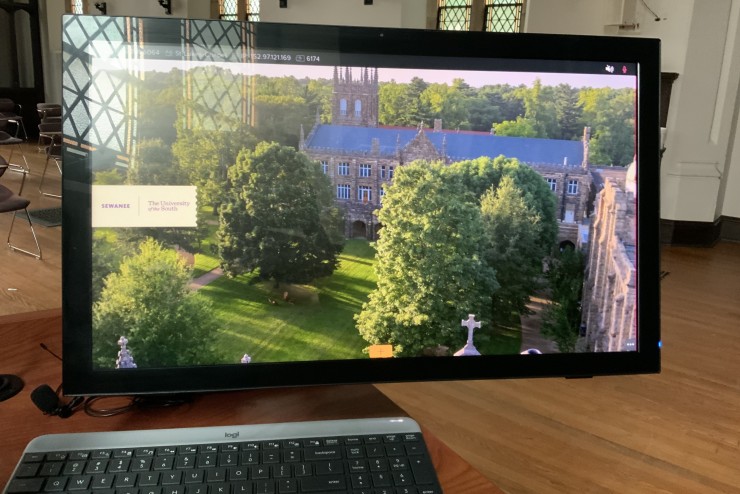
Learn more about the University's new classroom systems CYNAP.

Need additional IT equipment? Use this form to make a request outside of the University's standard 5 year acquisition and replacement cycle.

Learn more about the University's supported class recording software here.

Instructions for installing your campus/office printer on a University device.
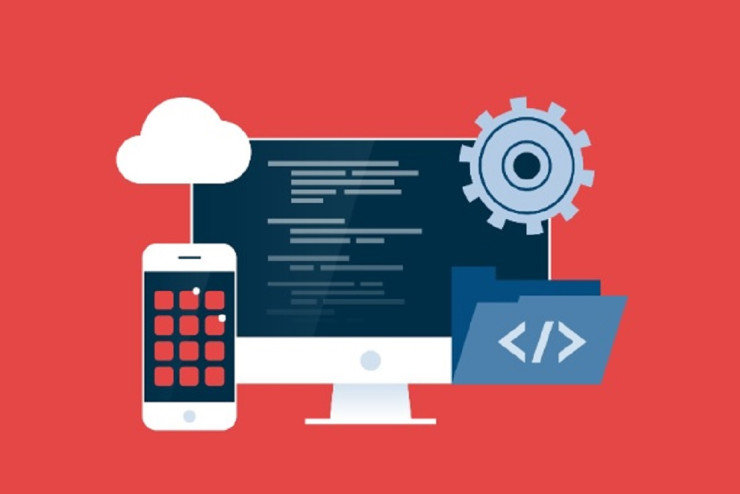
Our list of supported and available software for University faculty.

Need software? Make a request through our IT department using this form.
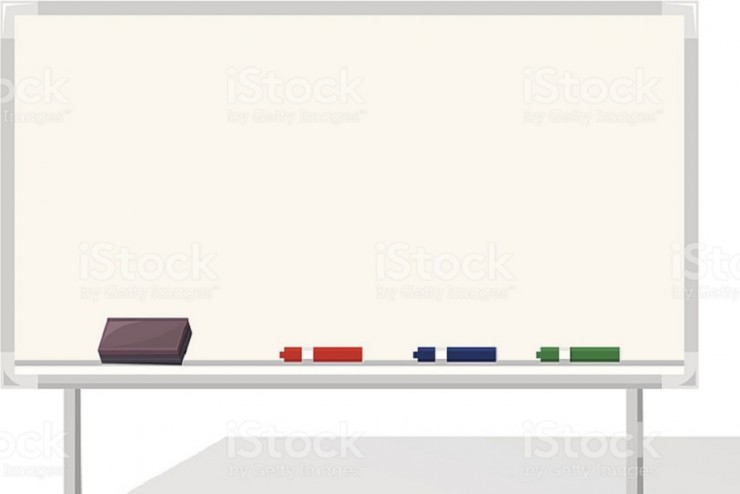
Some recommend tools for using virtual whiteboards within online classes.

Learn more about the University's supported videoconferencing platform Zoom.