Welcome to my.Sewanee.edu, the University's internal landing page for quick access to a variety of our software platforms. Scroll through the quick reference guide below for some basic information on how to use and tailor this page for your needs.
get started
Visit (and bookmark in your browser) the following URL:
my.sewanee.edu
Upon navigating there, login to the portal using your appropriate university credentials: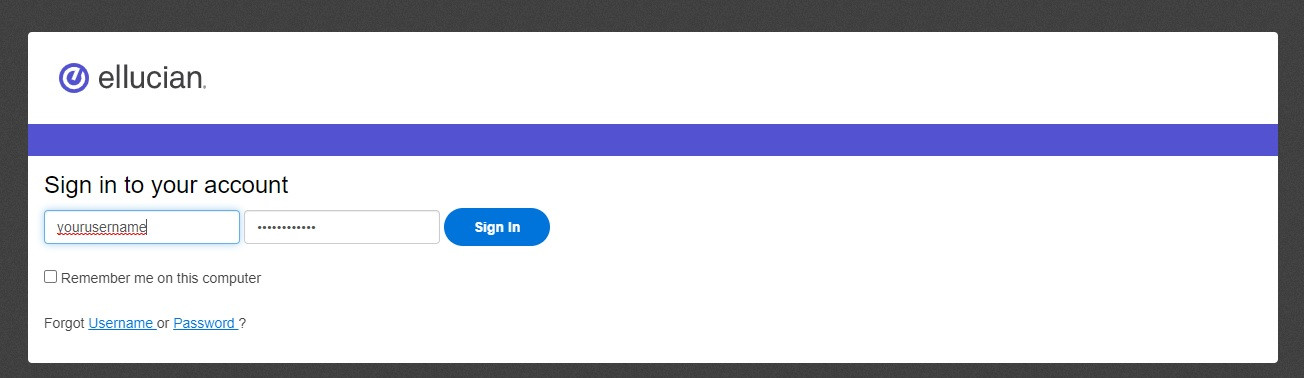
Once logged in, you'll be at the My Sewanee Dashboard, where you can have one click (and signed in) access to a variety of our tools: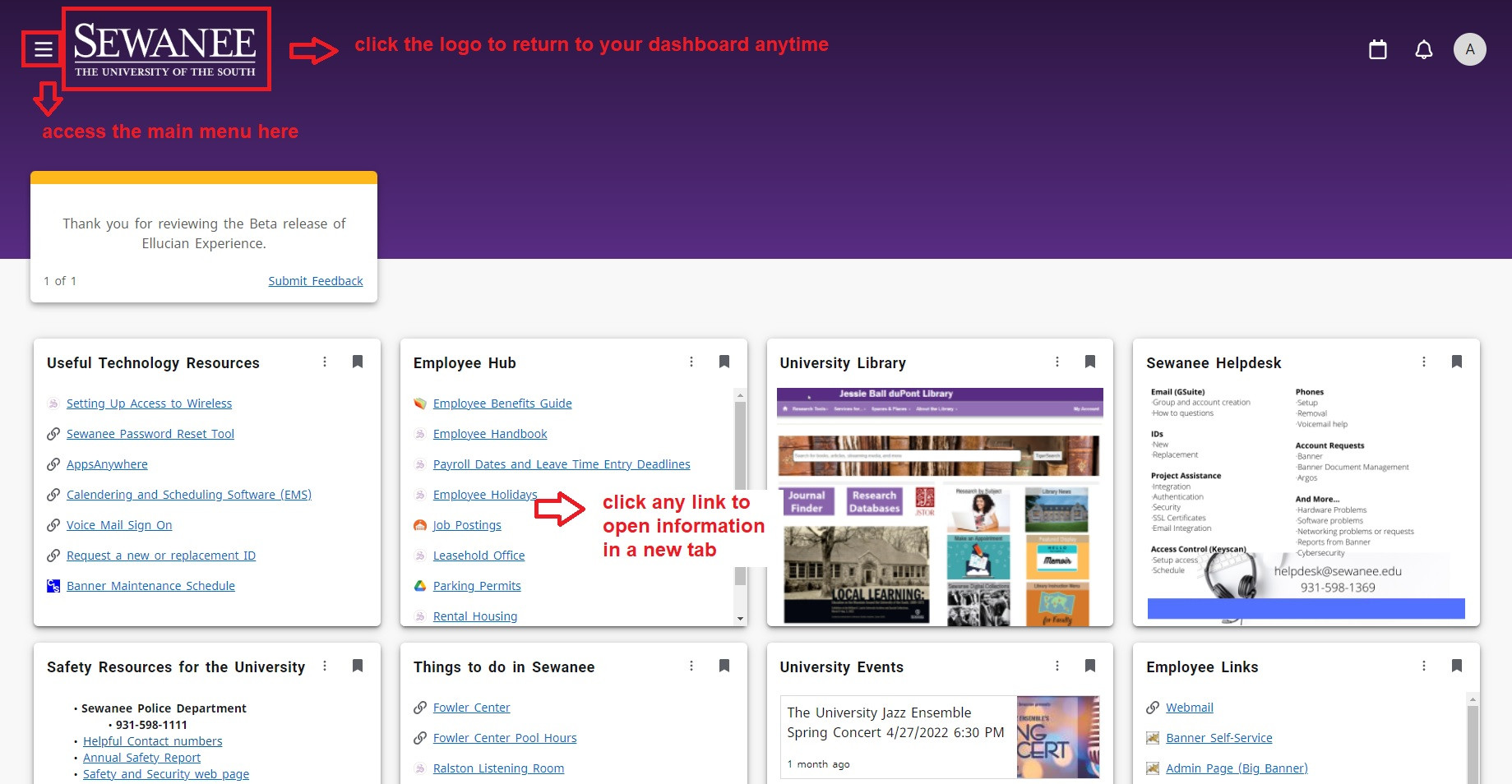
organize your cards
From your dashboard, you can drag and drop any of the cards to organize them according to your liking: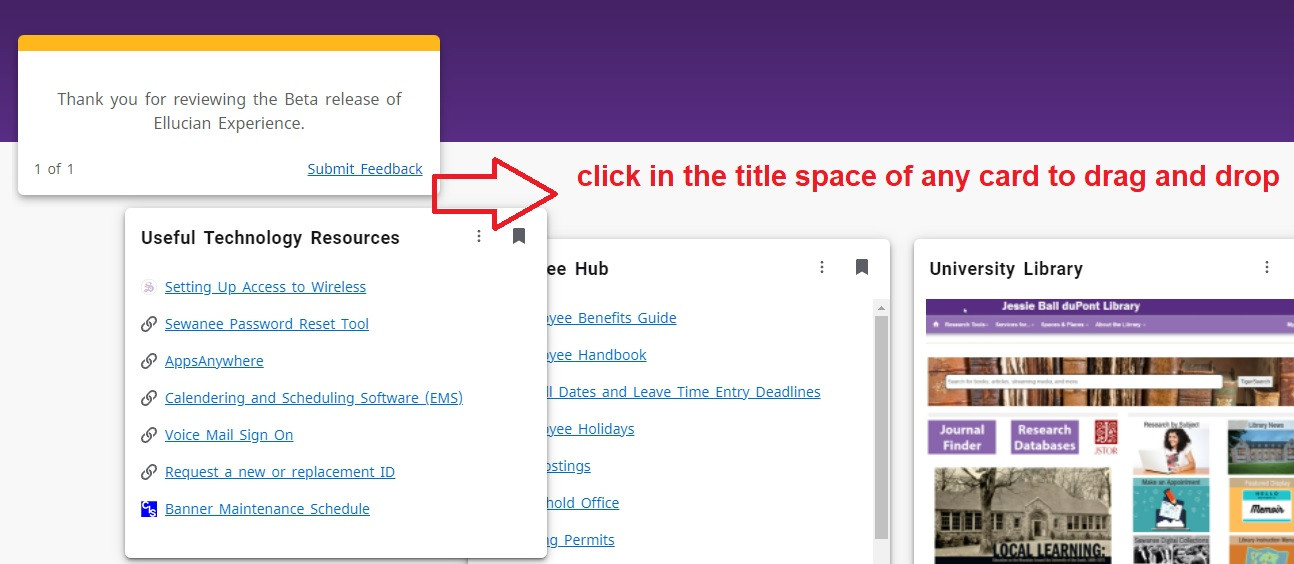
discover new cards
Looking for more information? We're always adding new cards. You can find more using the Discover More button in the bottom right: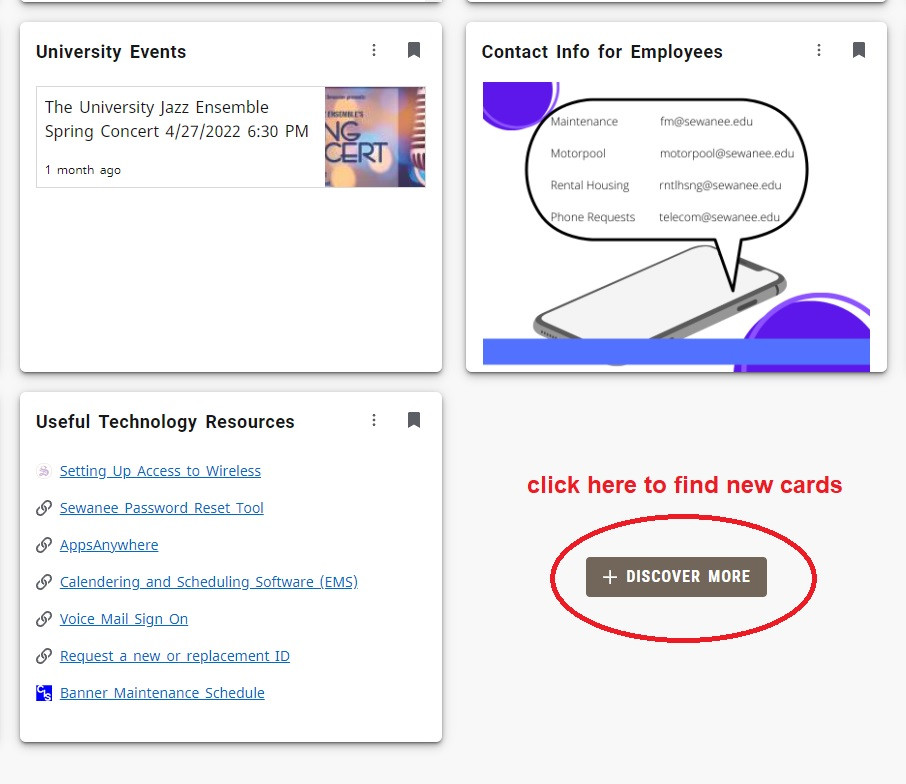
Use the search bar to find additional cards, and using the bookmark icon to save them to your dashboard: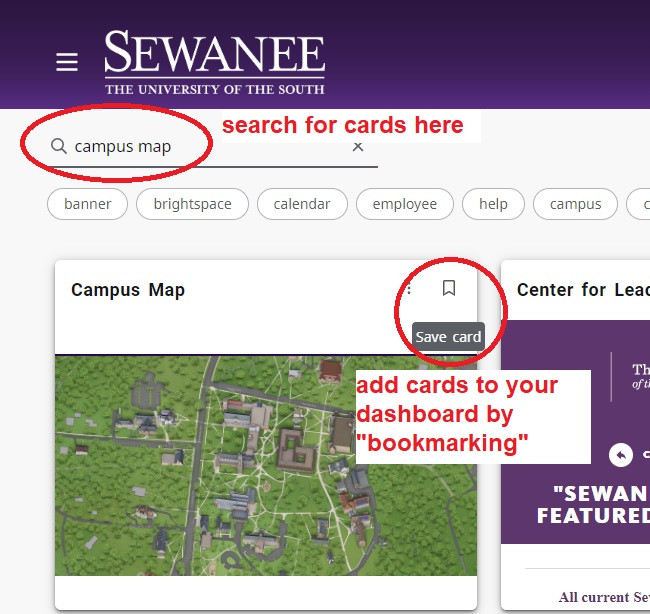
create your own web links
If you bookmark/save the web links card, you can create a custom card just for your own personal links:
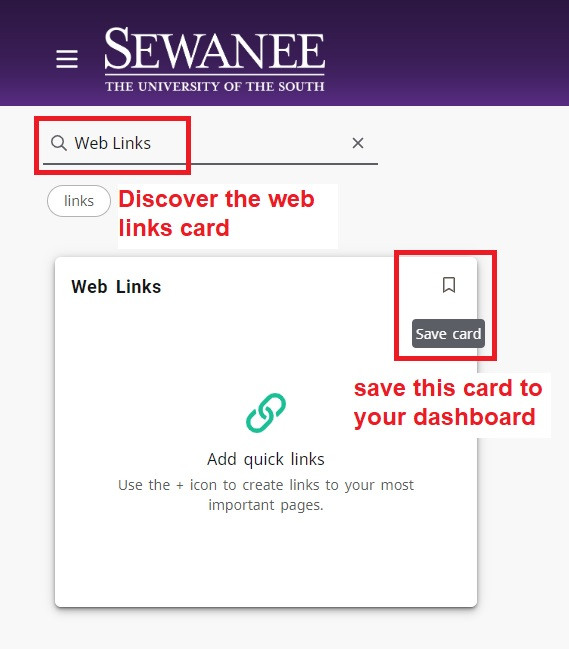
Within web links, simply write in a title for yourself and paste in a URL: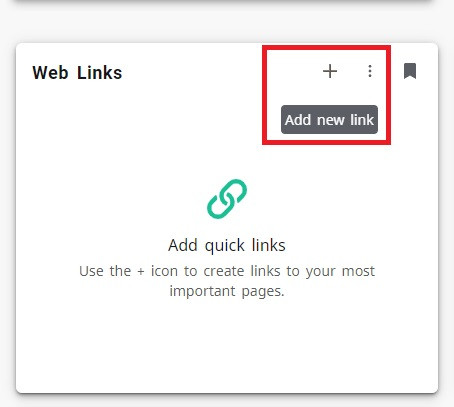
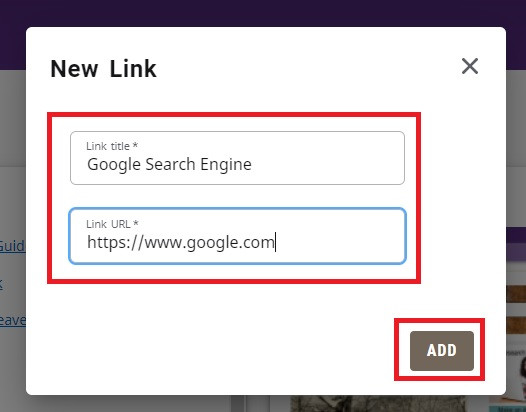
Questions? Suggestions?
email: helpdesk@sewanee.edu
phone: 931-598-1369

