
WiFi
Step by step instructions for connecting your computer or phone to the University's WiFi network.
The University of the South utilizes a variety of technology platforms on campus. Please browse the instructions below for basic access information on our supported platforms.
If you have questions or issues, please reach out to our Help Desk:
email: helpdesk@sewanee.edu
phone: 931-598-1369

Step by step instructions for connecting your computer or phone to the University's WiFi network.

Step by step instructions for connecting smart devices (gaming consoles, televisions, other devices) to the University's WiFi network.

See our instructions here for changing your single sign-on password at the University.

Getting started with the University's Learning Management System.

Instructions for clearing your Internet browser's cache and cookies.

Event Support
Need technology support for a sponsored University Event? See our page here for instructions and guidelines. (All event support must be requested through Engage).

Need a google shared drive, group, or site? Request a service using this form.
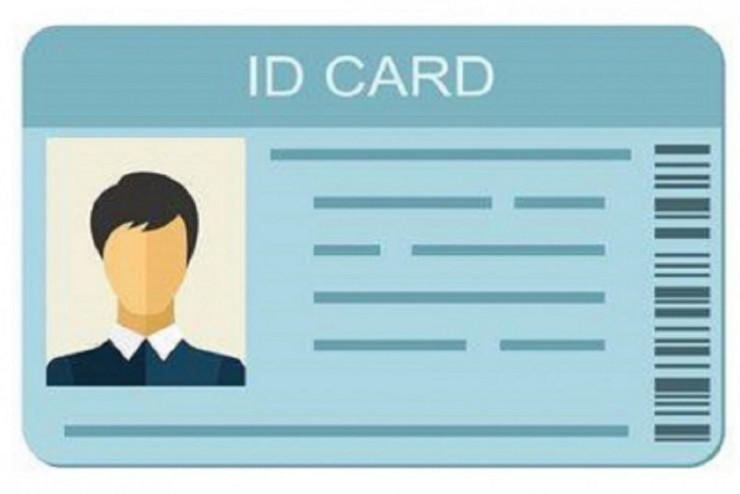
In order to obtain a new or replacement ID card, use the form here to provide necessary information and upload your photo. You will be contacted with your ID is ready. You can also visit the Telecommunications office between the hours of 9am-12pm or 1pm-4pm.

A guide on using the learning commons practice and study rooms in the duPont library.

See our array of options for printing on the campus.

Browse our quick guides here on using the University's supported videoconferencing platform here.