The University currently offers the following locations for student printing:
Spencer Hall: 2nd Floor
duPont Library: ATC lab, 3rd floor
Gailor Hall: Ground Floor
REGISTER YOUR ID CARD
PRINTING FROM YOUR DEVICE
PRINTING FROM A LIBRARY COMPUTER
PRINTING IN COLOR
Making Copies
register your id card (Required)
1. Place your ID card over the card reader: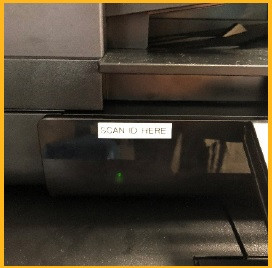
User Name = Email/Banner login (without "@sewanee.edu")
Password = Your Banner password

2. Your ID is now registered on all public student printers.
printing from your device
*You can print from any device with an internet connection logged into your Sewanee email, including laptops, desktops, iPads, iPhone, or other mobile devices
1. First, you will need to register at a public printer before you can send to webprint@sewanee.edu *(see above)
2. Once you have successfully registered your ID card, open your Sewanee email in a browser on your device.
3. Create a new message to
webprint@sewanee.edu
Attach the document(s) that you'd like to print. It is recommended to export cloud documents to a .pdf or a .docx file:
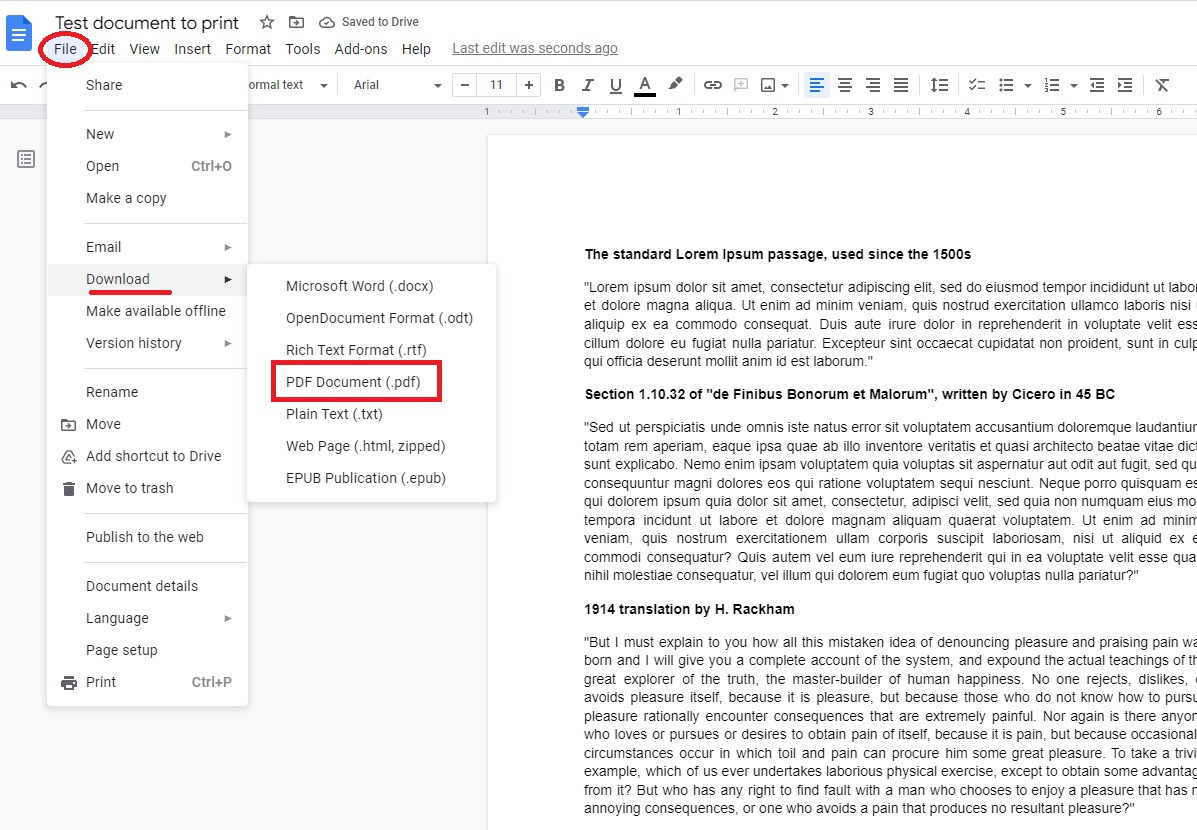
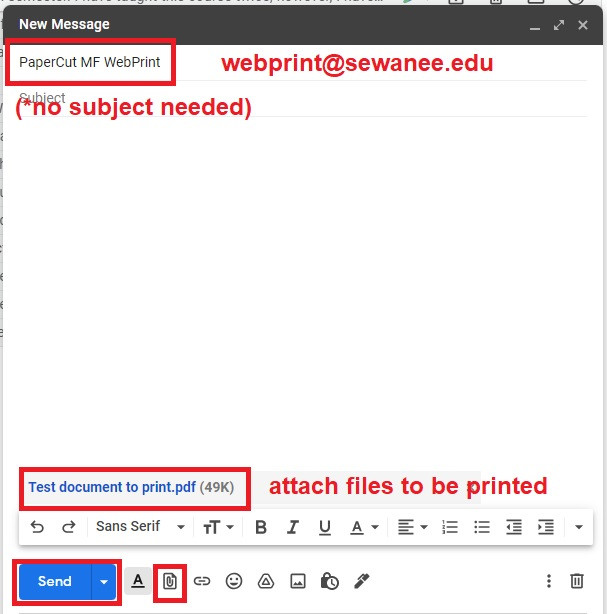
4. Once you've sent the email, go to one of the public printers on campus, wave your ID card to login, and print your document(s). Follow directions for printing on the machine.
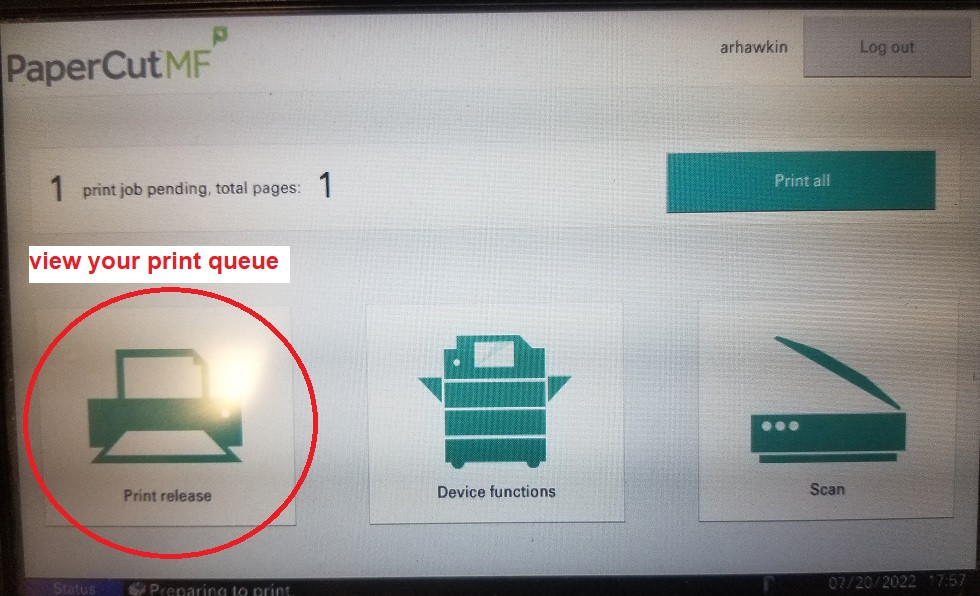
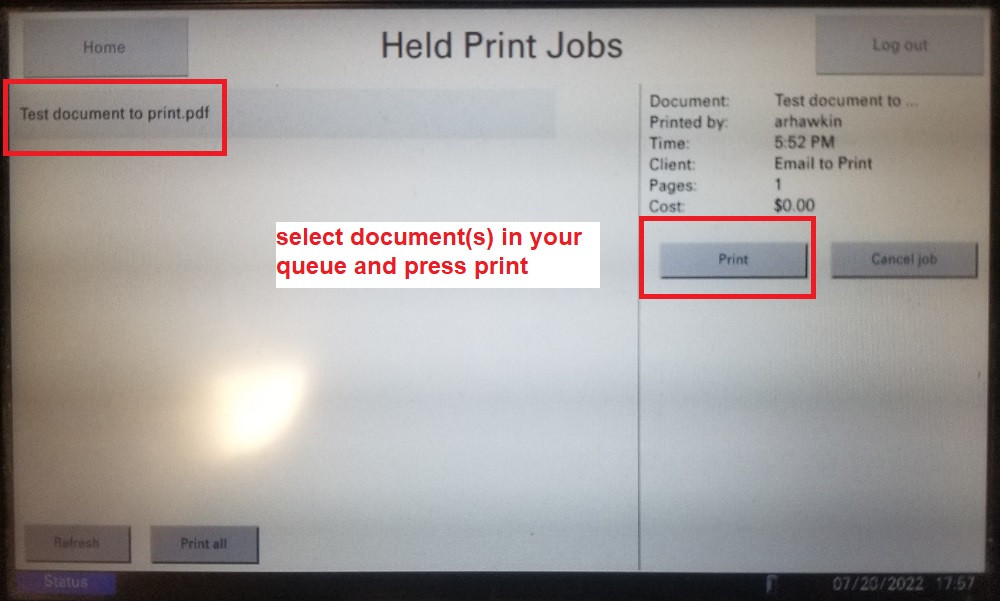
printing from a library computer
1. Login to the computer with your email username (without "@sewanee.edu")
2. Obtain and open the document that you'd like to print. You may have to download this document from a cloud drive, bring a flash drive, or email yourself an attachment.
3. Chose File--->Print in whatever application you use to view your document.
4. Choose SecurePrint as the printer.
5. Click Print.
6. Go to one of the public printers in duPont Library, wave your ID card to log in, and print your document(s) from your queue.
color printing
To print in color at the library for jobs less than 25 pages, and jobs that are not charged to a University organization budget number:
- From any device, send an email to: circprint@sewanee.edu
- Our library circulation staff will receive your email and print your documents behind our circulation desk at the library.
-
Pay for your color printing at the circulation desk : $0.50 per page for 8.5x11 (standard US letter) ( Cash, Check, or student acct. charge)
-
For larger or more complicated print jobs, contact our Print Services department. The library cannot charge printing jobs to organization budgets.
make copies
1. Go to any of the public student printers and login by swiping your card.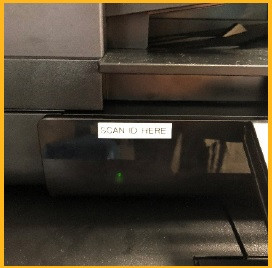
2. Once logged in, select Device Functions from the main menu.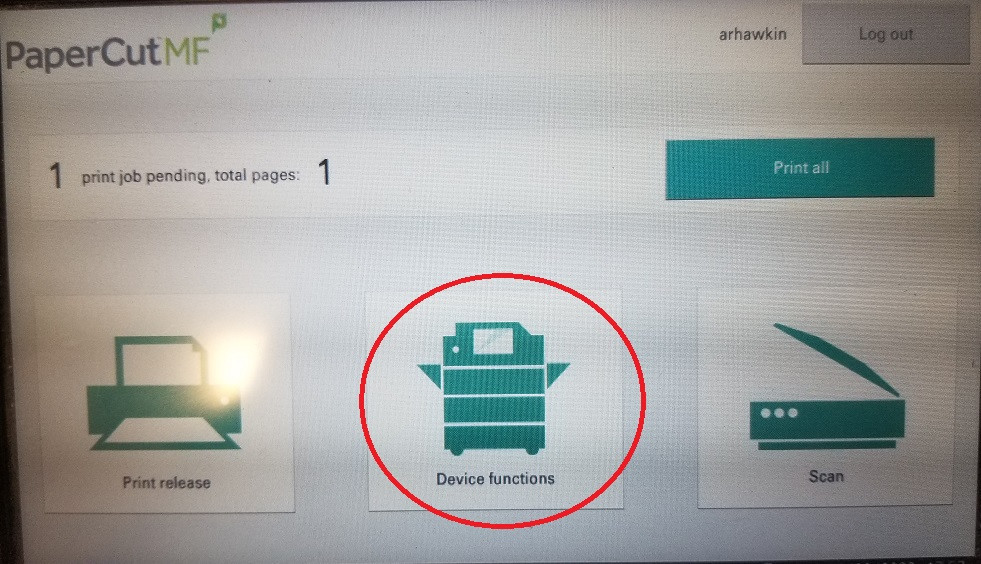
3. Place your document in the top document feeder or lift the top and place your document on the glass.
4. Choose the quantity to copy.
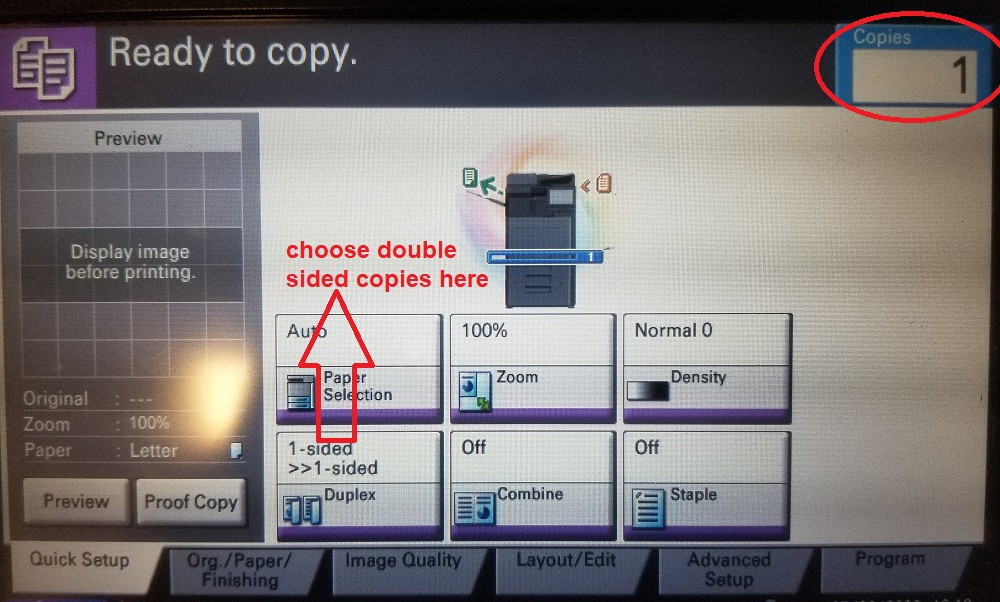
5. Press start on the copier.
**Protip / Advanced Options: You can make scans of the entire glass surface (for large books or other materials) by using the tabs at the bottom to change the surface area scanned: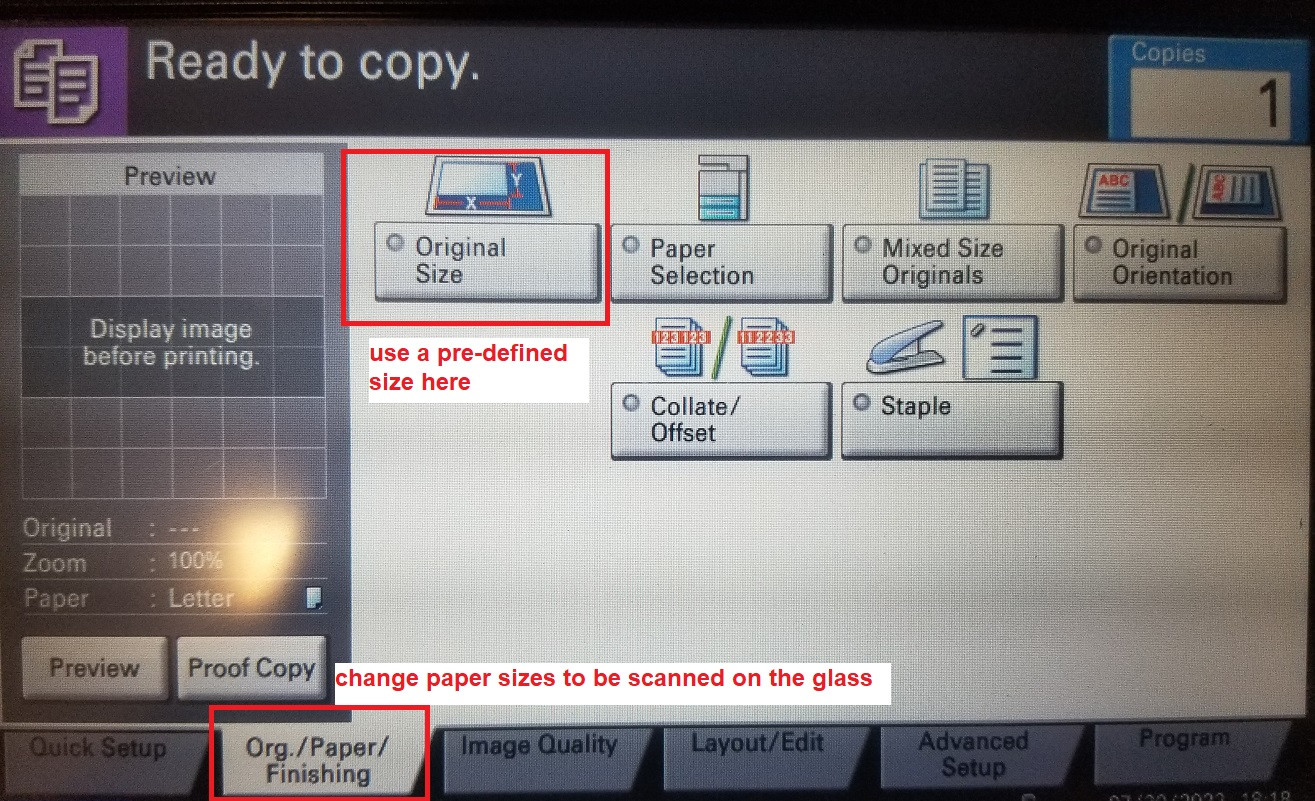
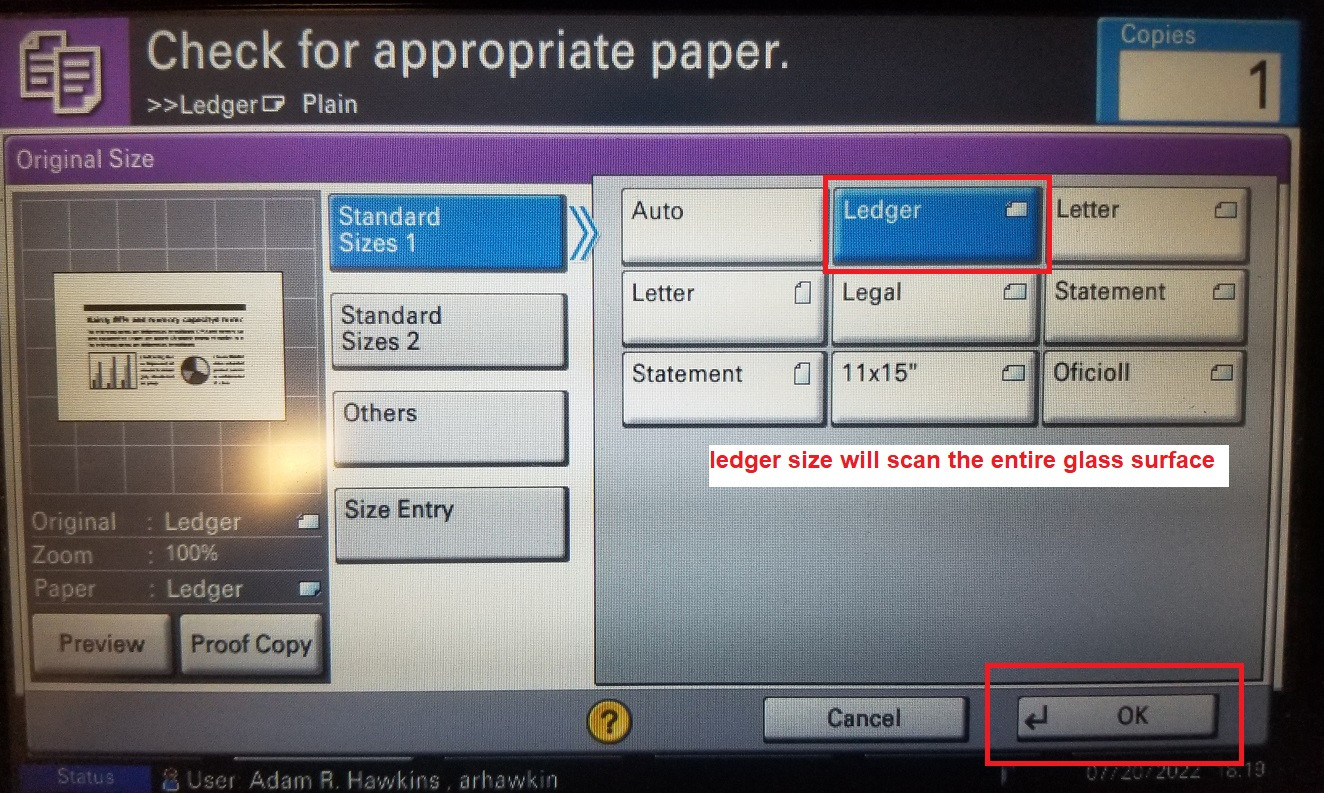
Printing Problems?
email: helpdesk@sewanee.edu
call: 931-598-1369

