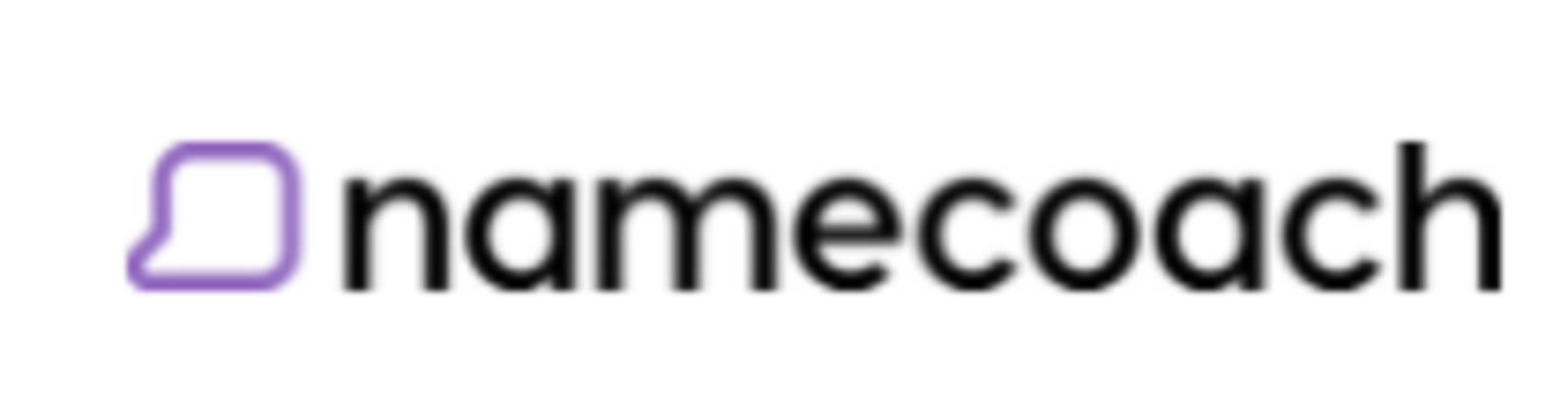 The University supports a name pronunciation tool that is useable within our learning management system, Brightspace. Follow the steps below to use this tool for your classes to record and listen to student names.
The University supports a name pronunciation tool that is useable within our learning management system, Brightspace. Follow the steps below to use this tool for your classes to record and listen to student names.
put the tools in Brightspace
To get started visit any one of the courses that you teach in Brightspace, and navigate to the CONTENT section:
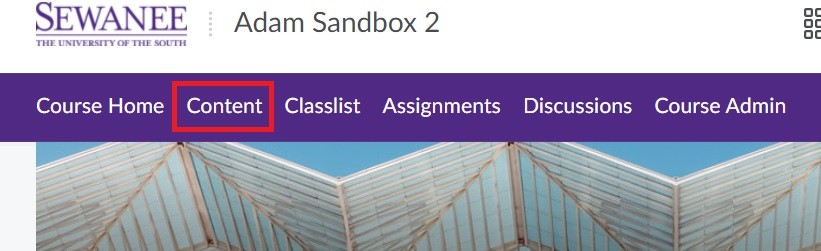
Within your content, create a module with an appropriate name. For this example, we'll use the words Name Pronunciation:
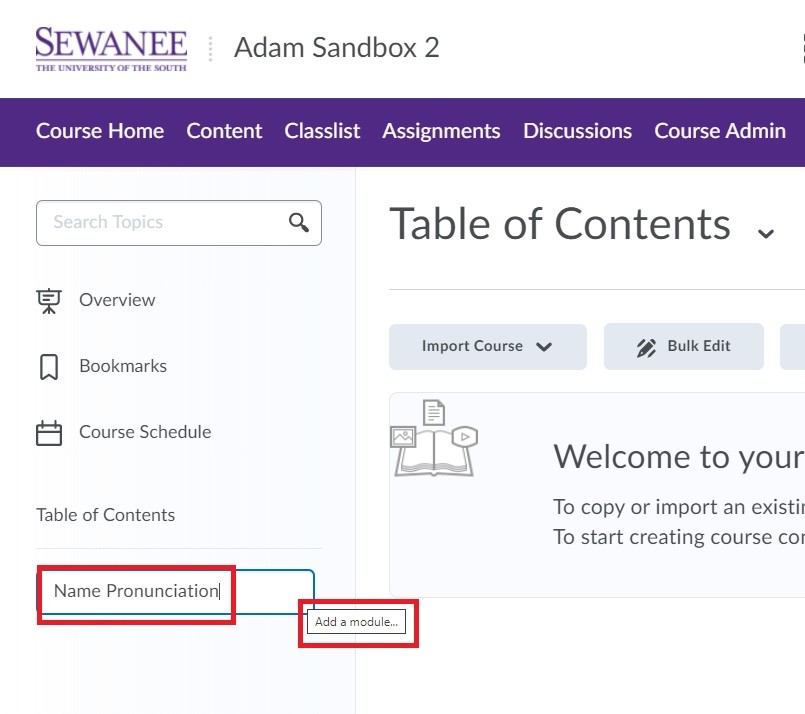
Within the module you've just created, navigate to Existing Activities and choose External Learning Tools:
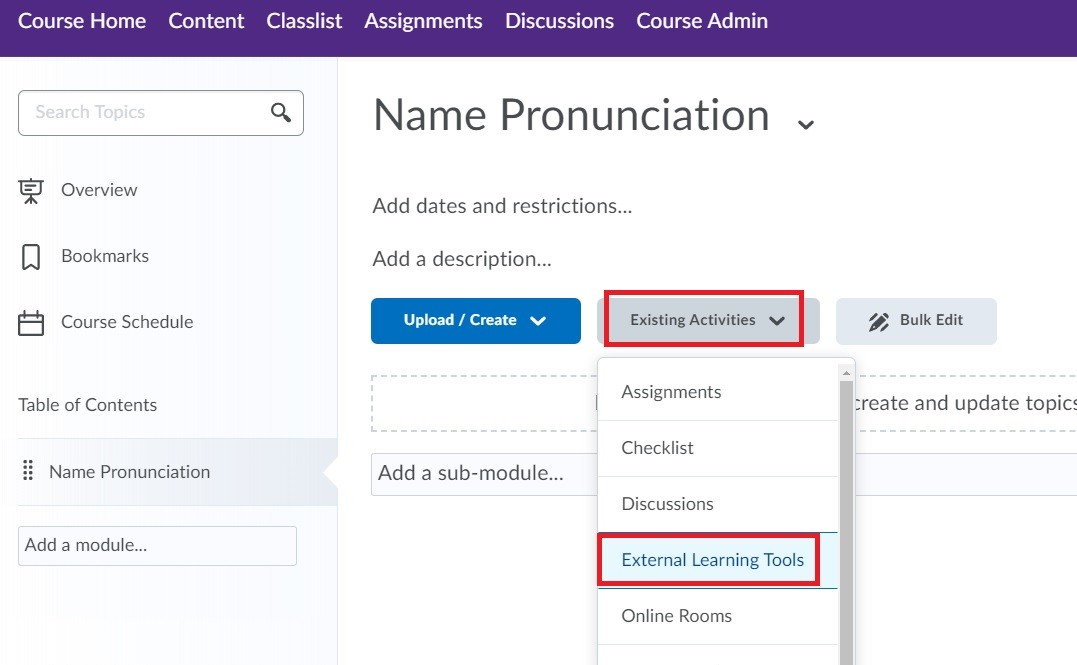
Next, add both the NameCoach Recorder and NameCoach Roster tools:
(*Note: you will have to click on "existing activities" again to add each tool to the module)
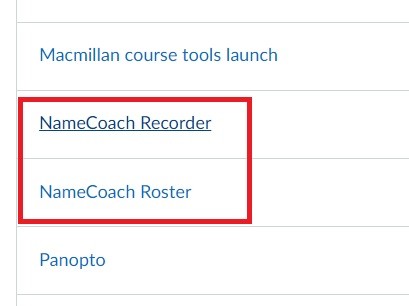
record your name
Once you've got both tools inside a module within your course. Click on the NameCoach Recorder yourself to record your own name in the system:
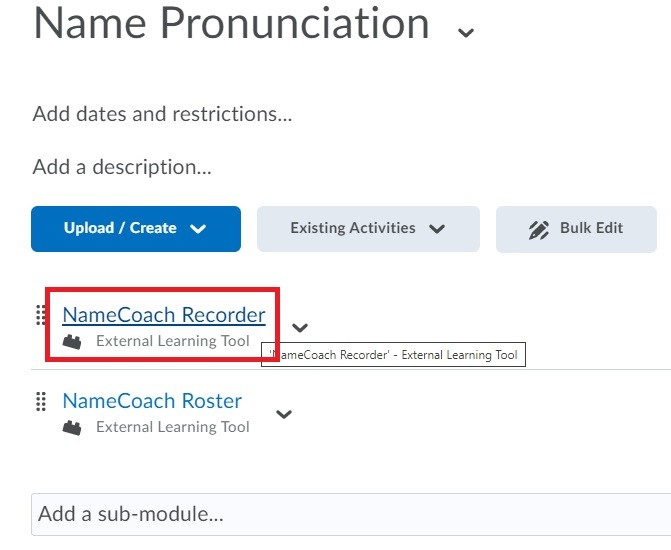
You have three different options for recording your own name: (1) uploading a file, (2) using your cell phone, or (3) using the built-in web recorder from your computer's microphone. Choose a recording option, listen to the playback, and when you're satisfied, click Submit and Finish:
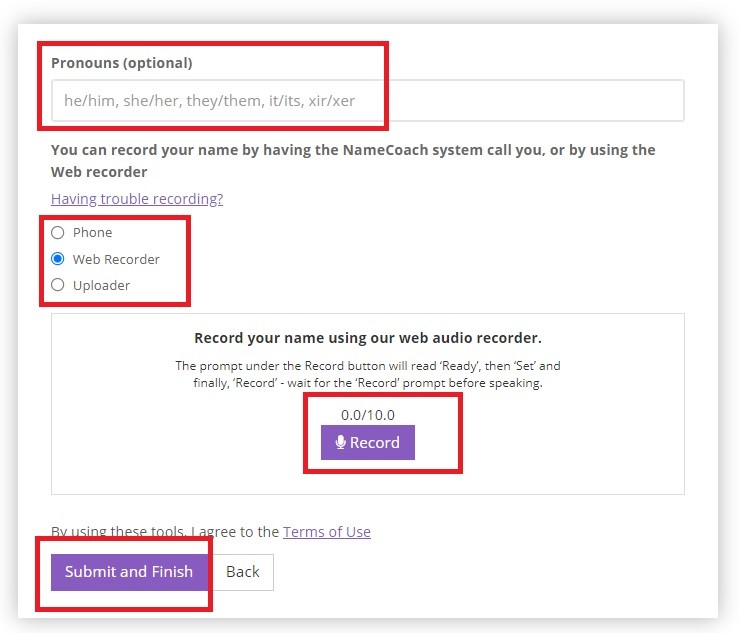
review the roster
Those enrolled in your course who have already recorded their names will appear in the NameCoach Roster tool, which you can use to listen to students pronounce their own names. You can use this tool to listen back to (and edit) your own name pronunciation as well:
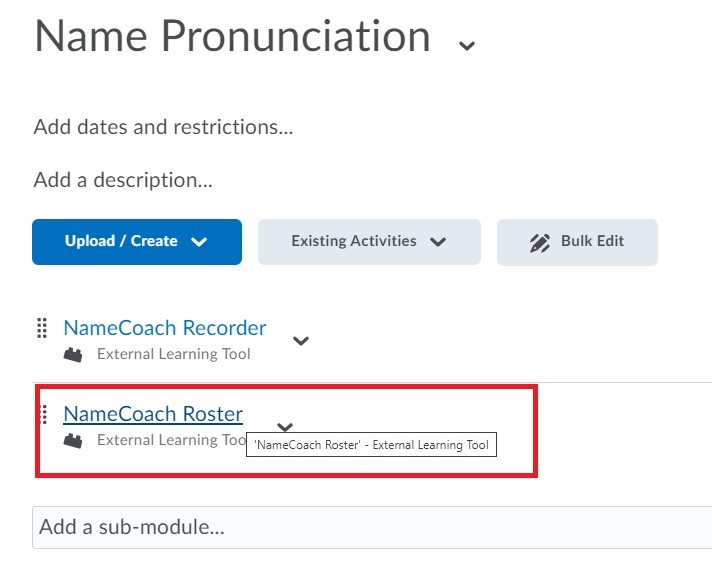
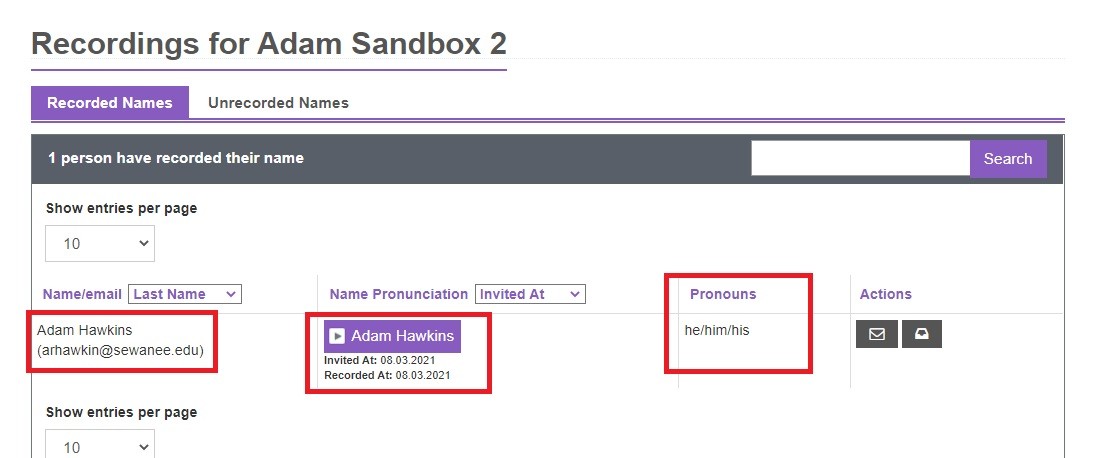
instruct your students to record
Once you've put both tools into your Brightspace course, and recorded your own name, we encourage you to put information on your Course Homepage (via the Announcements or Activity Feed) to tell the students to record their names for class:
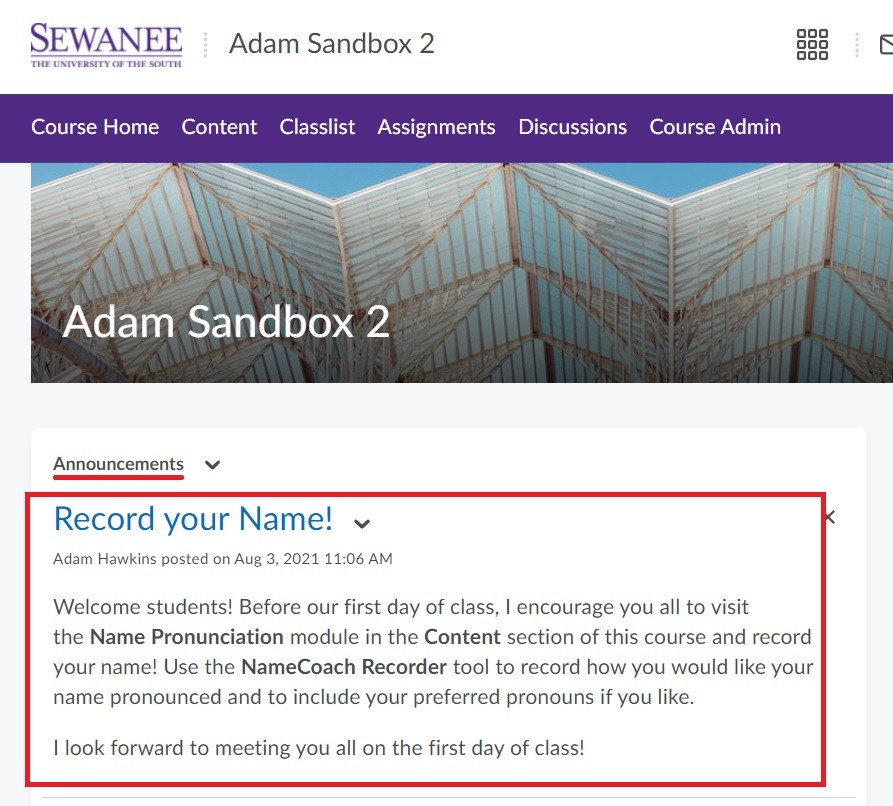
**NOTE: Both you and your students only have to record your name once. Once it's in Brightspace, as long as you add the Roster and Recorder tools to your classes, the recorded names will be there.
Questions about our Name Pronunciation Tool?
Contact your Faculty Technology Coordinator

