
Ally Guides
Find guides, videos, resources, and more on Blackboard Ally's official website here.

The University strives to equip all faculty with appropriate tools, practices, information, and other resources in order to meet the diverse needs of our student body. One of those tools is an integrated accessibility assistance tool in our learning management system, D2L/Brightspace. This tool is called Ally.
What is Ally?
Blackboard Ally is a widget that is fully compatible with Brightspace. The tool scores your digital content based on its accessibility, as defined by WCAG 2.0 standards. Following these guidelines will make content accessible to a wider range of people with disabilities, including hearing, vision, processing impairments, learning disabilities, speech disabilities, and combinations of these. Making your content accessible benefits all learners, not just those with disabilities.
What should I do?
As a University faculty member, one of the recommended best practices is to use our learning management system, D2L/Brightspace, to disseminate all course material whenever possible. Using D2L/Brightspace, you can keep an eye out for Ally's accessibility scoring which will help you make changes to your course content that will help your students engaged more meaningfully with material. This feature, embedded in D2L/Brightspace, looks like this: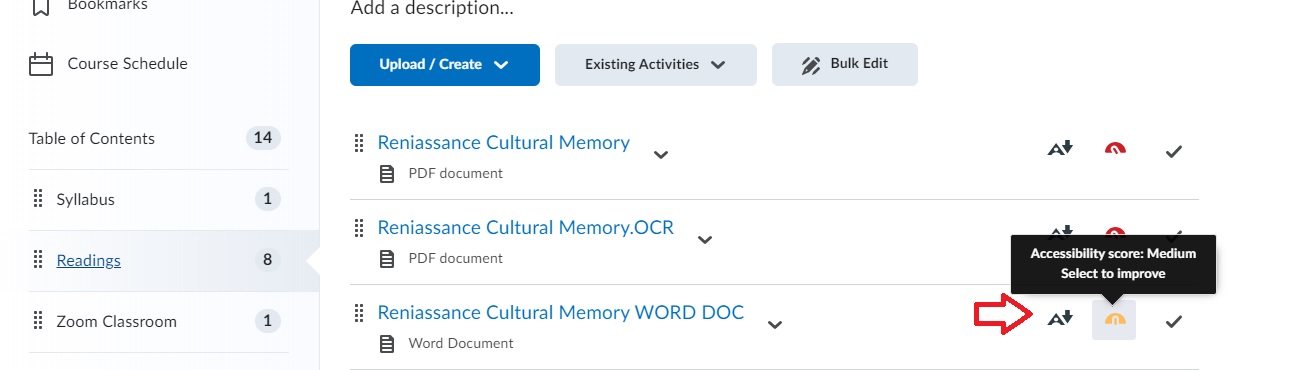
By clicking on the score, you will open up the Ally interface that will further assist you with content accessibility.
Where can I get help making my course material more accessible?

Find guides, videos, resources, and more on Blackboard Ally's official website here.

Need help following the guidelines in our LMS tool? Contact your faculty technology coordinator here.