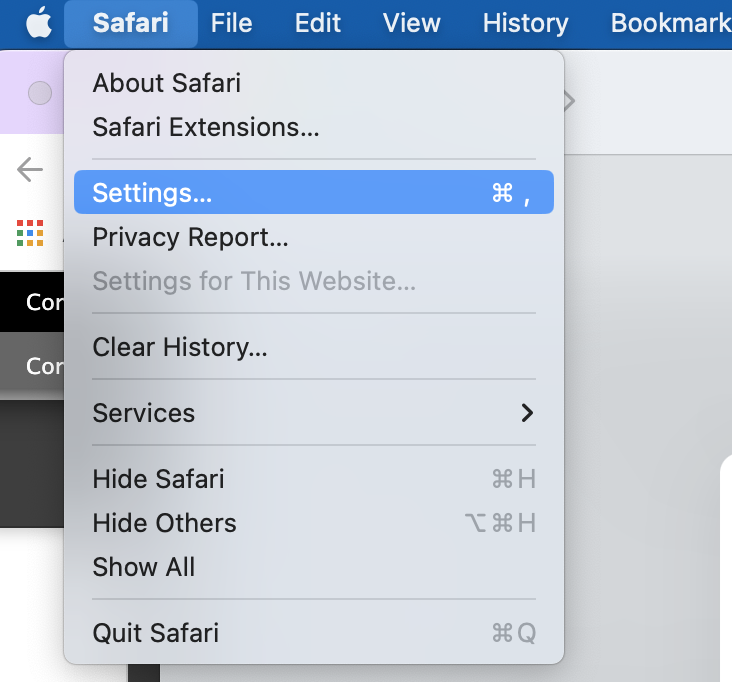
If you are using Safari on MacOS, follow the steps below.
- Click on Safari on the top menu bar.
- Click Preferences.
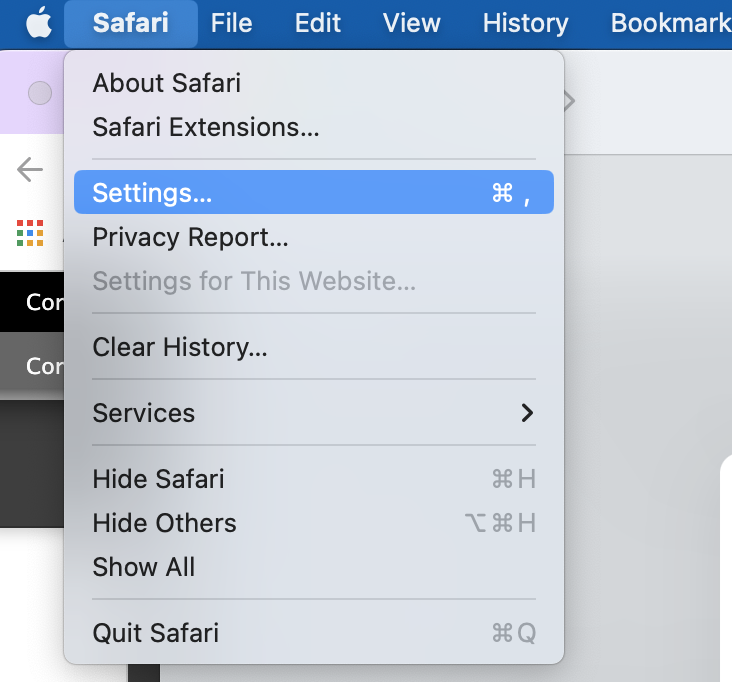
- Click the Privacy tab.
- Click Manage Website Data...

- Click Remove All.
- Click Remove Now.
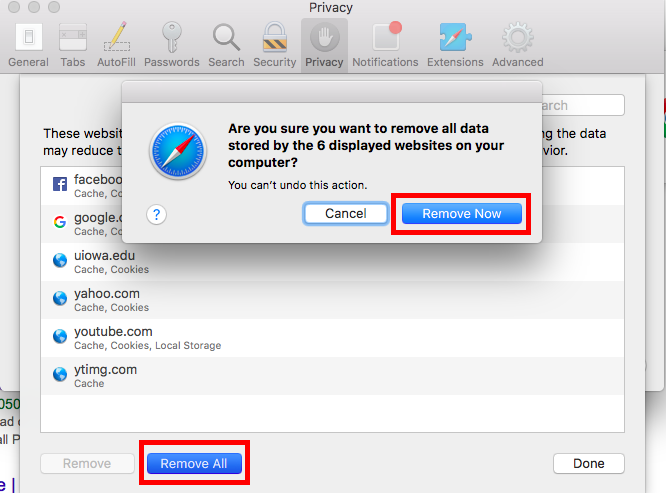
- Go to the Safari menu on the top menu bar.
- Select Quit to close Safari and save your changes.

