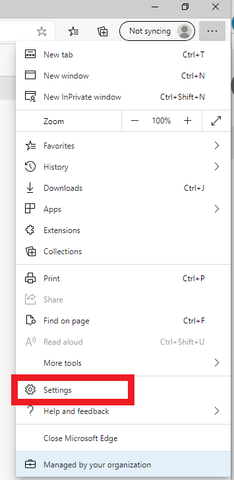
- Click the Tools menu (three dotted lines in the upper-right corner), and open the Settings menu.
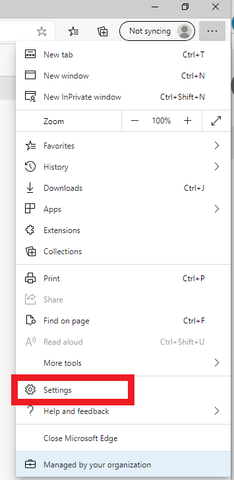
- Click Privacy, search, and services on the left-side menu.
- Under the section Clear browsing data, Click Choose what to clear.
- Select Cookies and other site data and Cached images and files.
- Click Clear Now.
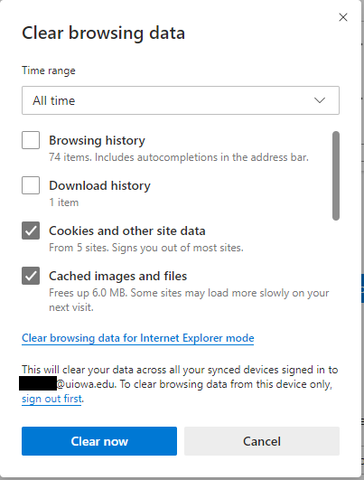
- Close Microsoft Edge completely for your changes to take effect.

