Using Panopto's cloud storage platform you have a variety of options by which you can share, link to, and distribute your recordings. First, make sure to login to your Panopto cloud at the following address:
http://sewanee.hosted.panopto.com
Upon logging in with your LMS credentials, you'll be redirected to MY FOLDER which will show any videos you have already recorded. To begin sharing, all you need to do is mouseover any of your videos and choose the share option:
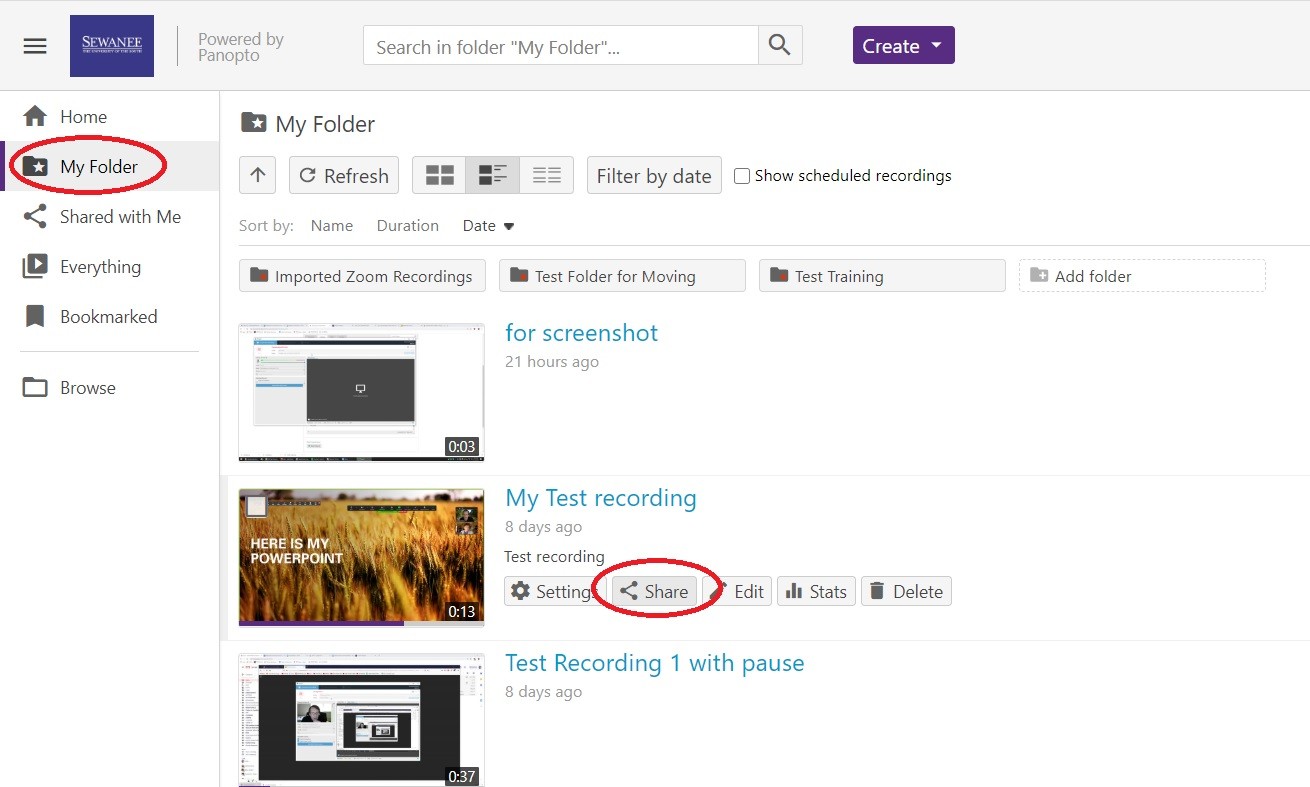
Once in the sharing window, you'll see the generated shared link to your video at the top which you can use to distribute your video:
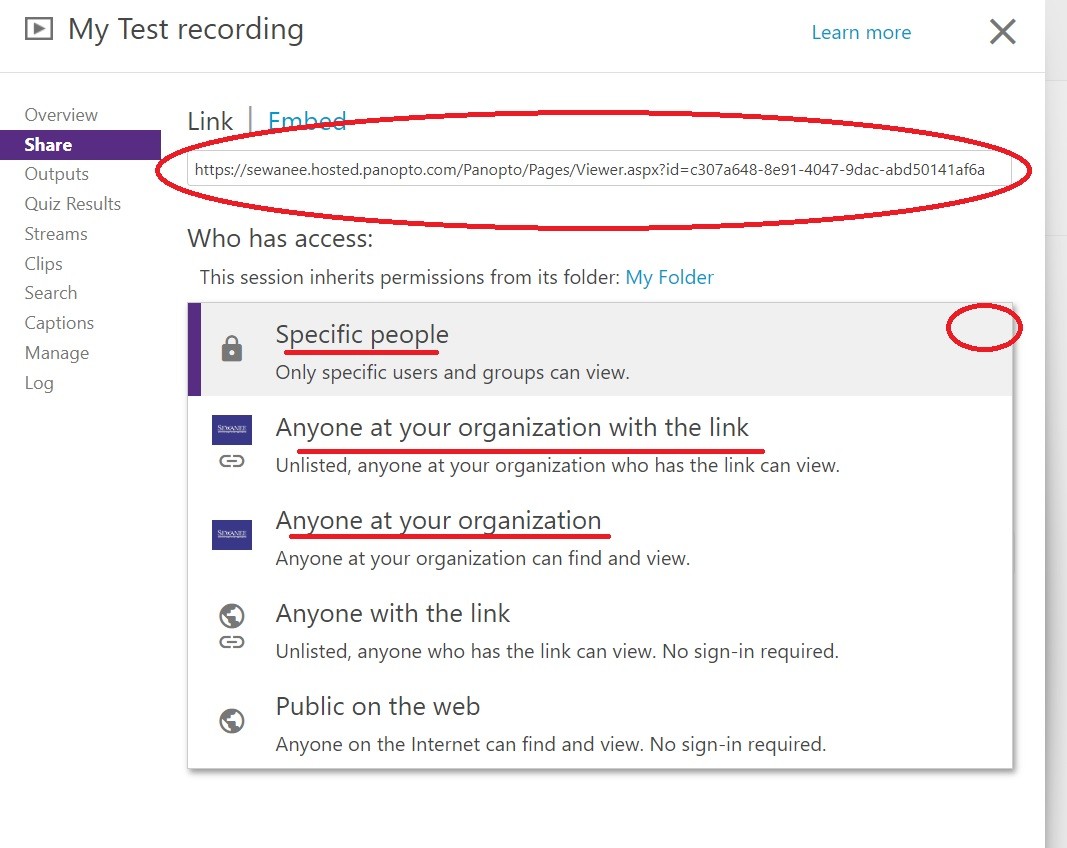
You can click on the pull-down menu within these sharing options to choose how your shared link functions. The three underlined options in the image above are the most recommended for use with your classes.
You can also share the video with only specific accounts by inviting people via an email address within this sharing window. Make sure to check the "Notify people via email" option if you wish them to receive this video in their inbox.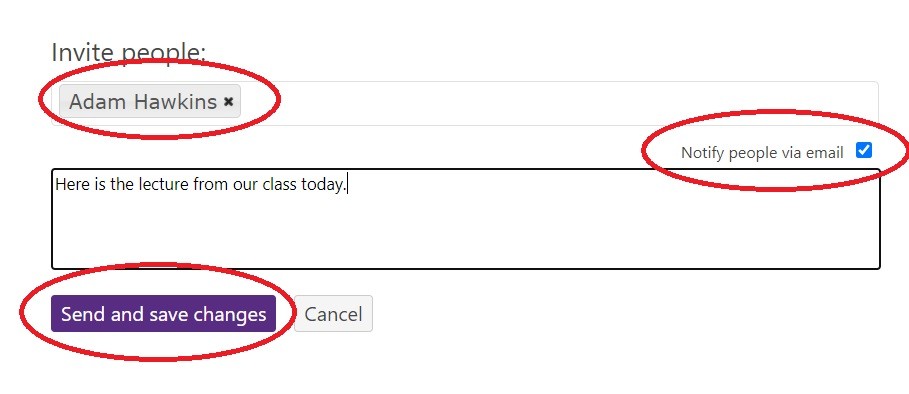
Further Resources
*See Panopto's tutorial on sharing folder and videos here.
*Read Panopto's article on sharing videos and folders here.
Troubles with sharing?
Contact our faculty technology coordinators

