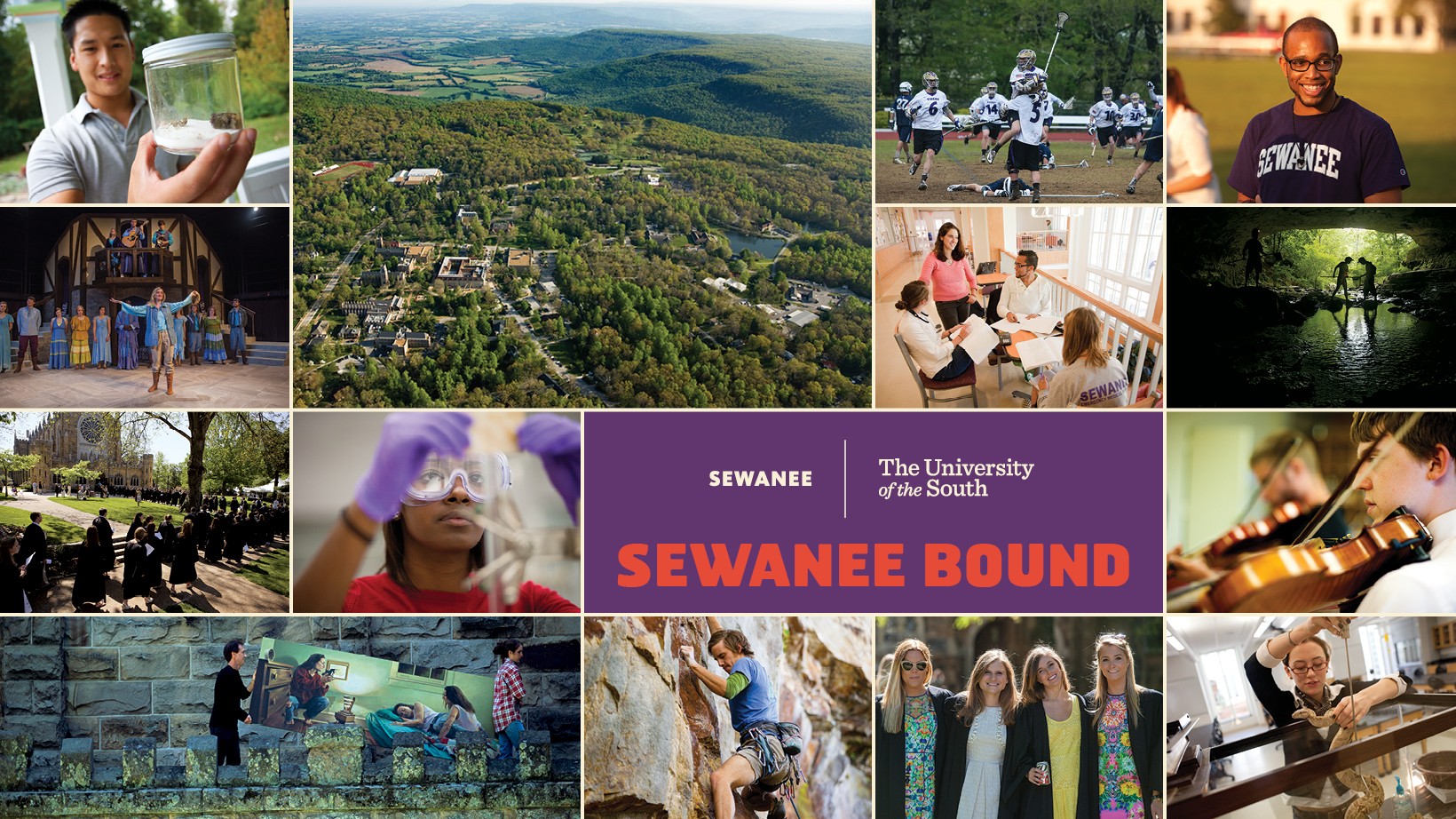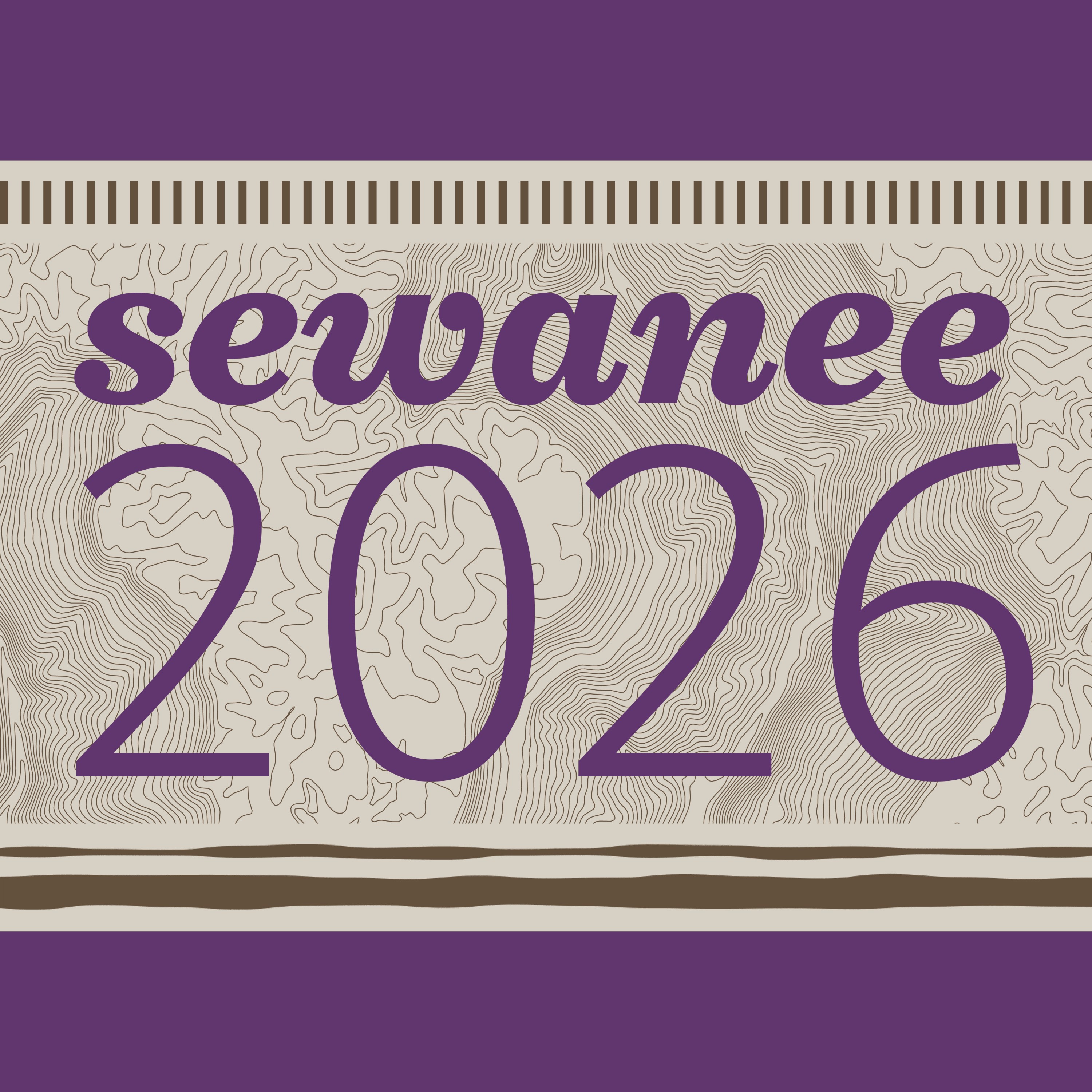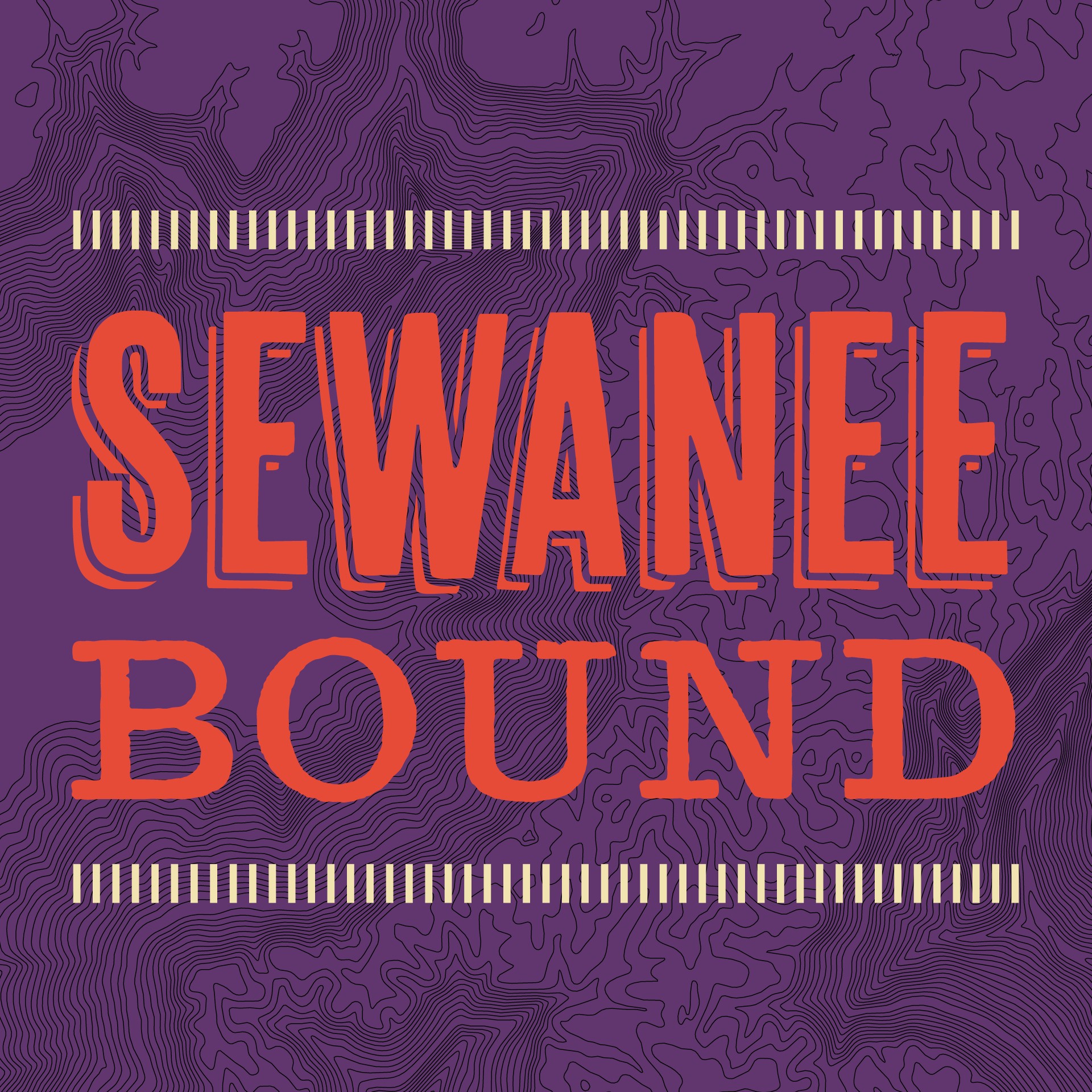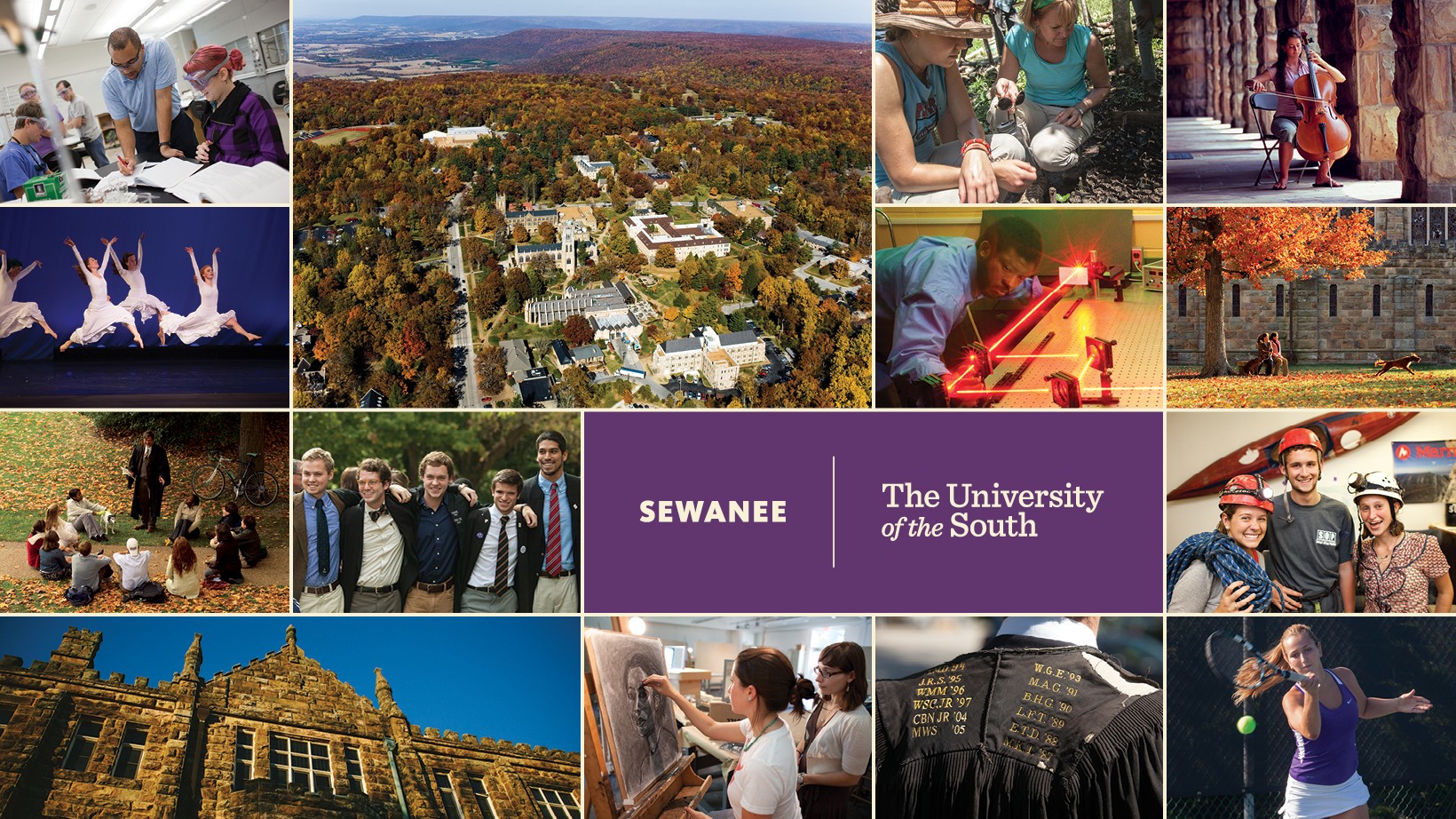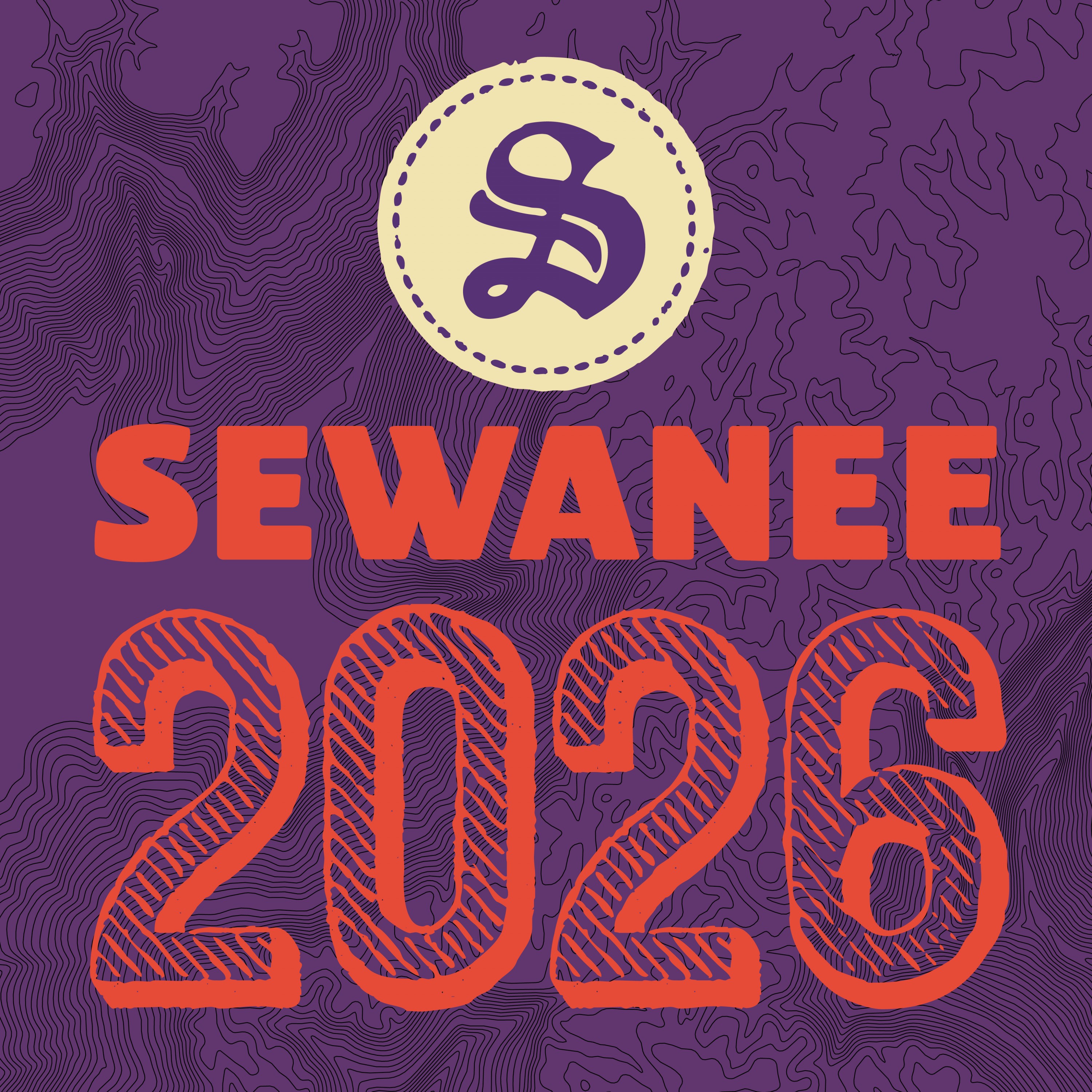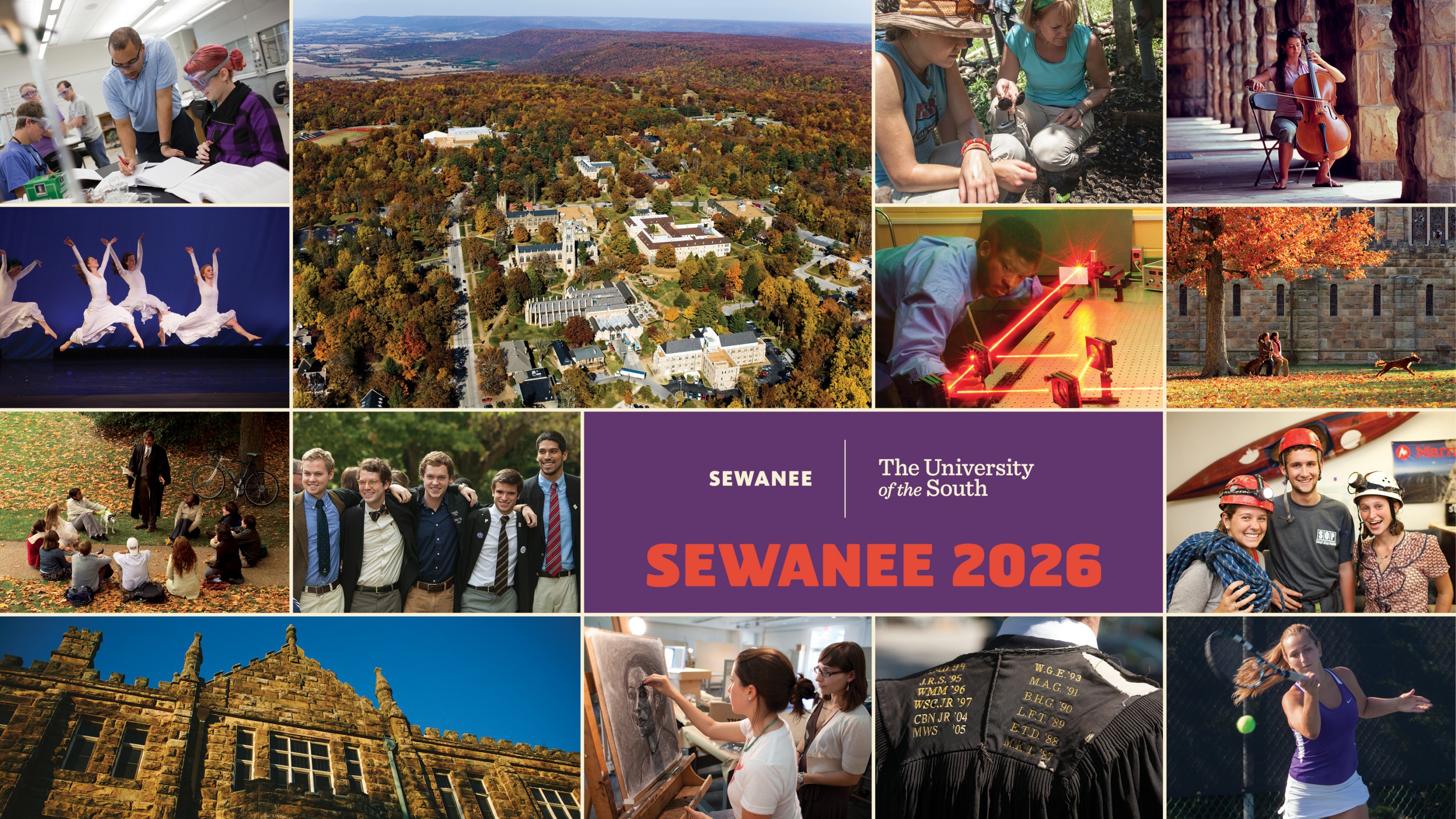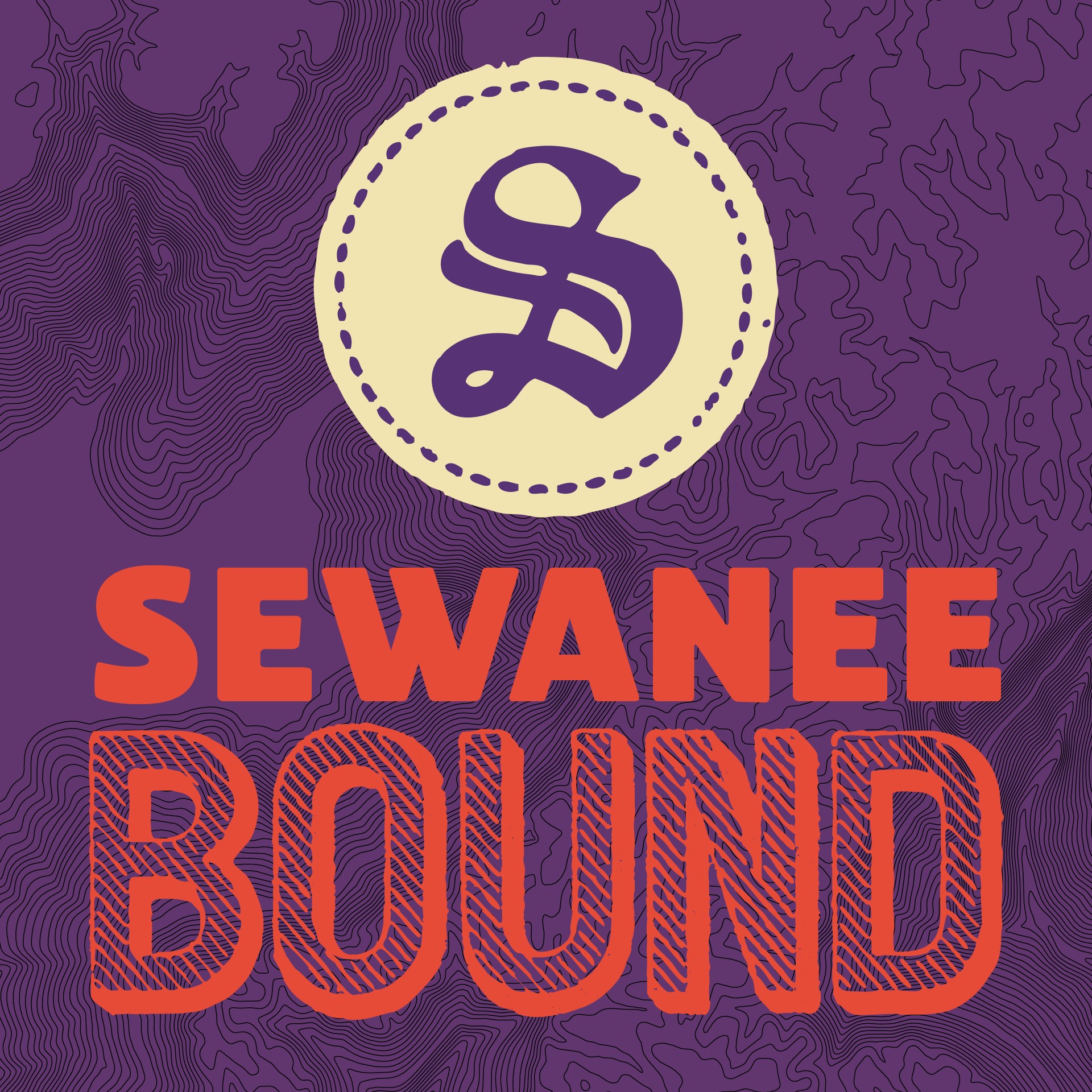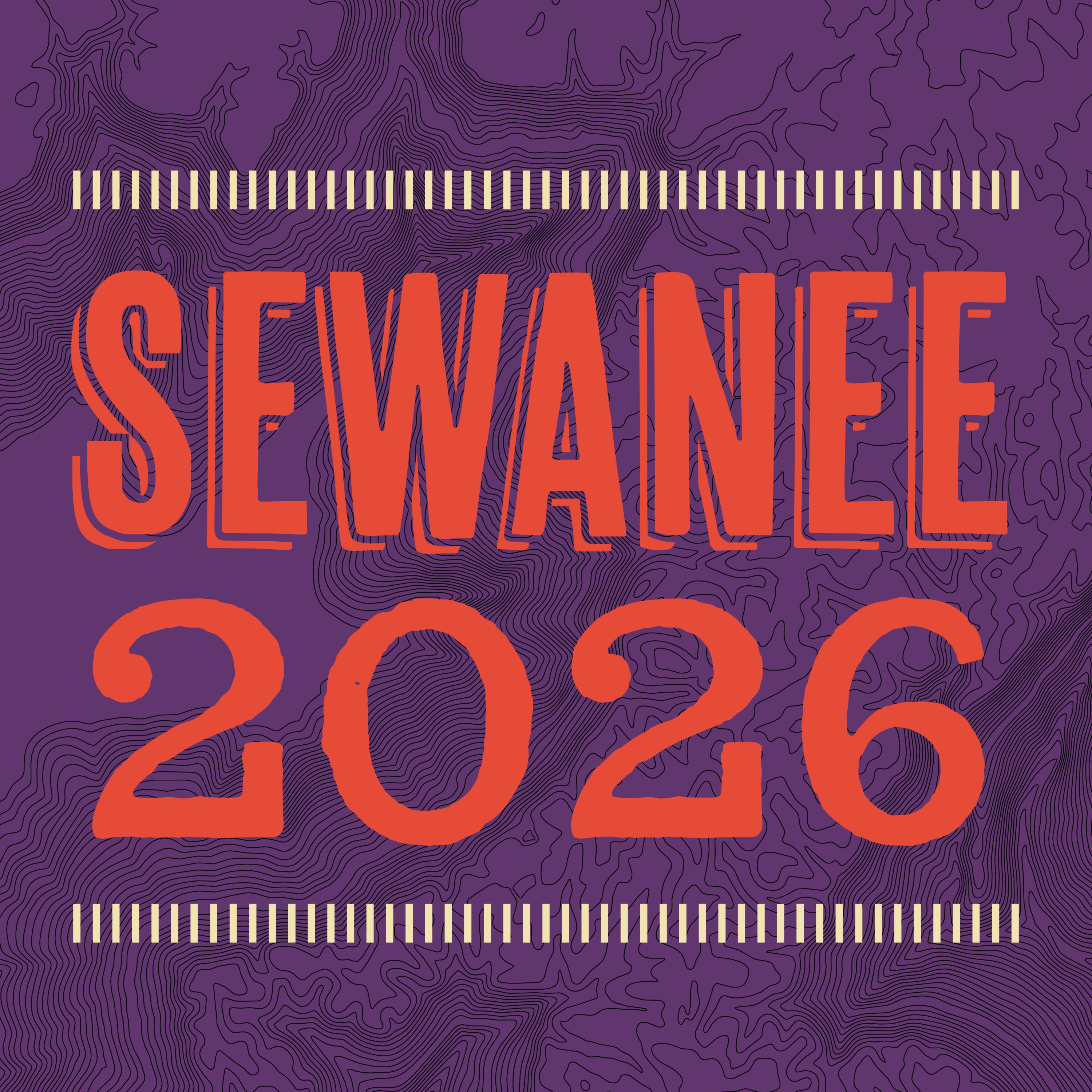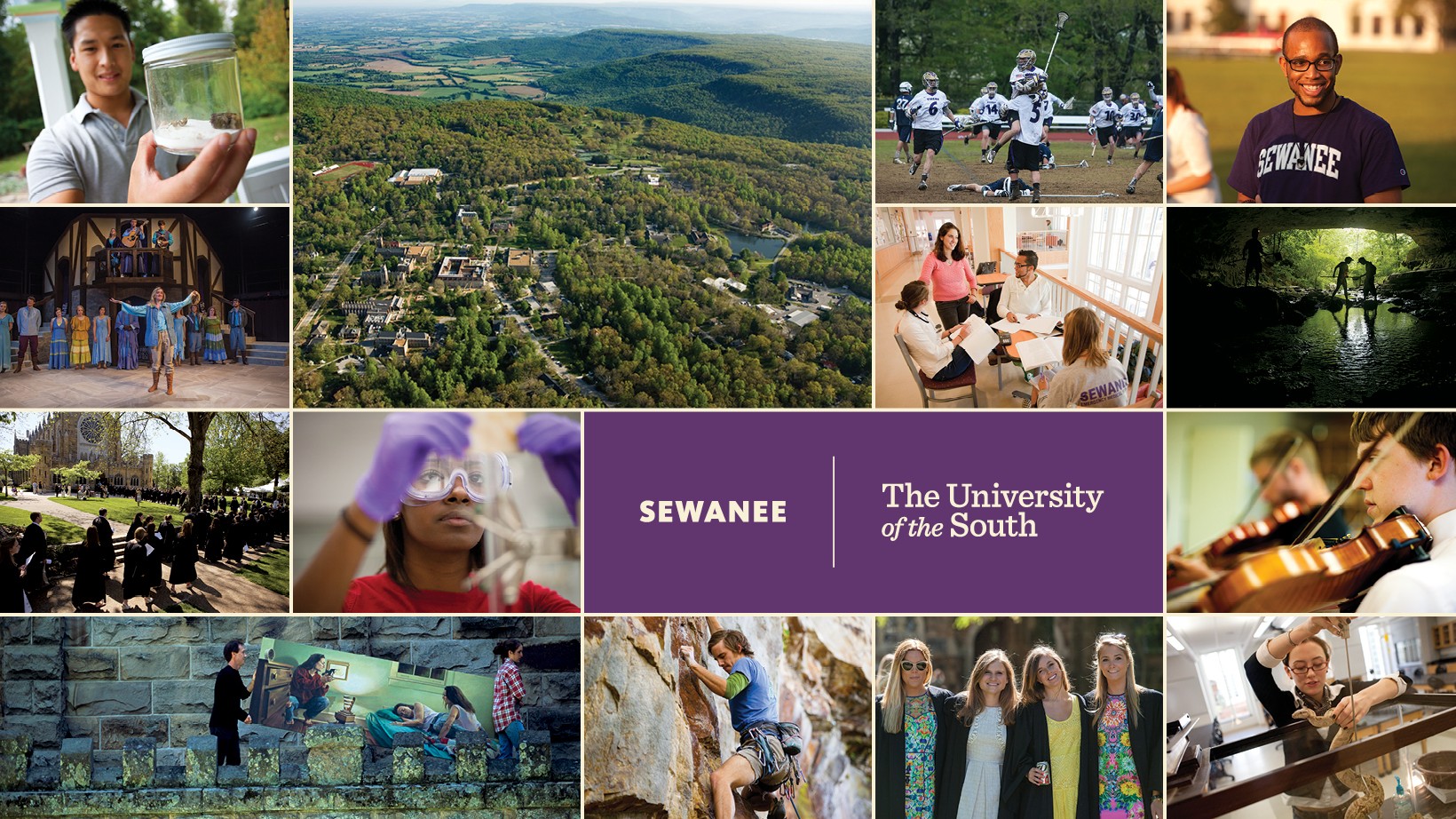Share your excitement with your friends and family online by downloading any of the below images and posting to your social media channels.
STEPS TO SHARING YOUR SEWANEE SPIRIT:
- Right click (ctrl-click on a Mac) on the photo you like.
- Save that photo to your device.
- Check out our Zoom Backgrounds. For Zoom, follow these instructions to add them to your calls.
- Yea, Sewanee's Right!