chromebooks

step one:
Connect your device to the Internet.
If you are on the University campus, connect to the Sewanee-Guest network in your network settings:
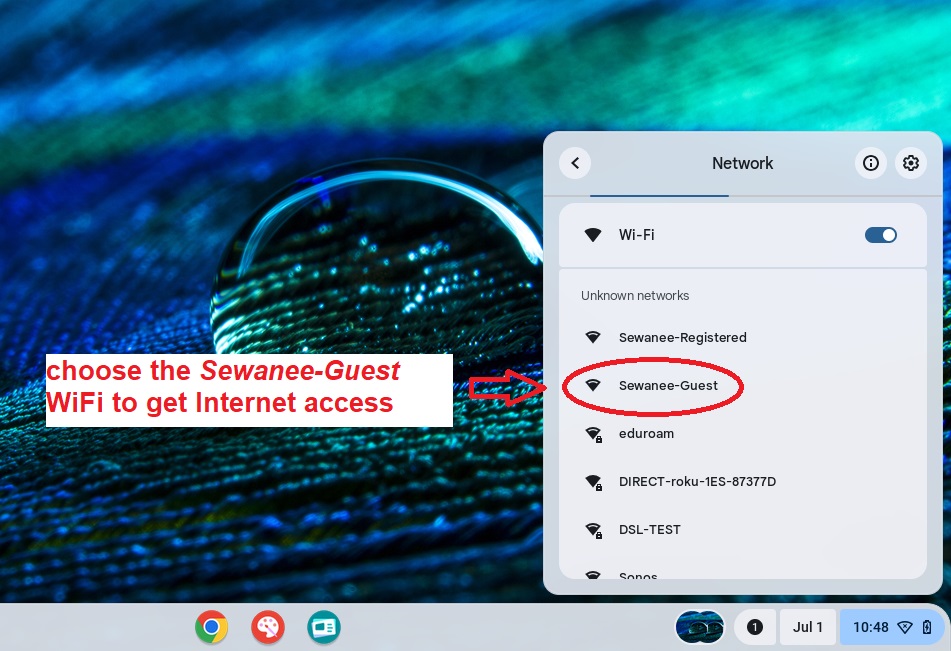
step two:
Navigate to eduroam.sewanee.edu to begin the network configuration.
Verify your device is properly detected, and then login with your University credentials:
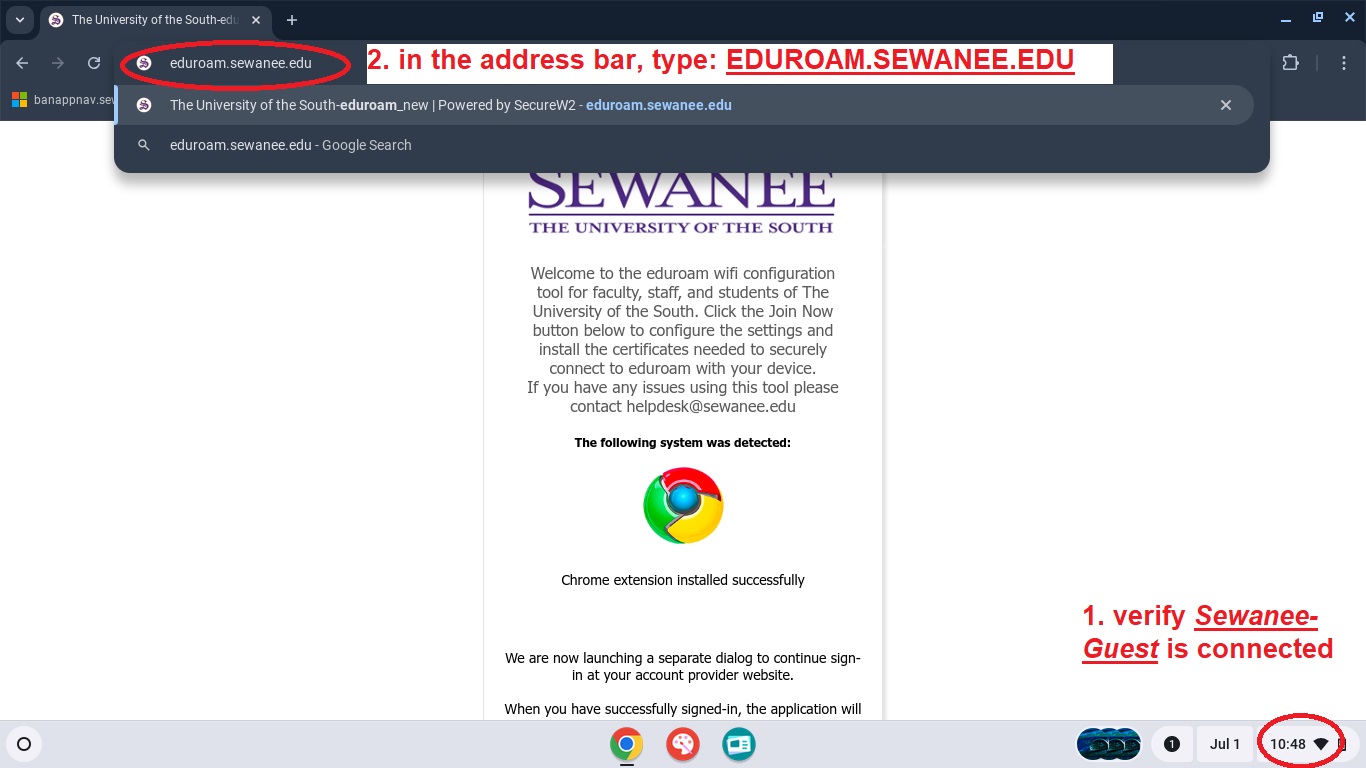
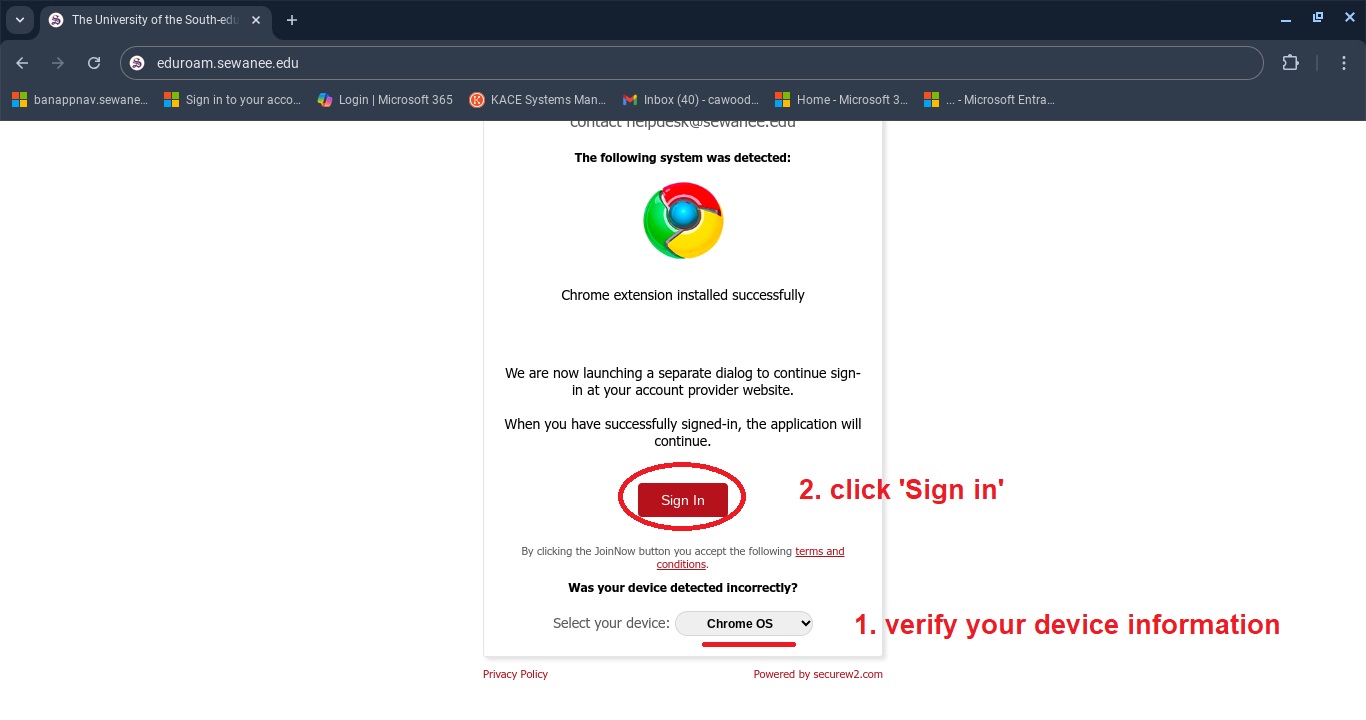
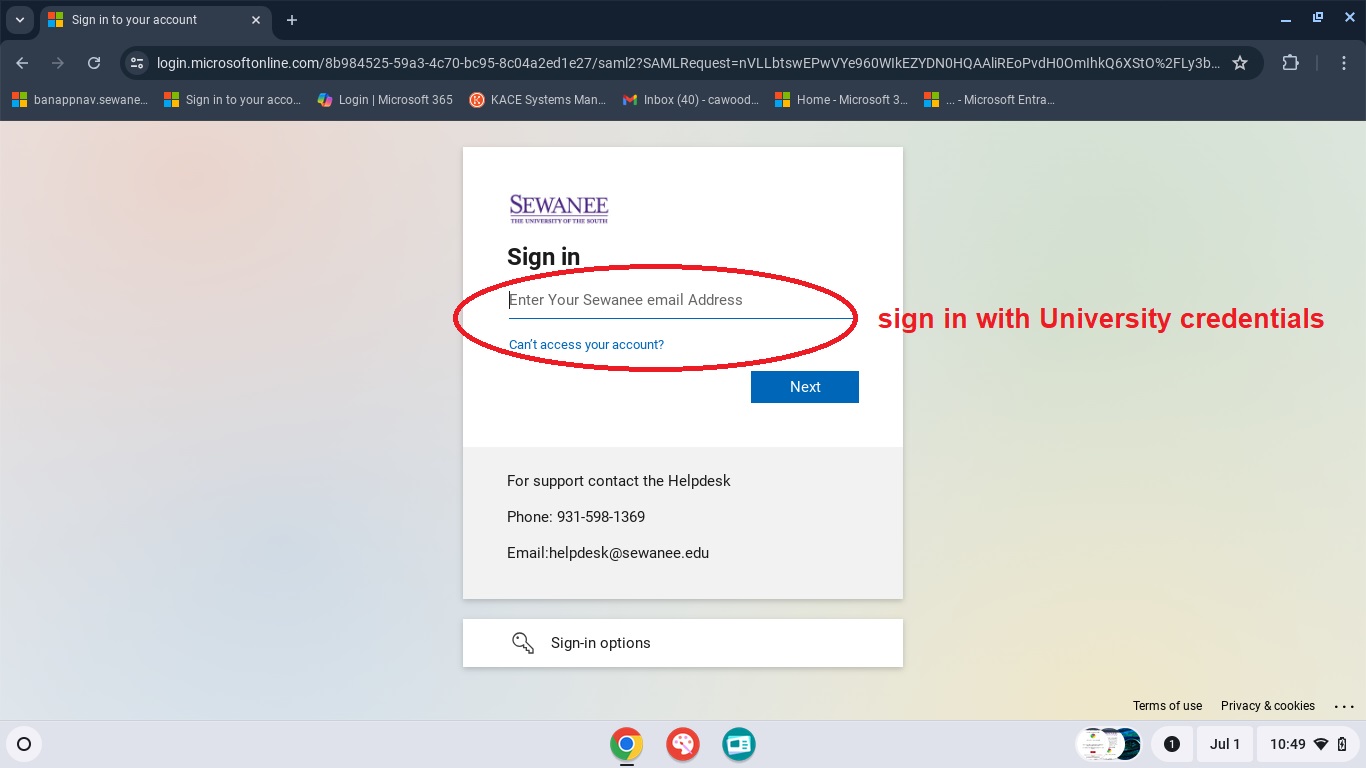
step three:
Install the JoinNow MultiOs extension and download the .onc file:
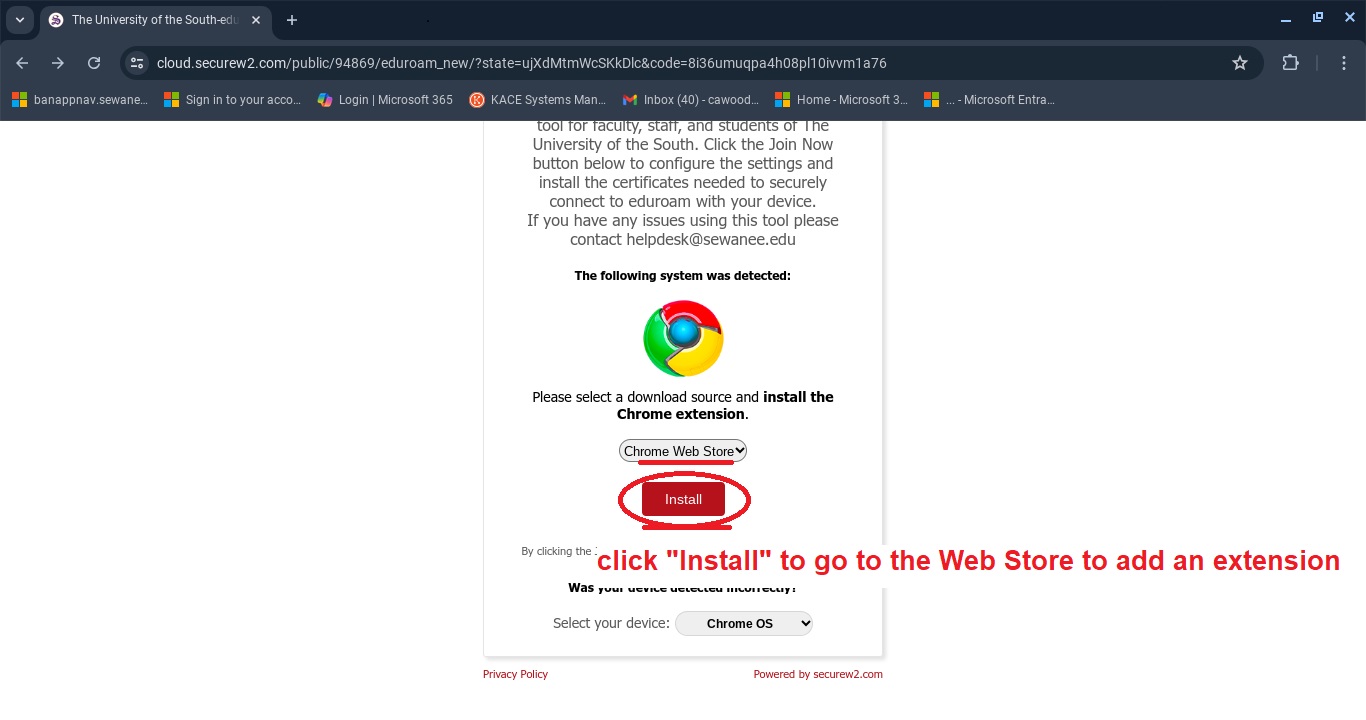
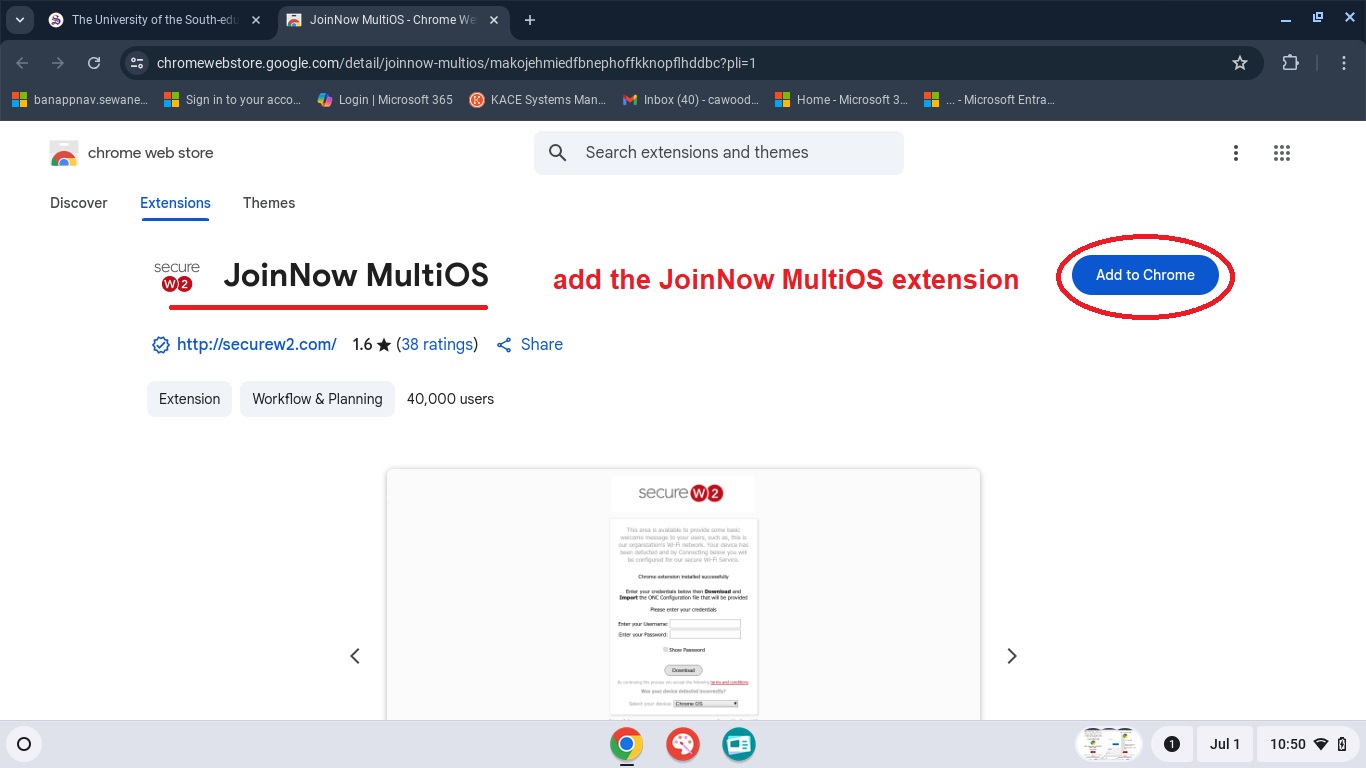
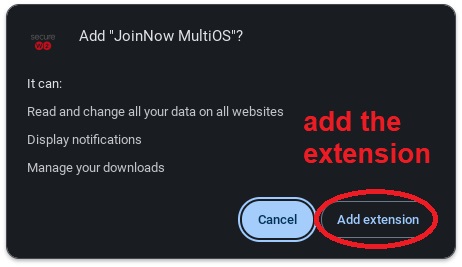
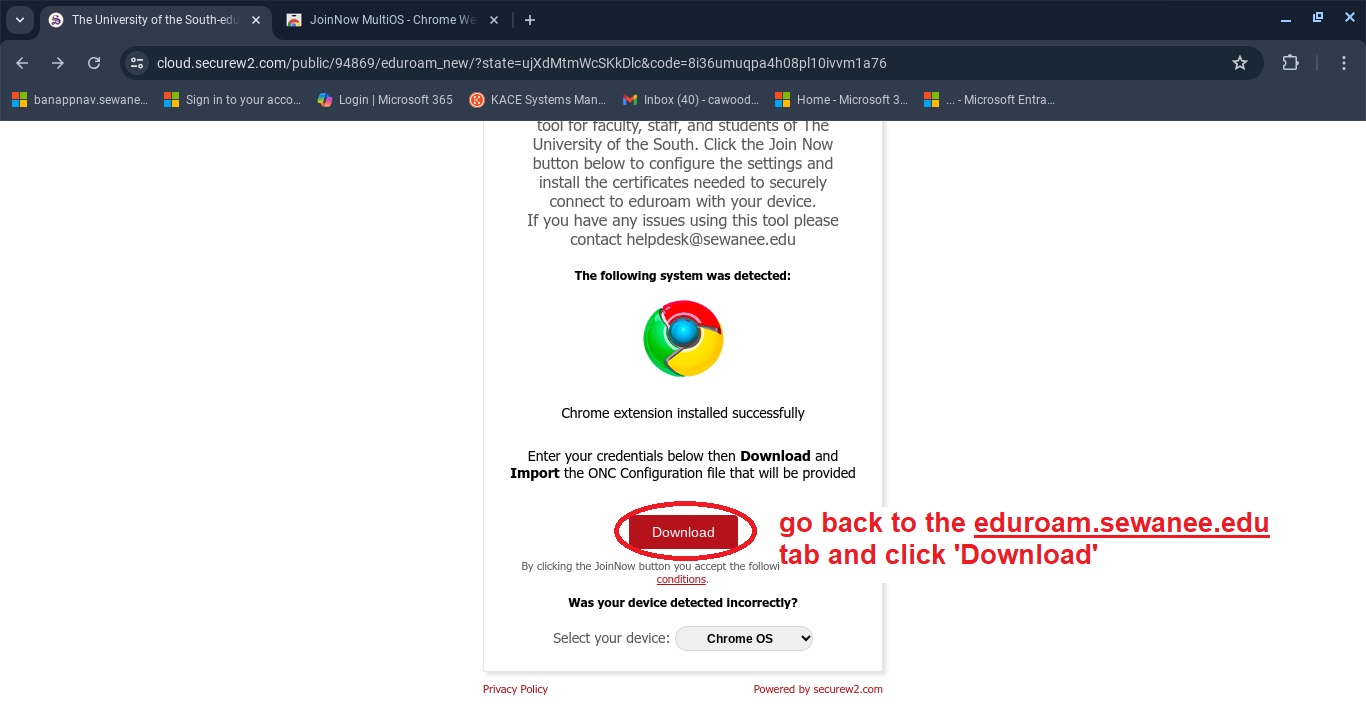
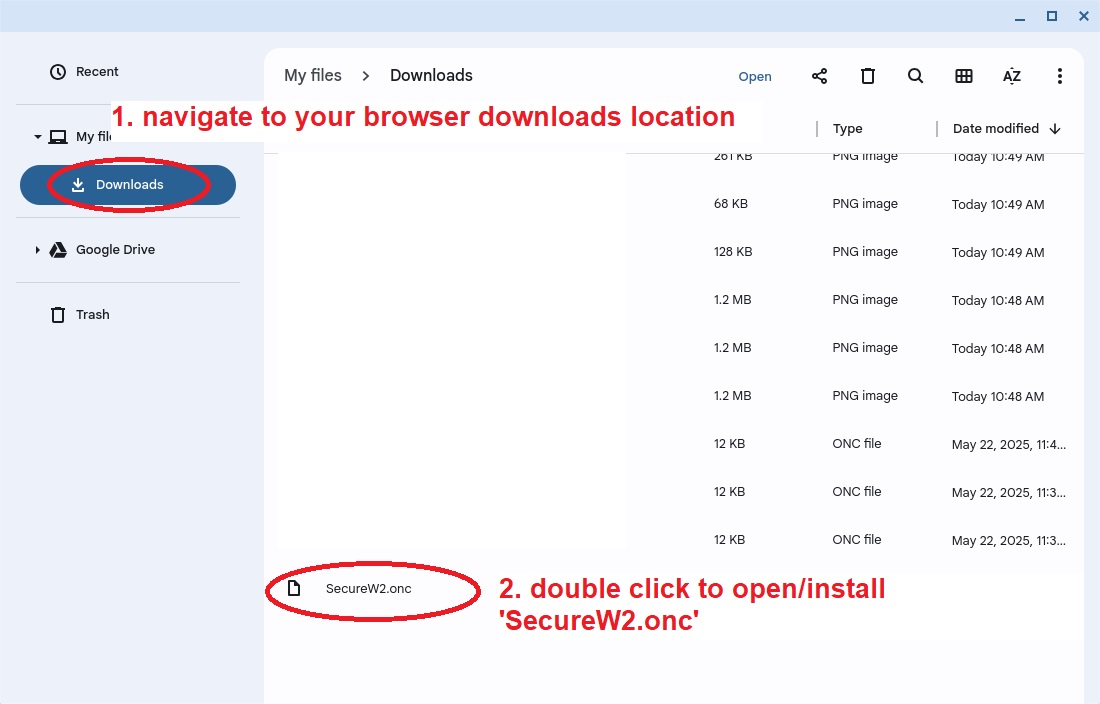
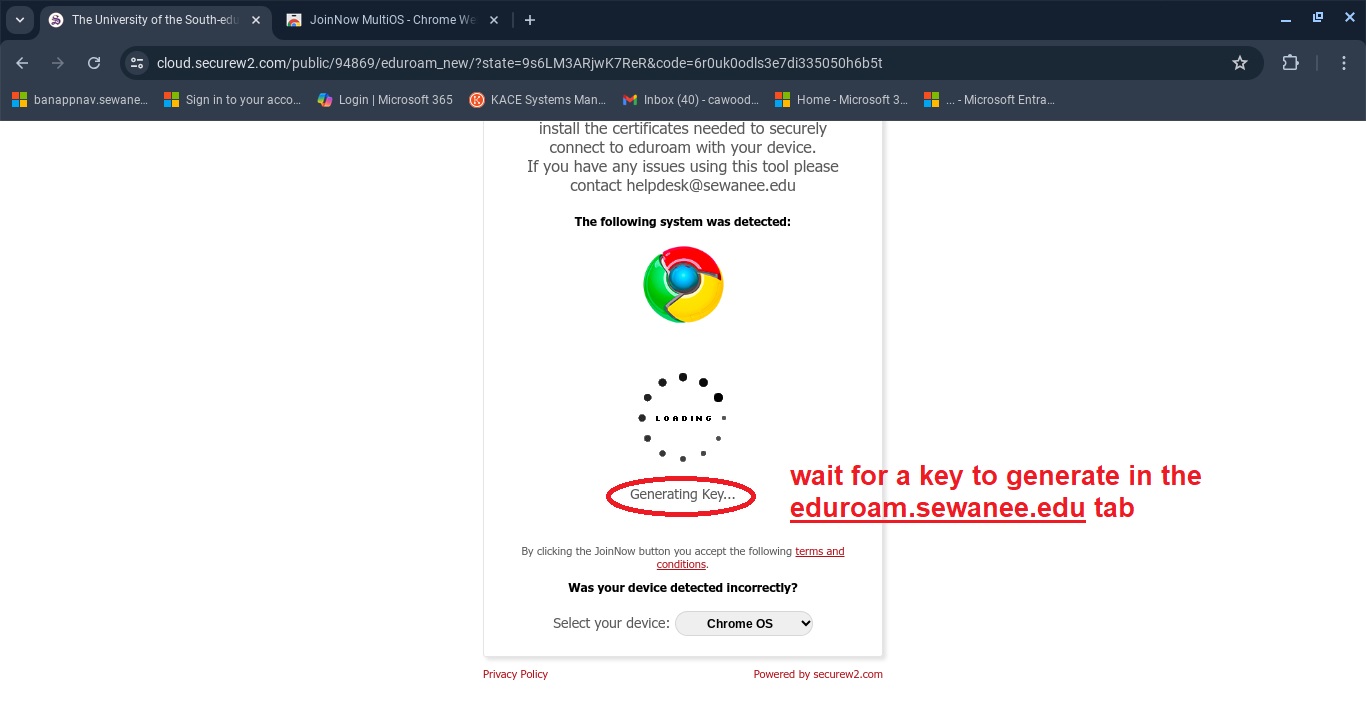
step Four:
Import the .onc file into your Chromebook's network settings.
To do this, in your browser, type the following in your address bar:
chrome://network/#general
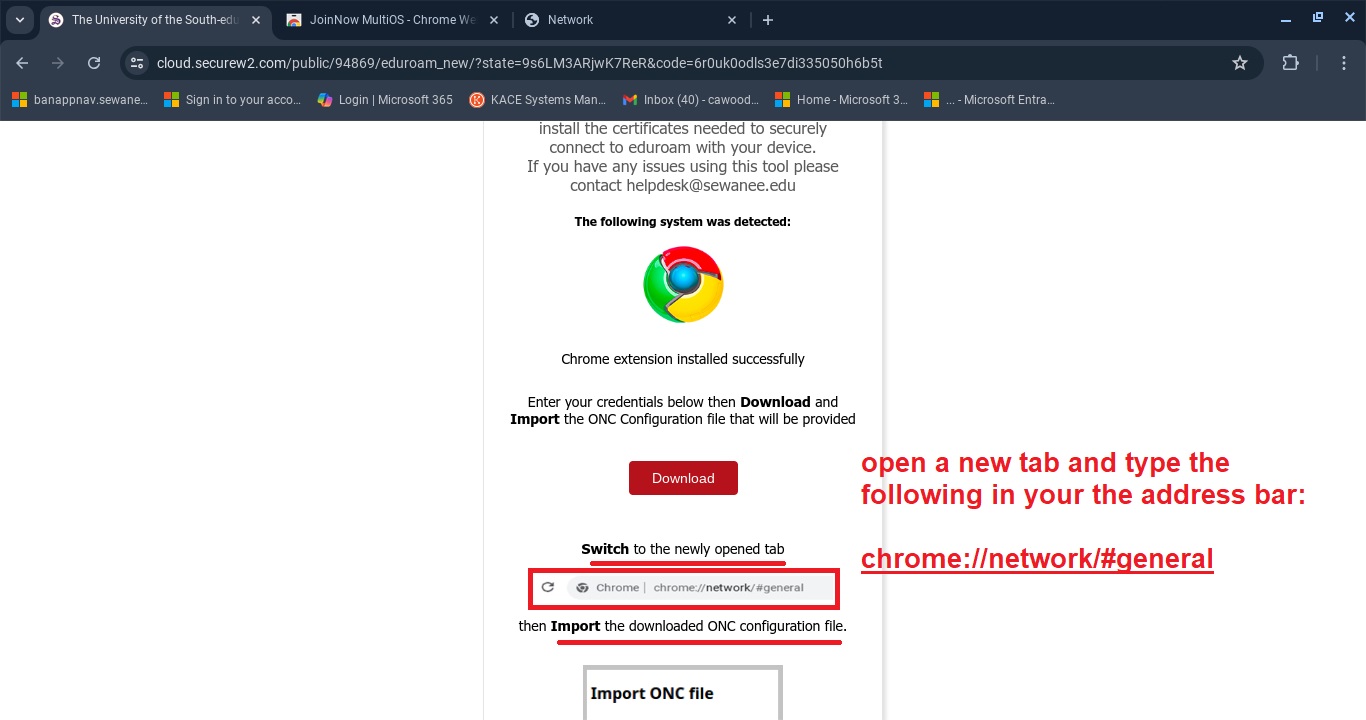
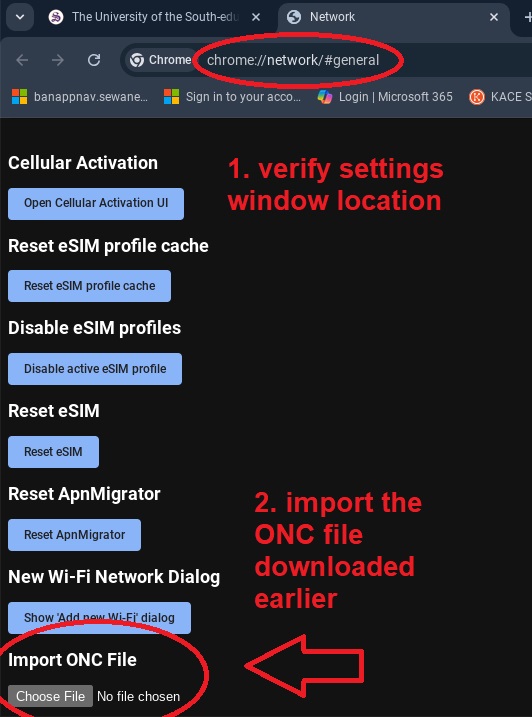
Once you've imported the ONC file, complete your connection to EDUROAM:
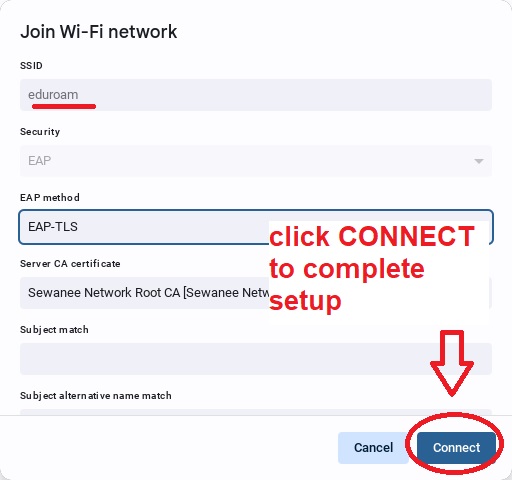
Problems connecting to a University Network?
helpdesk@sewanee.edu
931-598-1369

