Here at the University we have a dedicated WiFI network for smart devices called Sewanee-IoT (Internet of Things). Follow the steps below to connect your device to this dedicated network.
Trouble connecting your device? Contact our Help Desk:
helpdesk@sewanee.edu
931-598-1369
- Go to the Sewanee-IoT (Internet of Things) registration page here:
ncc.sewanee.edu/wifi - Enter your University username and password:
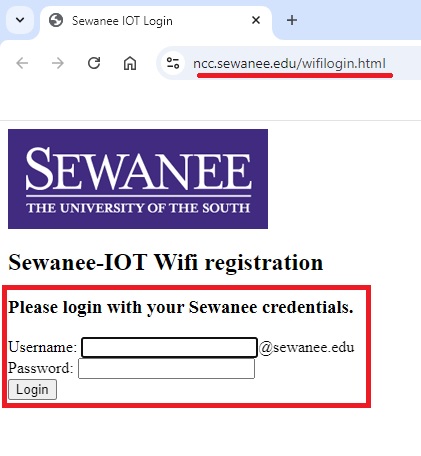
- Once logged in, create your own unique password for the Sewanee-IoT Network
- Once you've chosen your password, register your device using the MAC ADDRESS and write a DESCRIPTION for your reference.
- Use the table at the bottom to view or remove your connected devices.
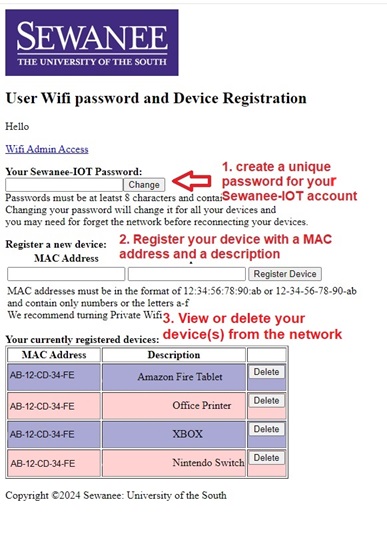
Need help connecting a device? Contact the University's Help Desk:
email: helpdesk@sewanee.edu
call: 931-598-1369

