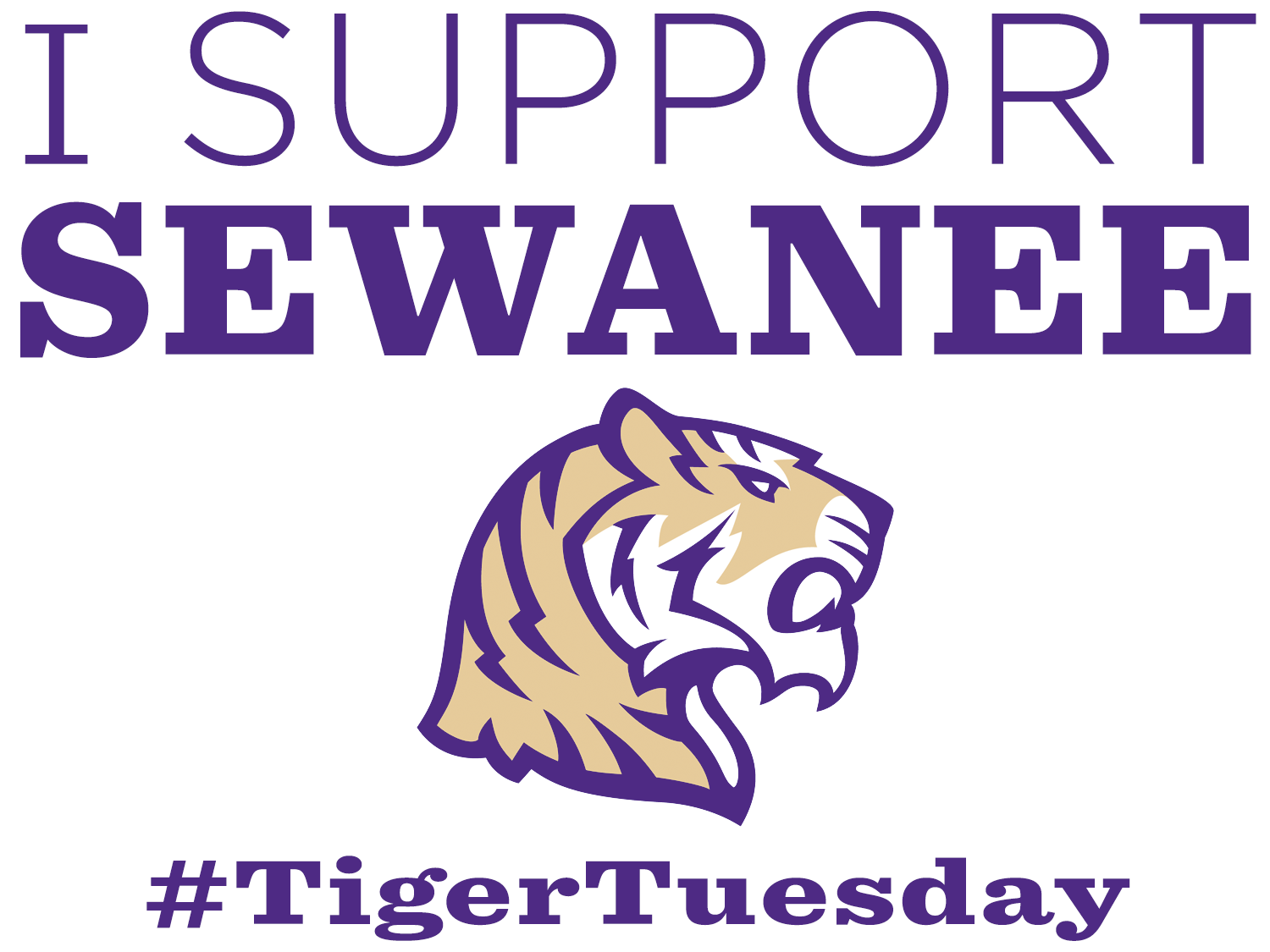#TigerTuesday Toolkit
CHANGE YOUR FACEBOOK COVER PHOTO
Click on one of the thumbnails below and then right-click the image to save it to your computer. Then, upload it as your Facebook cover photo. Show me how to do this »
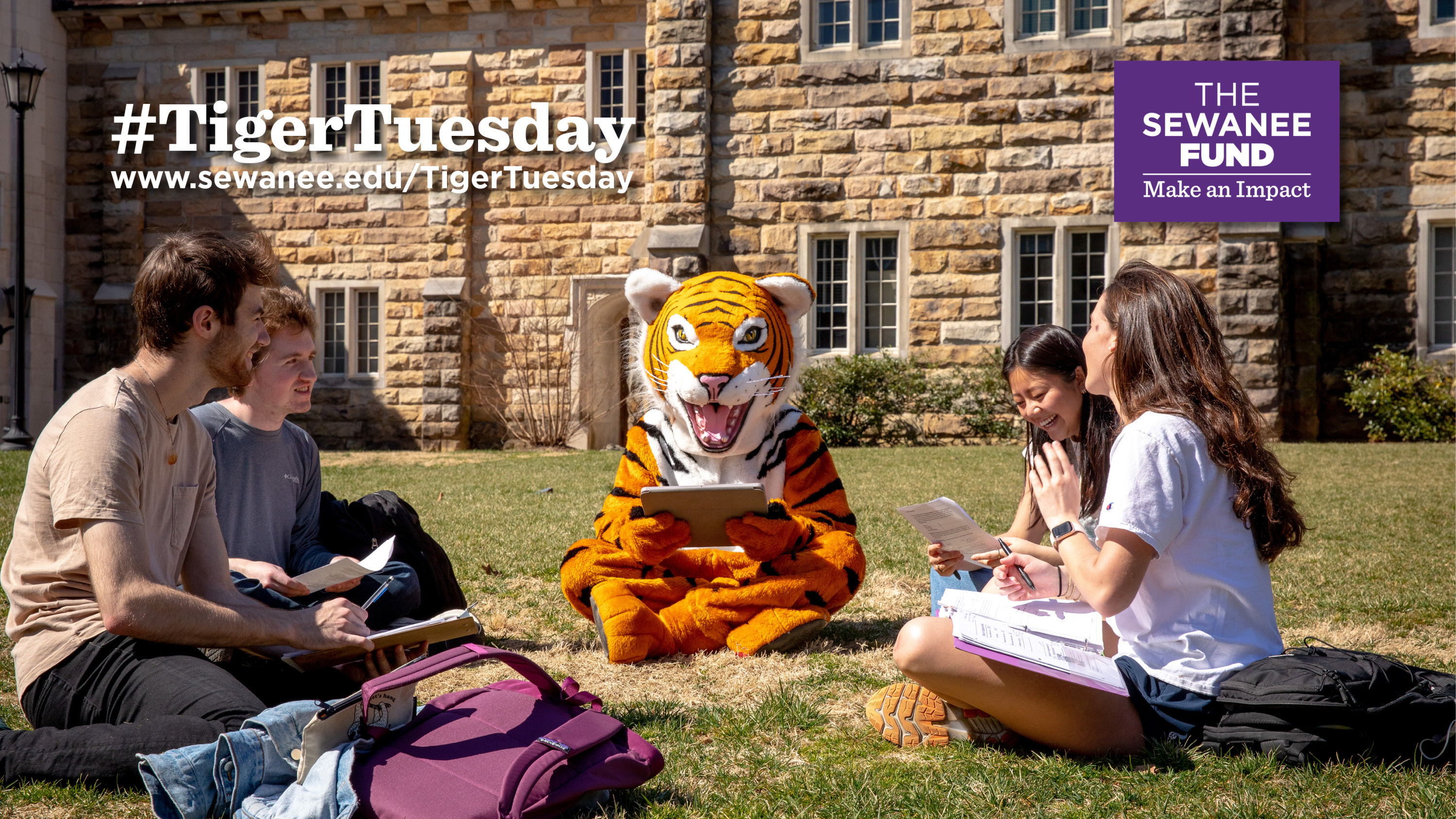
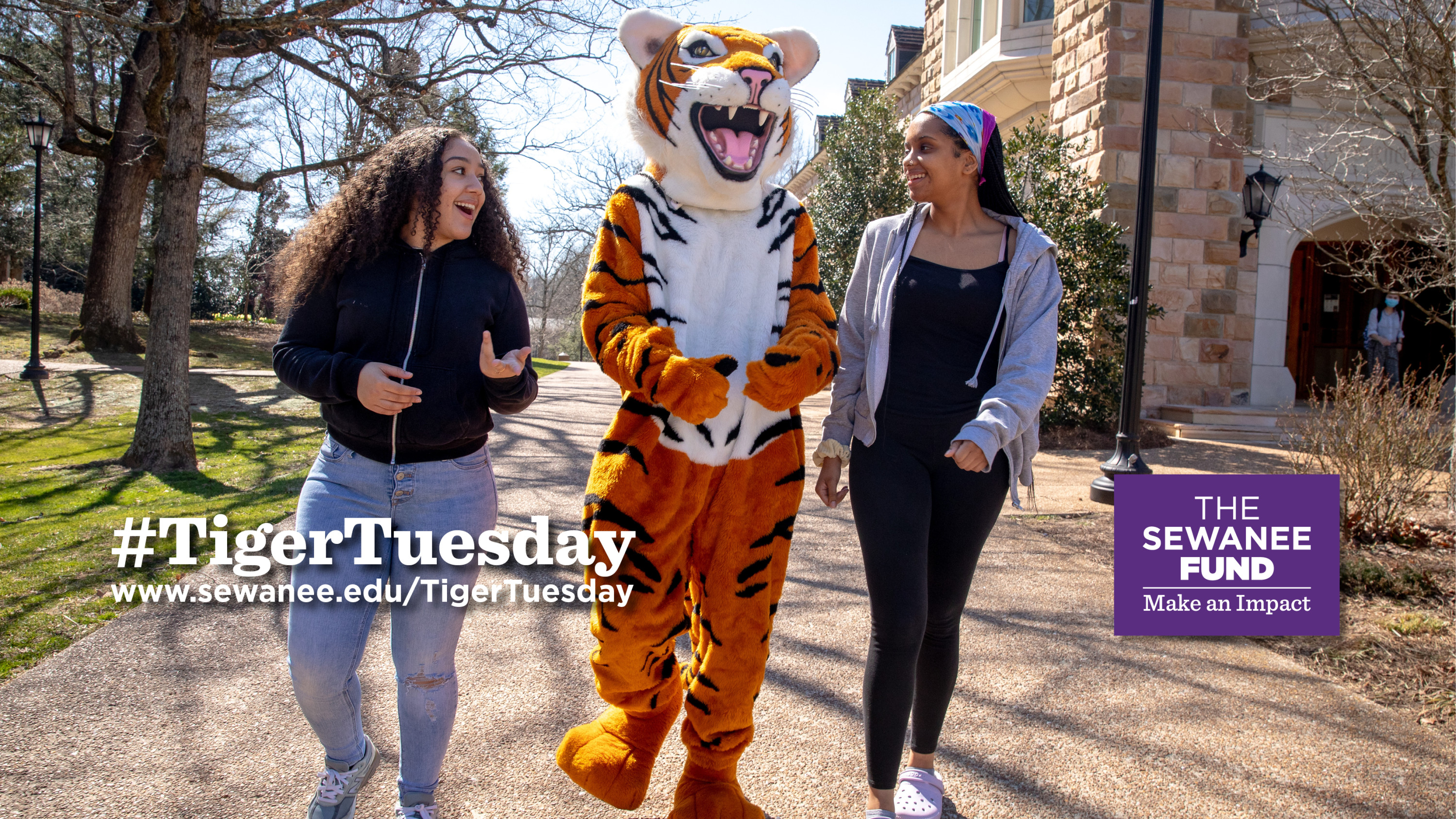

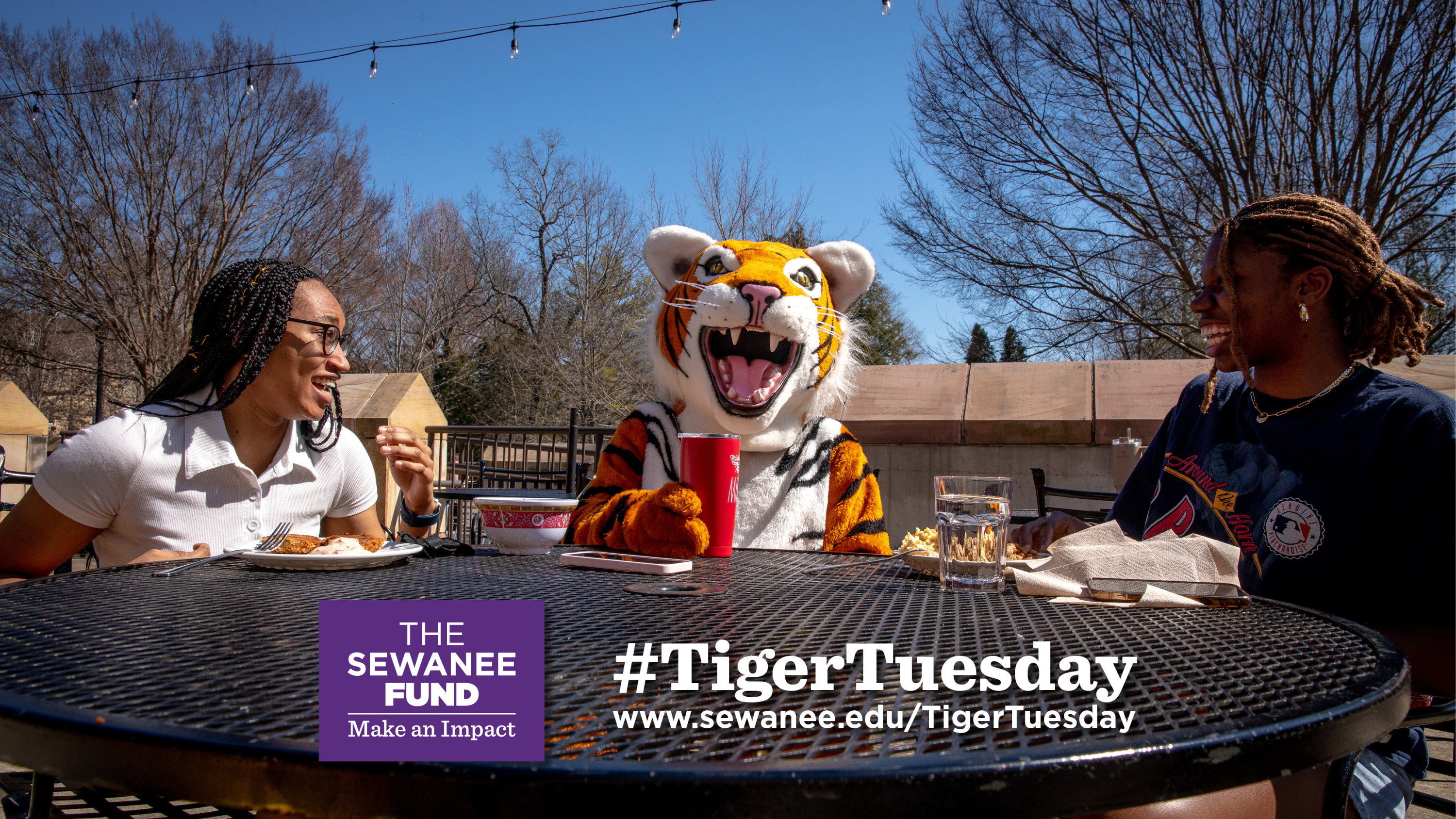
CHANGE YOUR FACEBOOK OR TWITTER PROFILE PHOTO
Click on a thumbnail image below and then right-click the image to save it to your computer. Then, post your favorite #TigerTuesday photo as your new Facebook or Twitter profile photo.
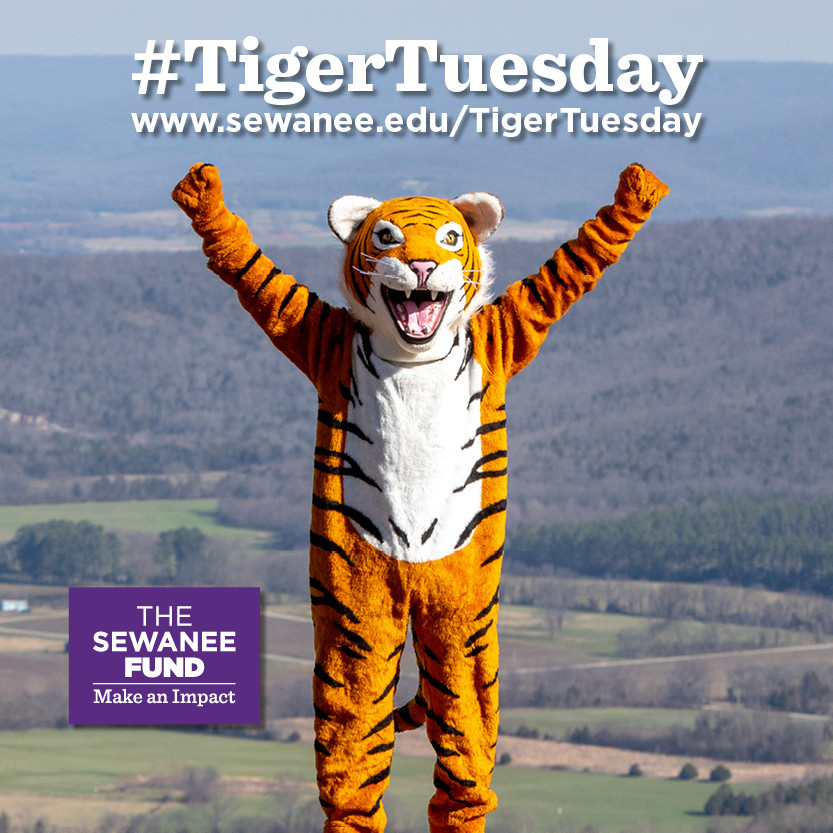
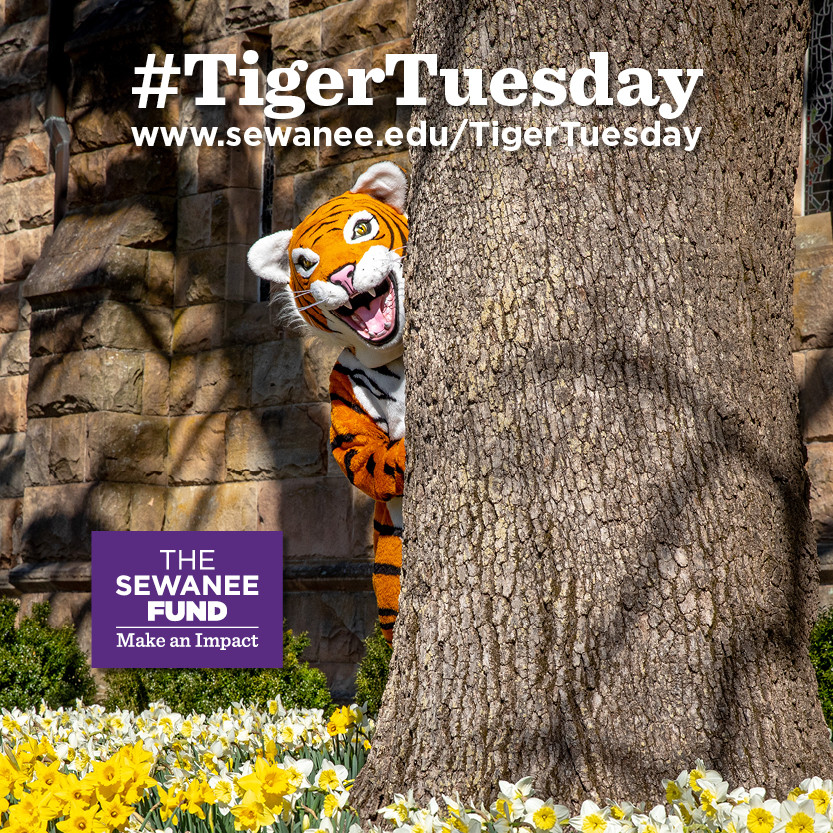
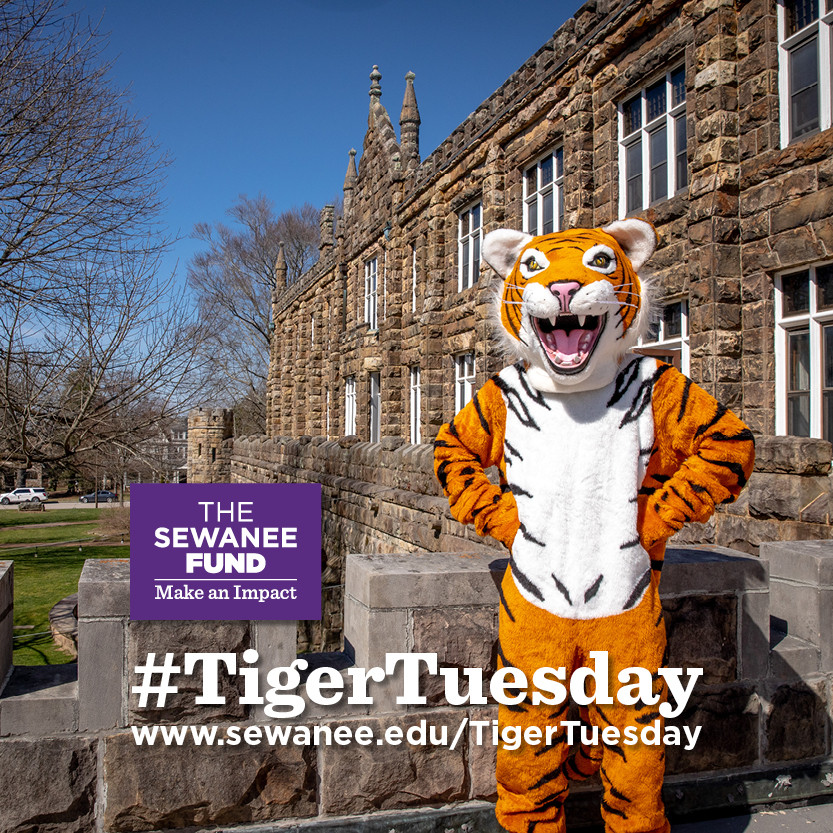
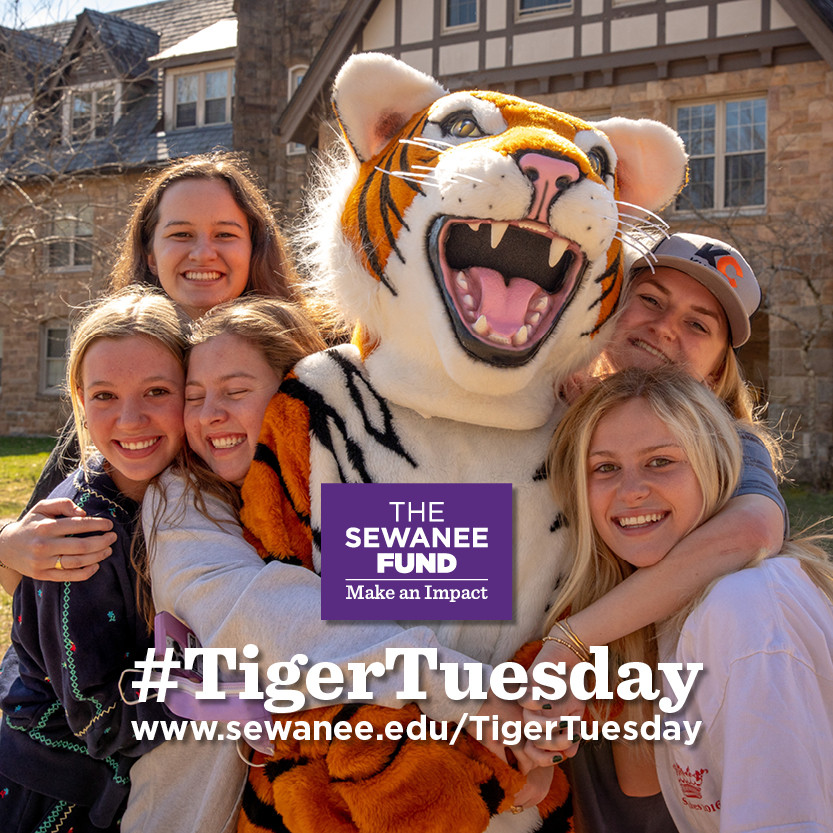

POST A PHOTO TO INSTAGRAM
Click on a thumbnail image above and then right-click the image to save it to your computer. Then, post your favorite #TigerTuesday photo to your Instagram account or take a selfie with the sign below to post!