
Make a gift
Every gift matters. Lead by example and demonstrate to your friends and classmates that you support Sewanee.
How: Go to the campaign page.

Every gift matters. Lead by example and demonstrate to your friends and classmates that you support Sewanee.
How: Go to the campaign page.
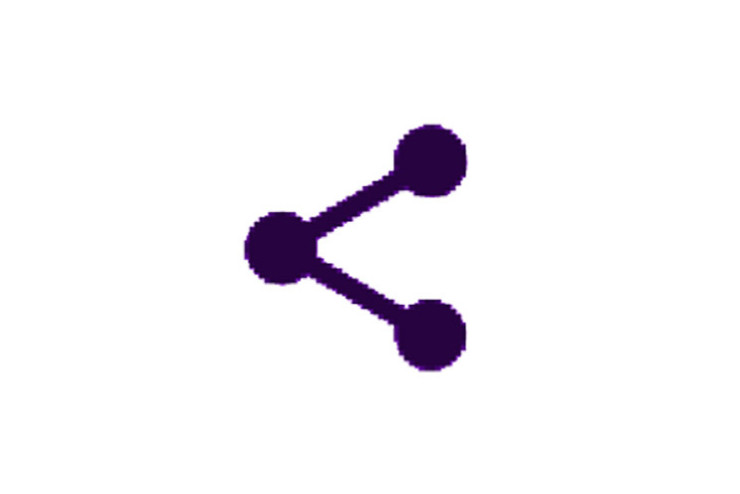
Spread the word and show your support!
How: Buttons to share via Facebook and Twitter are located beside the video on the campaign page.

With just a few clicks, create a GiveCampus account and gain the ability to track your impact. See how many clicks, gifts, and dollars your outreach generates!
How: Visit the “Advocates” tab beside the video on the campaign page.

Leveraging your gift as a match or challenge is a great way to encourage your network to participate in #TigerTuesday. You can match gifts dollar for dollar up to a fixed amount or structure your challenge to be based on donor participation.
How: Use the “Offer a Match” or “Offer a Challenge” beside the video on the campaign page.

Shoot a short video in which you explain why you’re supporting this campaign and why others should do the same. You can film and upload your video to GiveCampus directly from your phone!
How: Visit the “Advocates” tab beside the video on the campaign page.
Inspire your friends and classmates by creating a matching gift or challenge. To create a match or challenge, go to the campaign page, and use the “Offer a Match” or “Offer a Challenge” buttons on the right side of the video. Step by step instructions are below. Matches and challenges are similar, the key difference is that challenges are milestone-based (e.g. if 100 people make a donation, I will give $250) and matches are made on a per donor basis (e.g. I will match up to $500 on a dollar-for-dollar basis for the next $500 that is donated).
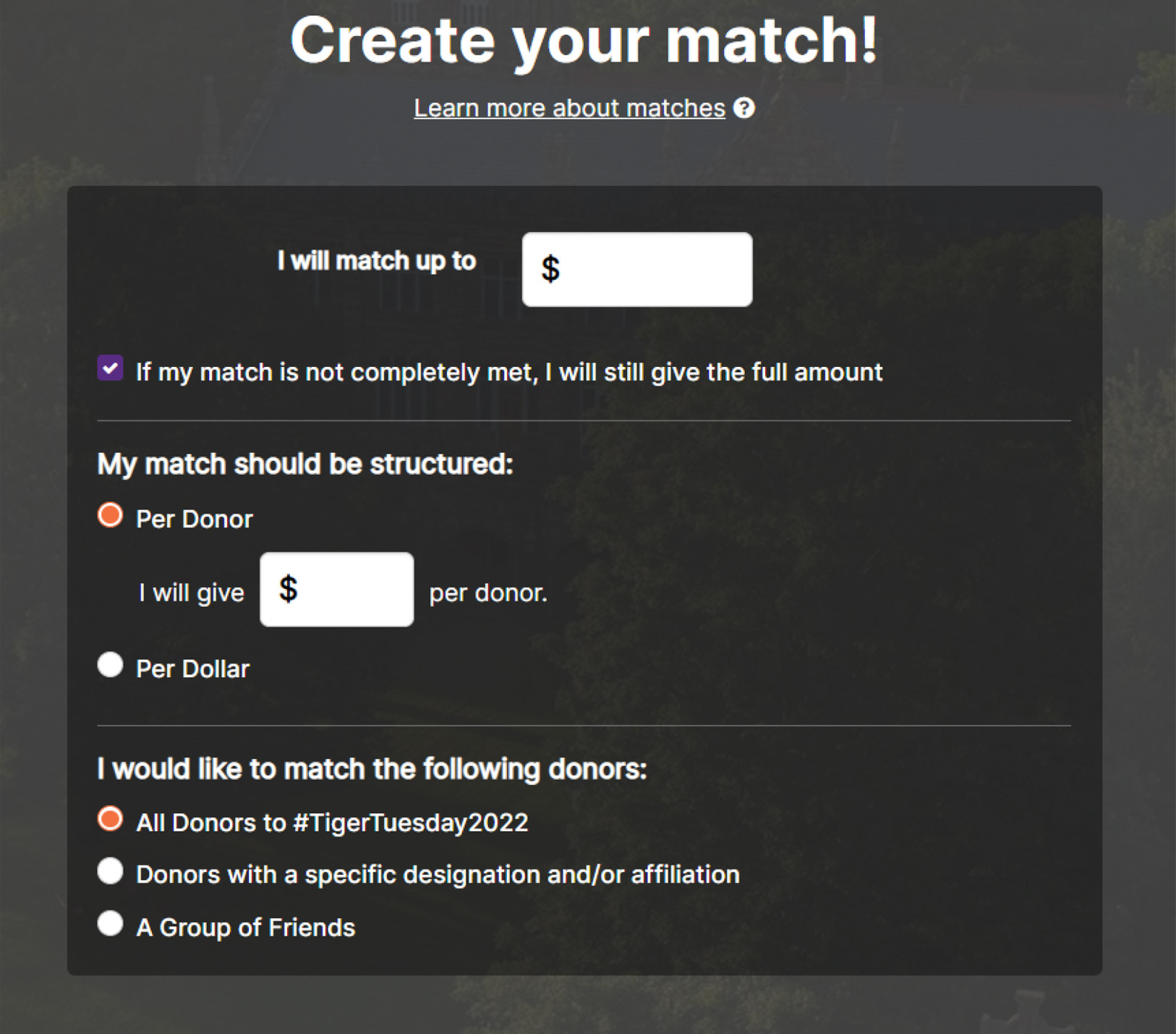 1. Enter the amount you’d like to match (e.g. up to $150).
1. Enter the amount you’d like to match (e.g. up to $150).
2. Check the box to still give the full amount of your gift even if the match is not met, if you’d like.
3. Select whether you would like your match to be per donor (e.g. I will give $5 per donor up to $150) or per
dollar (e.g. I will match $150 dollar for dollar).
4. Select who you would like to be included in your matching gift: all #TigerTuesday donors, a specific group
of friends, or donors with a specific affiliation (e.g. parents), class year (e.g. 2016), or who give to a specific
designation (e.g. scholarships).
5. Fill out your contact information and select the campus cause you would like your gift to support.
6. Click “Go to Checkout” and complete your payment information.
7. After you’ve created your match, encourage your friends and classmates to join you in supporting #TigerTuesday.
8. Track your match’s progress by visiting the campaign page. Note: your match will be displayed on the Advocates tab (located under the video) as donors respond to your match.
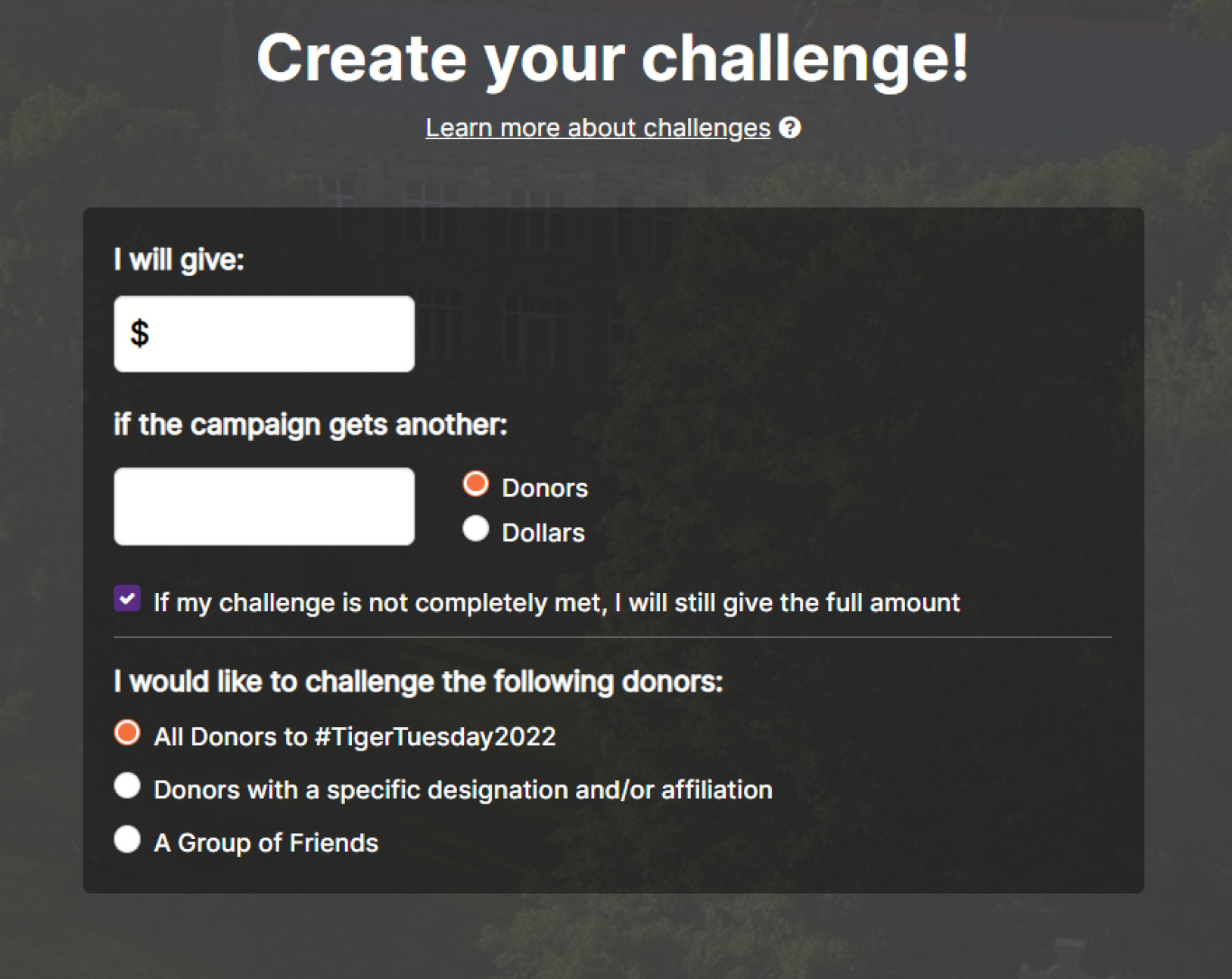 1. Enter how much you’d like to give.
1. Enter how much you’d like to give.
2. Choose the milestone and select donors or dollars. For example, I will give $100 if the campaign gets another 20 donors.
3. Check the box to give the full amount of your gift even if the challenge is not met, if you’d like.
4. Select who you would like to be included in your matching gift: all #TigerTuesday donors, a specific group of friends, or donors with a specific affiliation (e.g. parents), class year (e.g. 2016), or who give to a specific designation (e.g. scholarships).
5. Fill out your contact information and select the campus cause you would like your gift to support.
6. Click “Go to Checkout” and complete your payment information.
7. After you’ve created your challenge, encourage your friends and classmates to join you in supporting #TigerTuesday,
8. Track your challenge’s progress by visiting the campaign page. Note: recognition for your challenge will not display on the Advocates tab (below the video) until your challenge is successful.