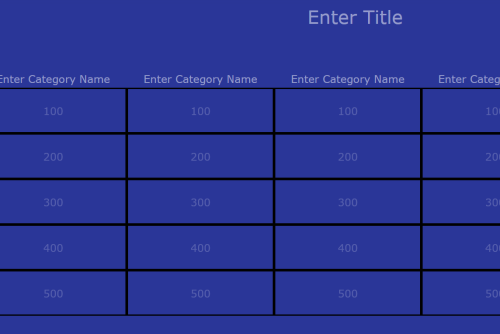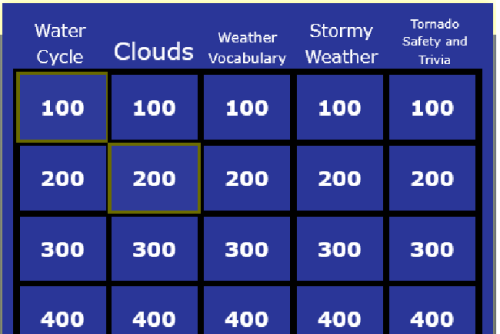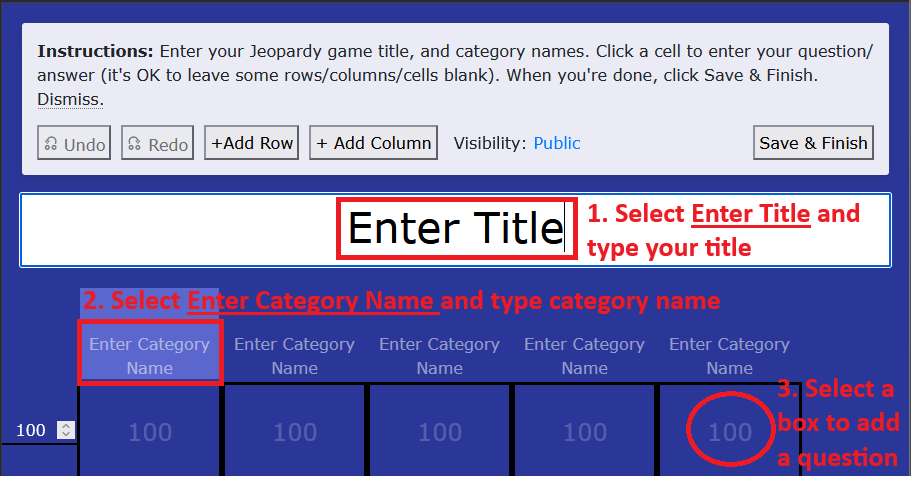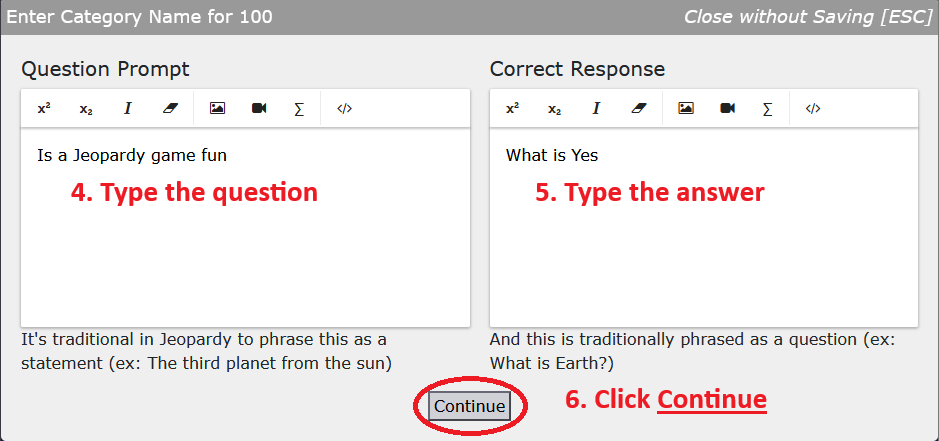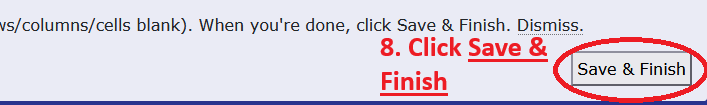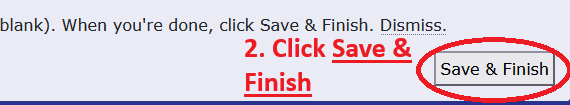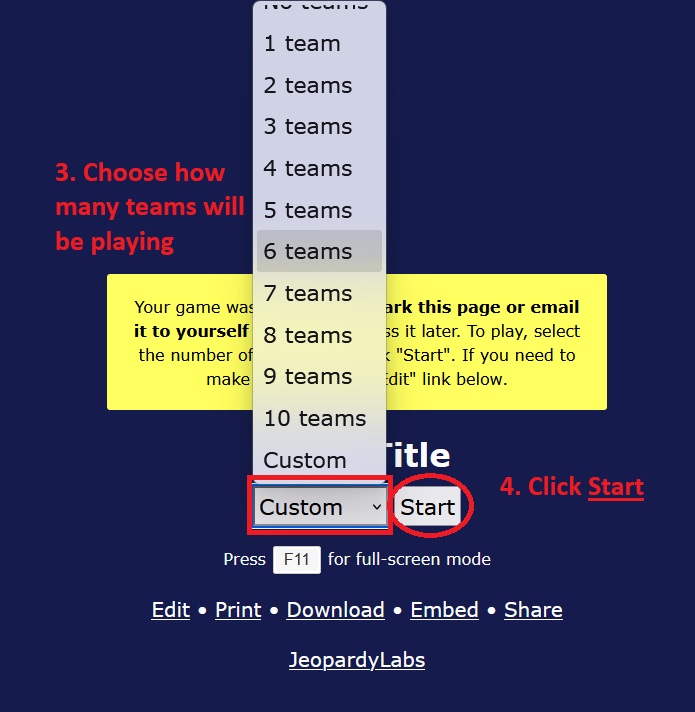What is Jeopardy Lab?
Jeopardy Lab is a website that offers both free and paid versions, allowing you to create Jeopardy games. The free version is limited to 25 questions, cannot be made private, and does not support uploading images, math equations, videos or audio.