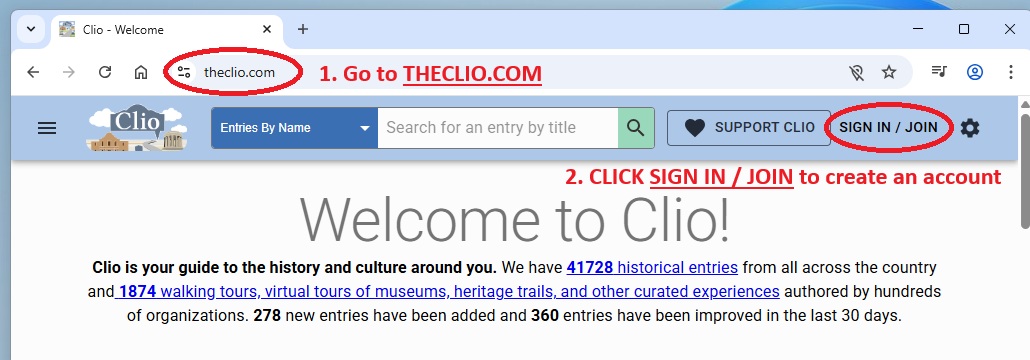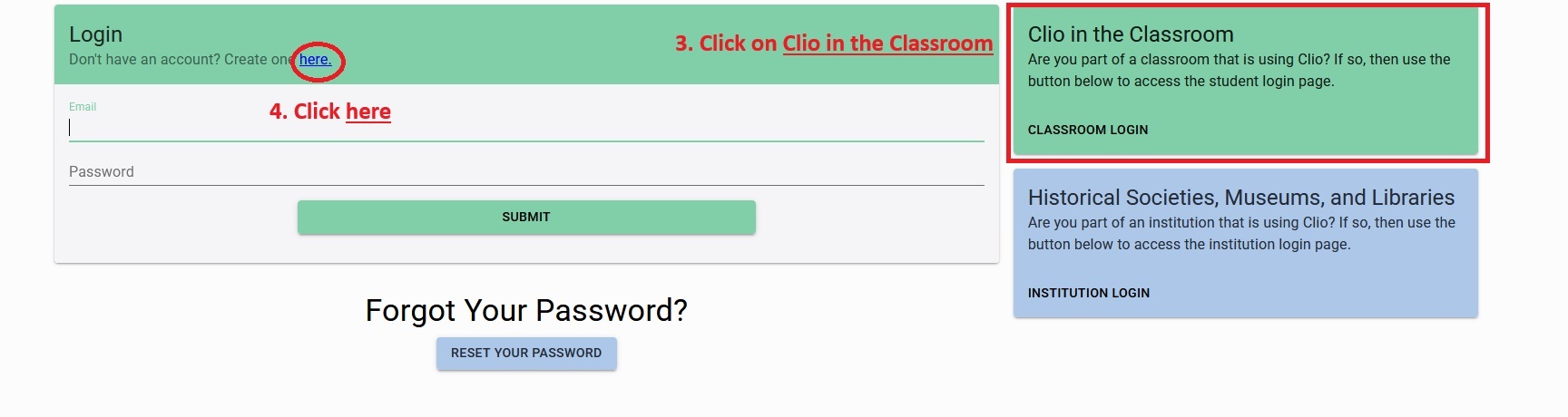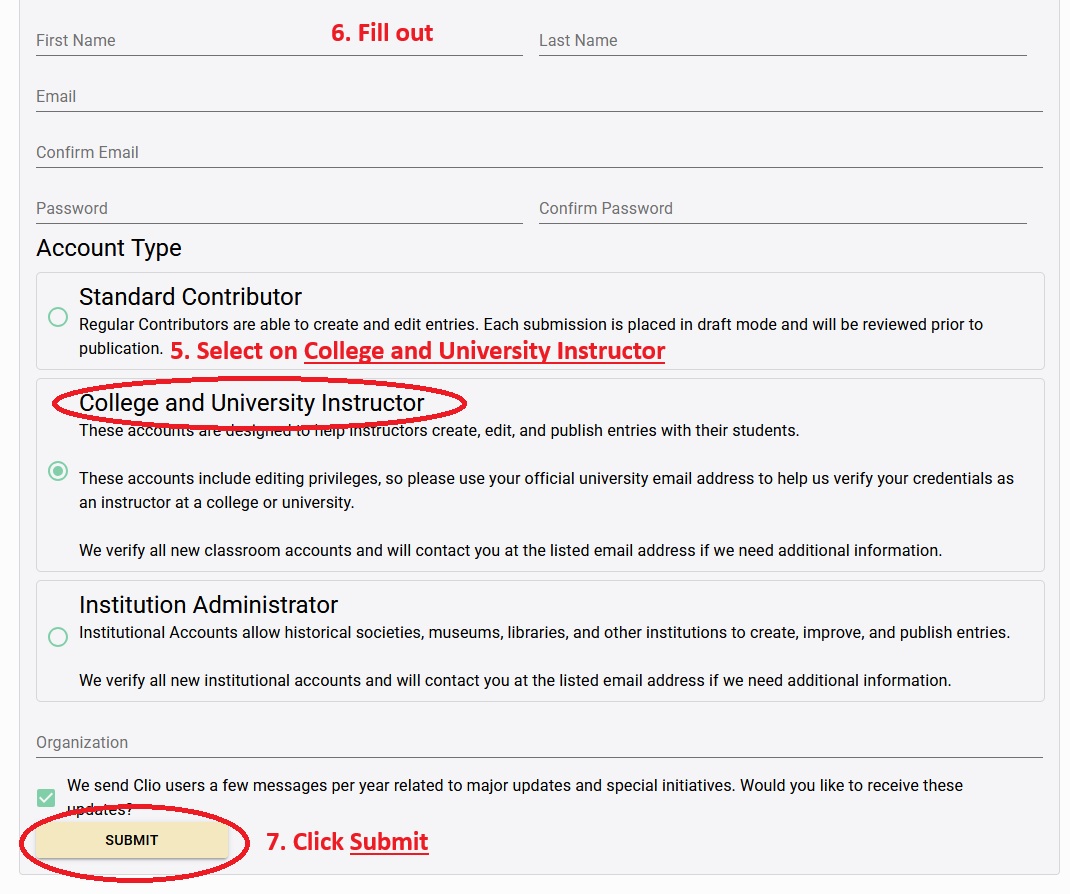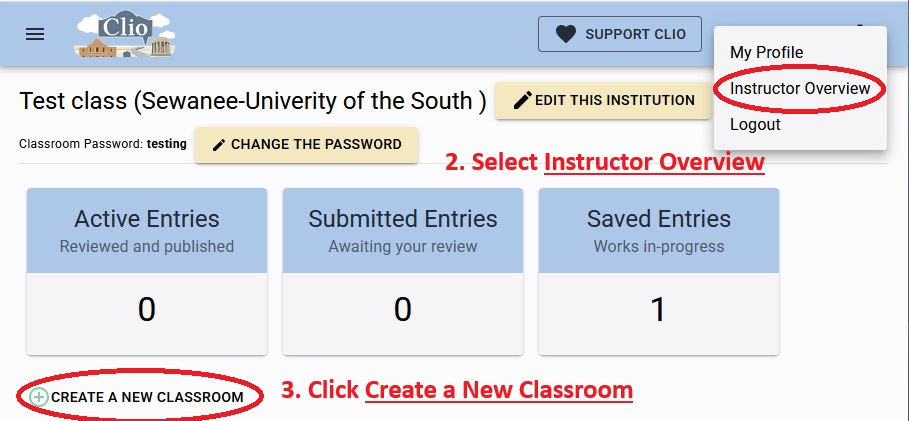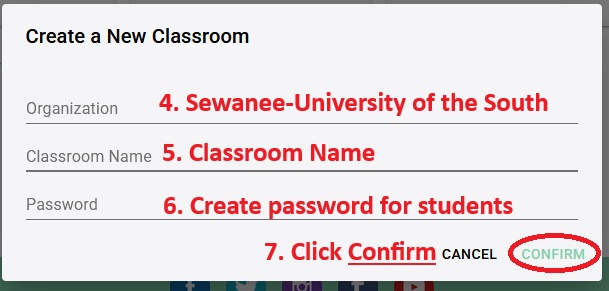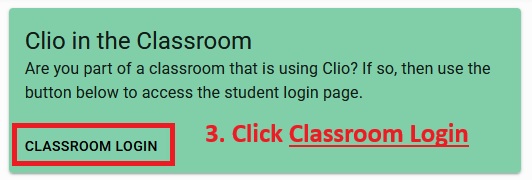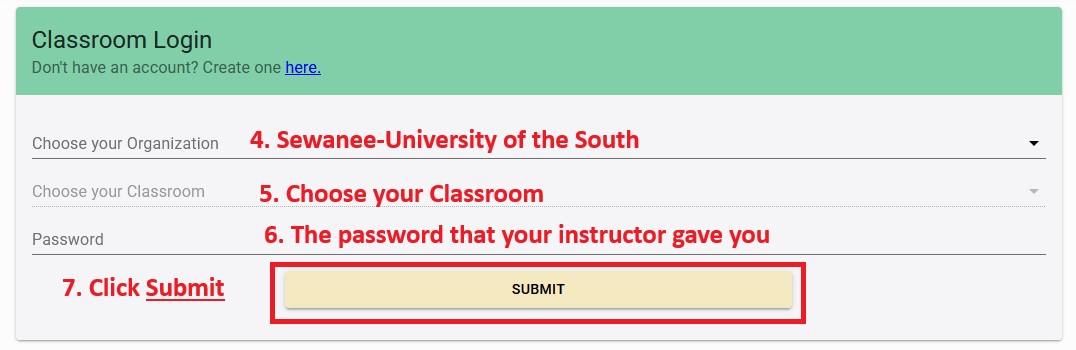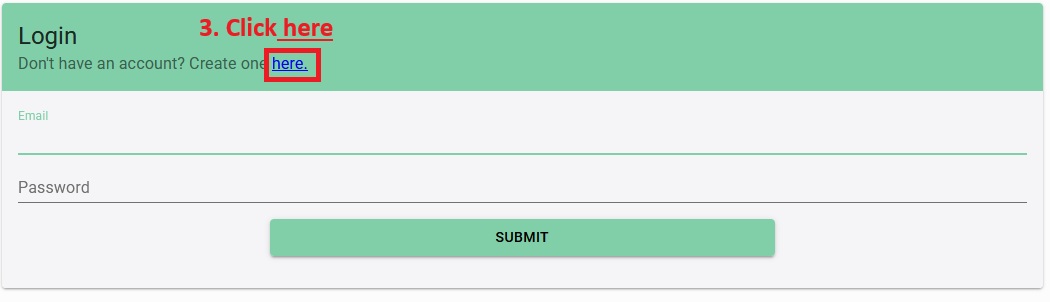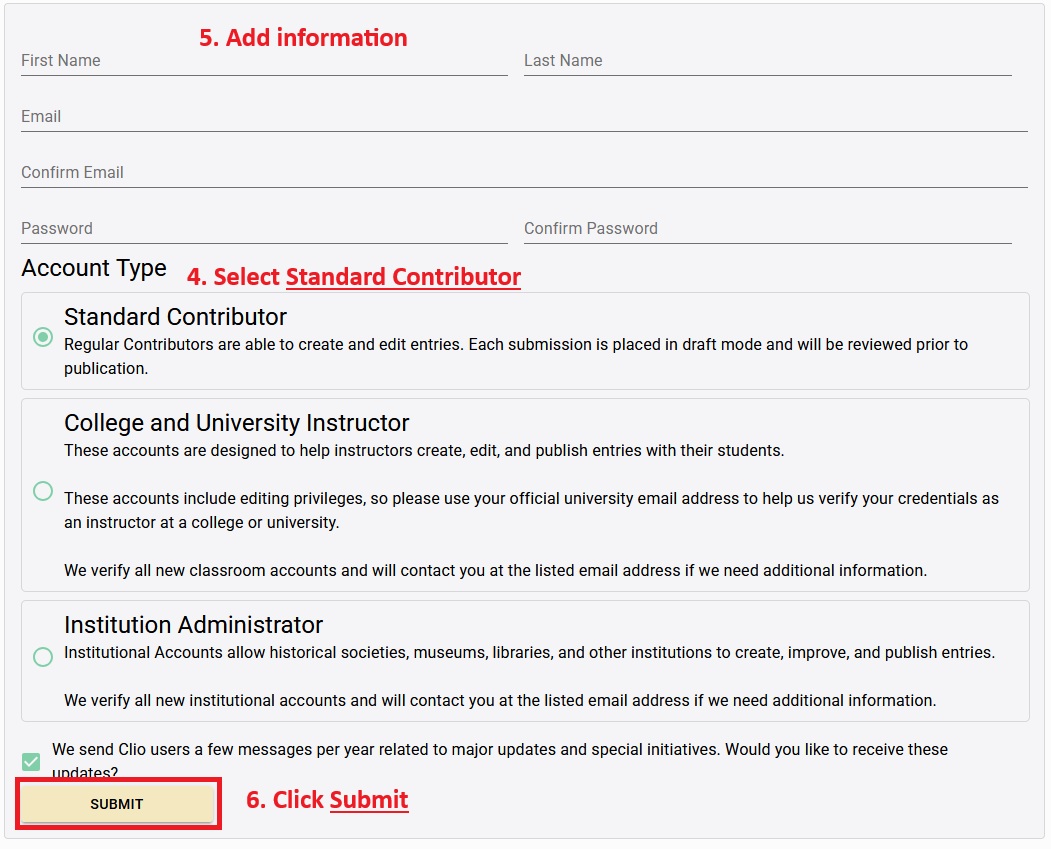What is A virtual Tour?
Virtual tours, guides users to be though a digital simulation of real world locations through images, videos, and other multimedia elements. The university supports the virtual tour software Clio.
What is Clio?
Clio is a free website and mobile app that allows users to create virtual walking, biking, and driving tours. Tours created through Clio can be taken from the comfort of one's home or followed at the physical location. Clio's tour stops have built in spaces to ad text, images, videos, audio, citations, related content, the location of the stop on google maps, and google street view. Being connected to google maps and street view makes the tours easy to follow , help users understand the distance between location, and the way locations have changed over time
Clio for instructors
Clio allows instructors to create a "classroom" so that students can work on a tour together. It also allows instructors to view students' progress on their tours without making them viewable to the pubic. Clio also provides resources for instructors on different was to incorporate Clio into their class. If you want those resources go to the instructor resources section of the resources page.