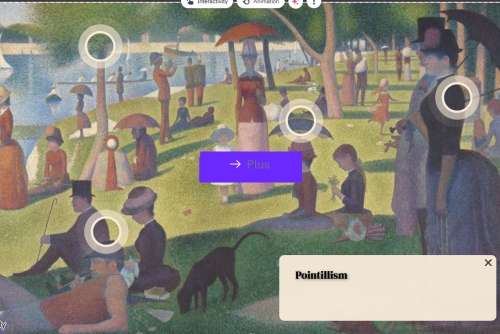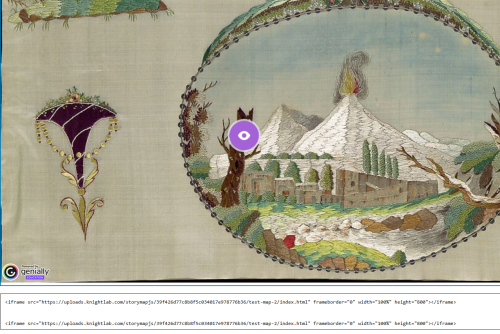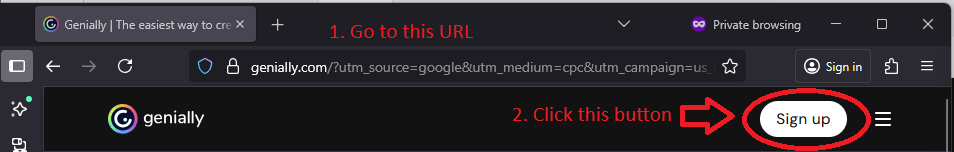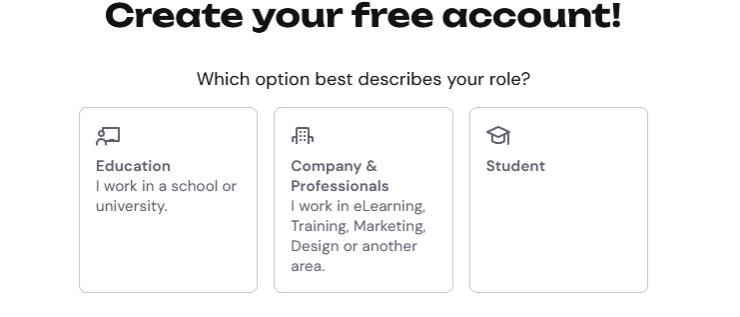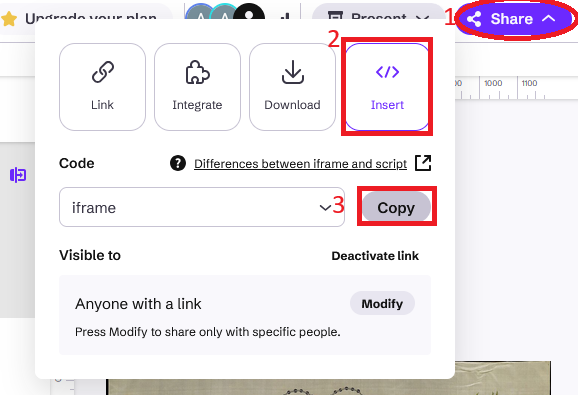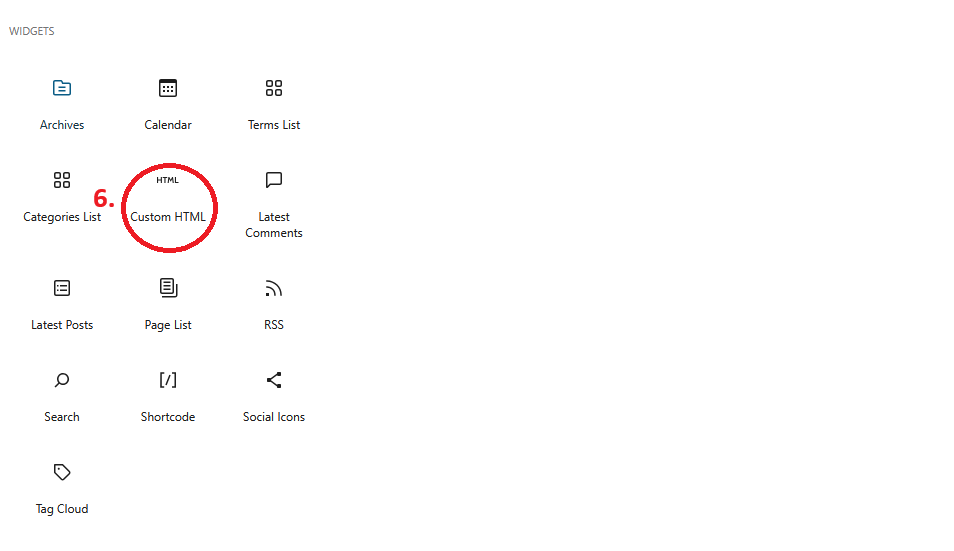What is Image Mapping?
Image Mapping (or annotating an image) involves adding clickable sections (or hotspots) to an image. When clicked the hotspots will open a popup window with information or a close up of that section of the image. Mapping an image makes the process of learning more interactive and keeps the information about a certain element of the image that element. The university supports use of Genially to map images.
What is Genially?
Genially is a software with a free option that allows users to add hotspots to an image that when clicked will appear as a popup window that can include text, audio, and links to a webpage to add context to the image. Mapped images can also be embedded into a WordPress website.