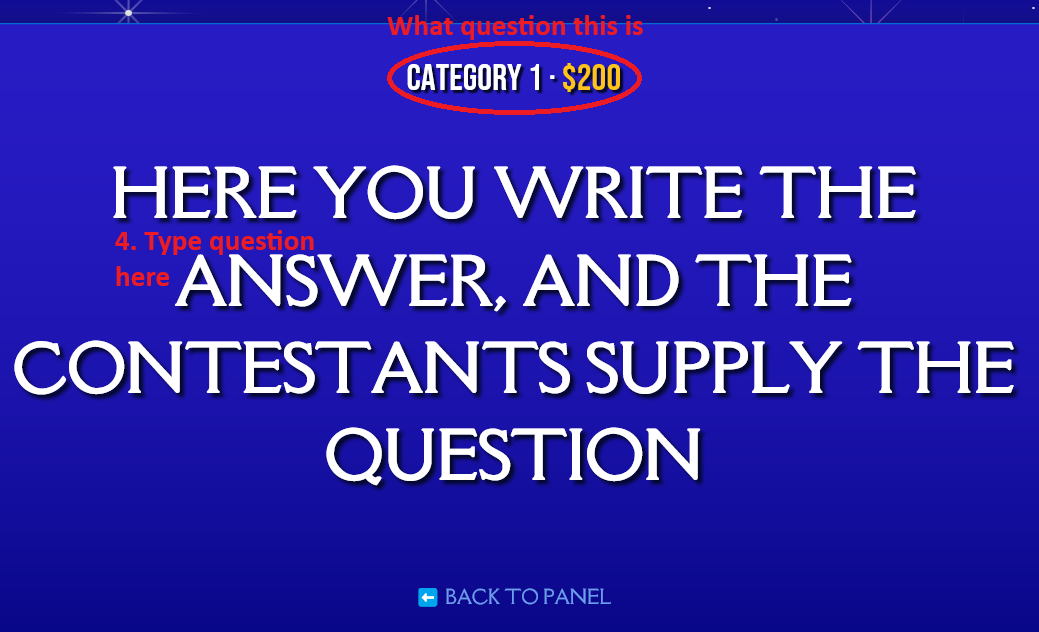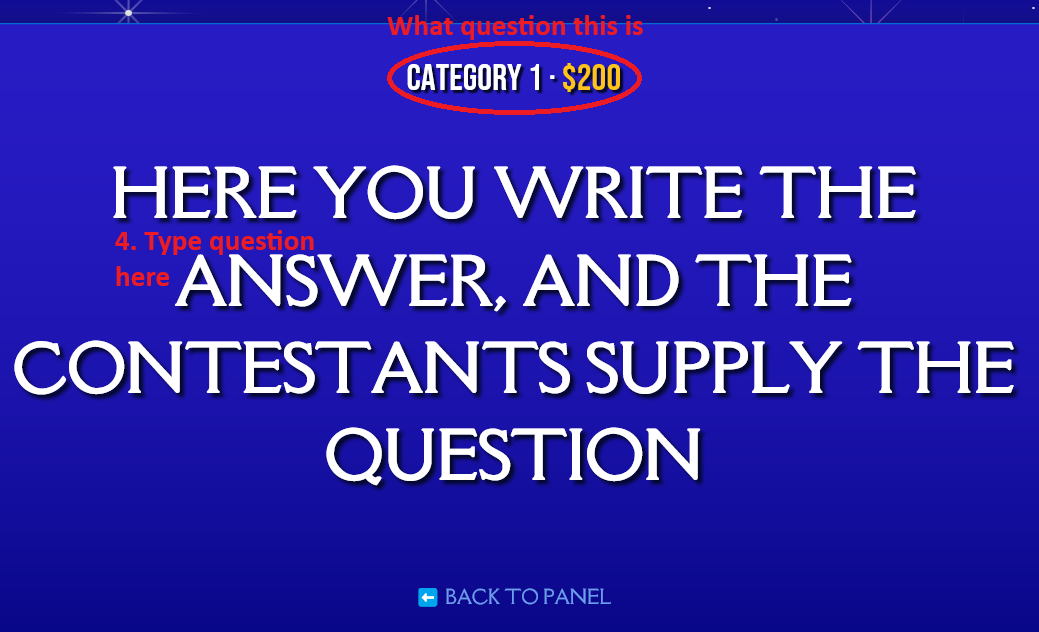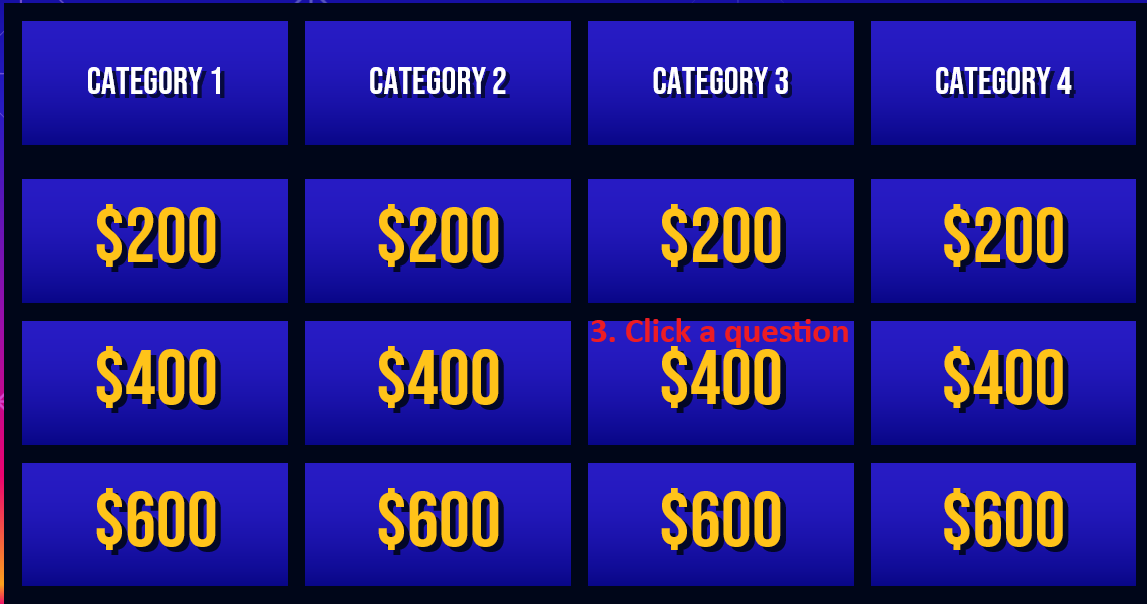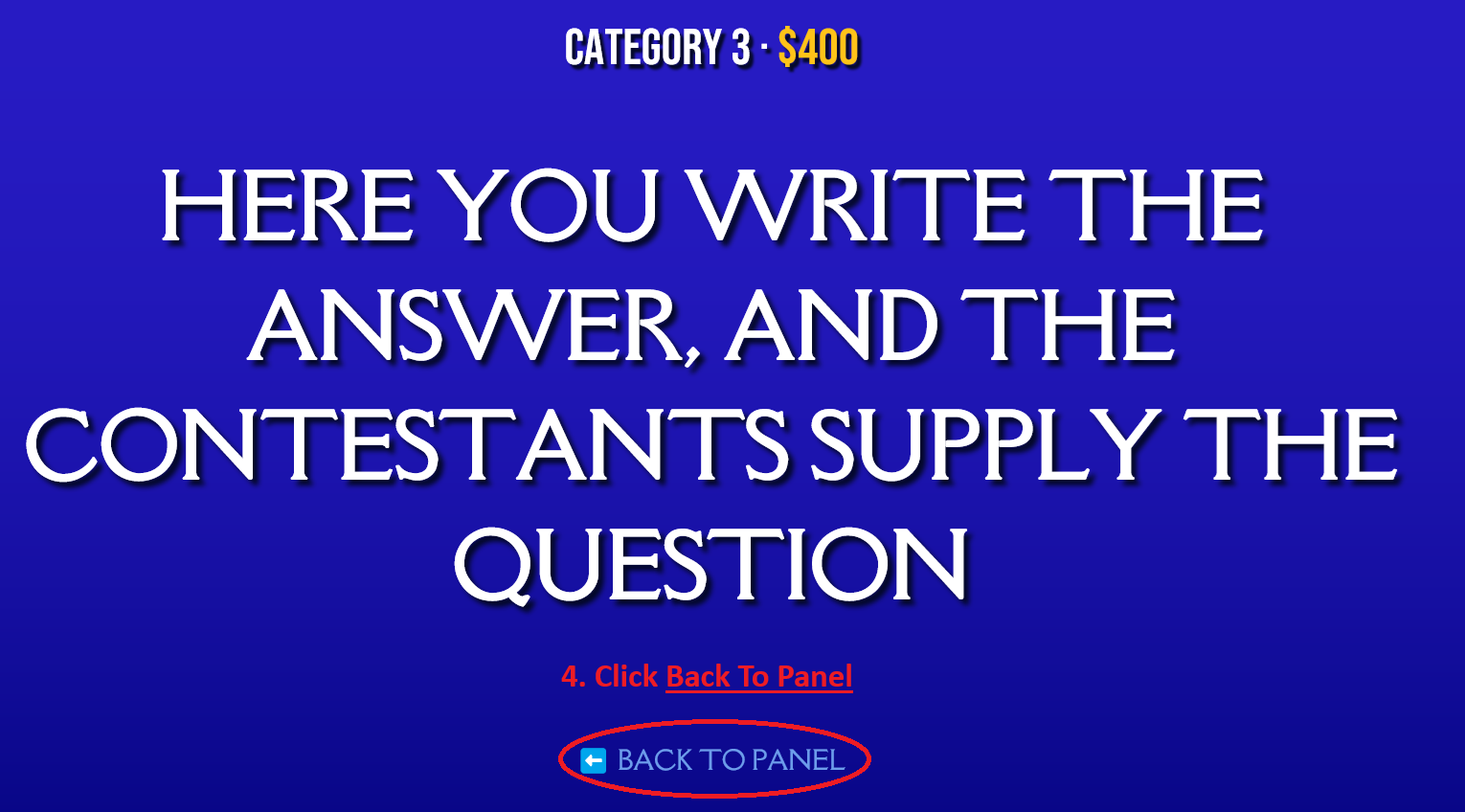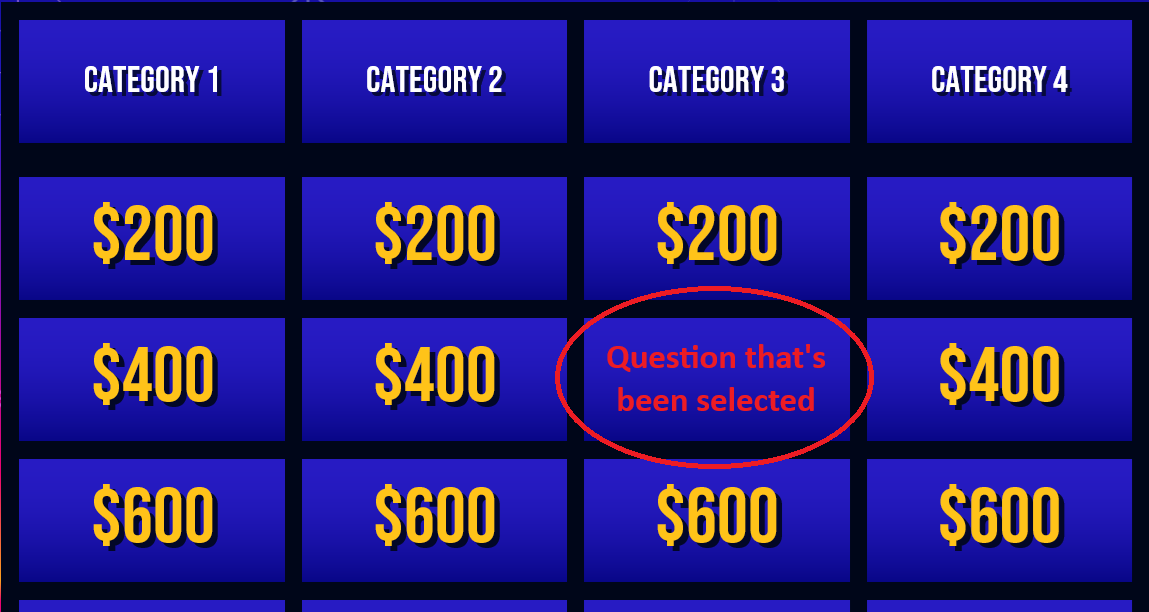Jeopardy Slide Template
Slide Carnival offers a free slide Jeopardy game template that can be downloaded to Canva, PowerPoint and Google Slides. You can add text, images, video, audio, and equations to the template.
Slide Carnival offers a free slide Jeopardy game template that can be downloaded to Canva, PowerPoint and Google Slides. You can add text, images, video, audio, and equations to the template.